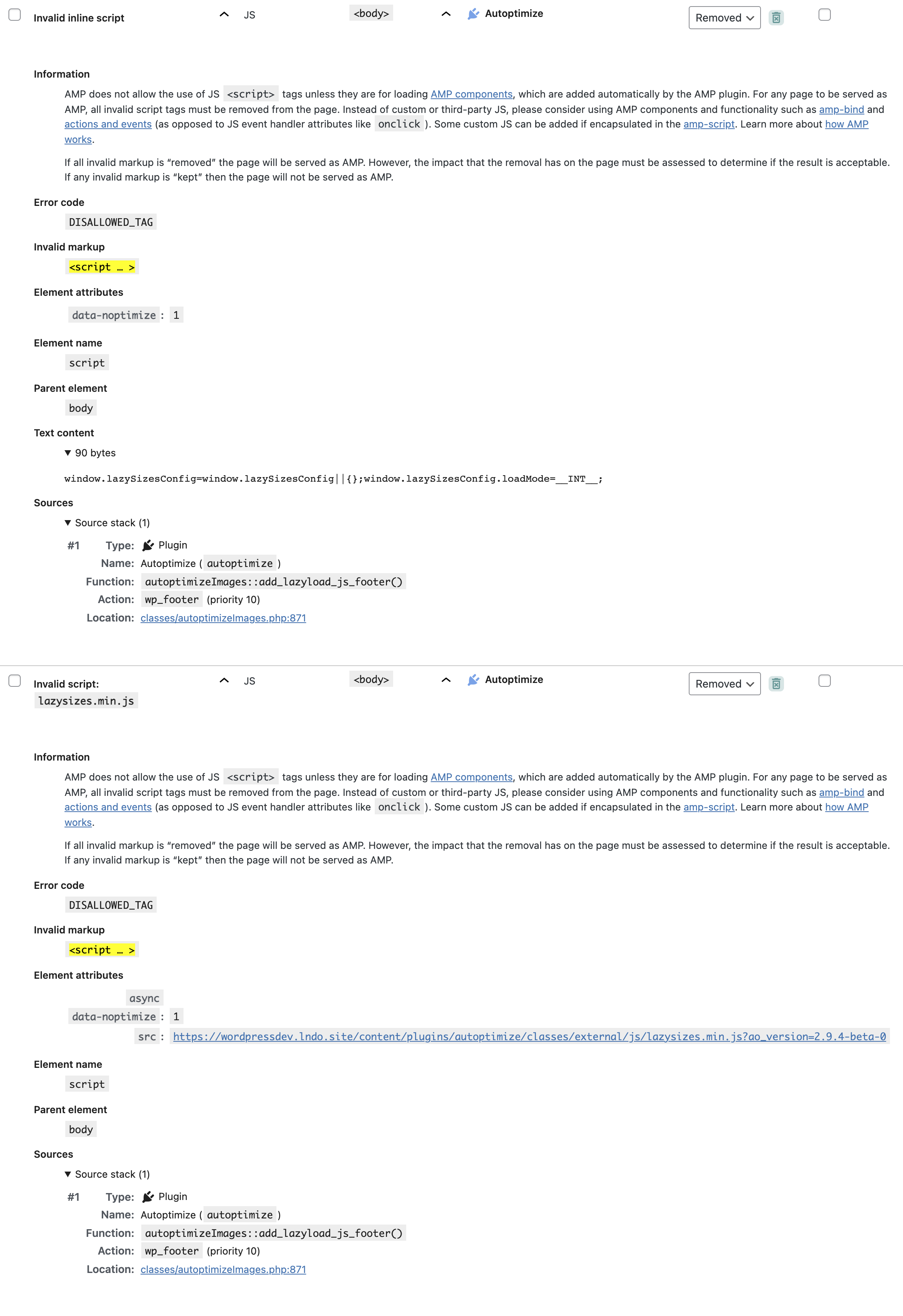Site Scanner results; allowing developers to act on issues?
-
I’ve gotten reports from users that the new AMP “site scanner” functionality lists plugins of mine (WP YouTube Lyte and Autoptimize) as having compatibility issues.
Now as both plugins explicitly skip on amp-pages (with a PR from Weston for Autoptimize), chances are these are false positives. But the “Site Scanner” results UI gives no indication whatsoever what the problem was on what page (it just tells end-users to review and suppress plugins or to browse alternative AMP compatible plugins, which is pretty harsh), so as a developers we’re completely blind.
So my questions:
* how can plugins that explicitly bail on AMP-pages still get listed as incompatible?
* how can plugin/ theme developers act on this now?
* can for a future version of AMP information be added (behind a “technical info” button or so) about what the exact problem per plugin is and and what page(s) the issue was detected?thanks!
frank
- The topic ‘Site Scanner results; allowing developers to act on issues?’ is closed to new replies.