social media images don’t render properly
-
hi – my product images inserted in the YOAST SEO social media fields don’t render properly in my social media posts. Yes, the size is different – my images are square and Twitter and Facebook have different size – however in the past they were still showing as square and sharp with just some empty space on both sides of the image field – which was fine.
I assumed that my Yoast plugin will adjust the image size to the platform needs. Has this been recency changed?
My product image (Woocommerce) is always square and it’s difficult to change it to a landscape of a different size. Why don’t they show as previously as square in a middle of the landscape image field as before?
could you please advise.
The page I need help with: [log in to see the link]
-
Further info
I found on your site instructions how to configure Yoast SEO for Woocommerce – however my Yoast SEO menu does NOT have the WoocommerceSEO link as shown in your article. Where will I find it?
furthermore, on the Product settings page which show the social media fields it says it is on the Premium only.
Please advise.
@magicpowers We’re sorry to hear you are experiencing this issue on your site. We’ve identified several concerns in your message and responded to each below:
I assumed that my Yoast plugin will adjust the image size to the platform needs.
The plugin does not adjust the image size in this way. When you specify an image in the social settings of the plugin, it will use that exact image file URL in the metadata. We have more information on this here: https://yoast.com/advanced-technical-seo-social-image-ogimage-tags/
My product image (Woocommerce) is always square and it’s difficult to change it to a landscape of a different size. Why don’t they show as previously as square in a middle of the landscape image field as before?
We aren’t sure exactly what you are seeing occur for the social image. Can you please provide an example URL and/or a screenshot of the issue so we can better understand the problem?
I found on your site instructions how to configure Yoast SEO for Woocommerce – however my Yoast SEO menu does NOT have the WoocommerceSEO link as shown in your article. Where will I find it?
This menu is only seen if you have purchased the premium WooCommerce SEO add-on plugin. You can find out more about this plugin here.
hi @devnihil
thanks for your reply.
This is how my product looks like in the Yoast SEO social media window on the product page
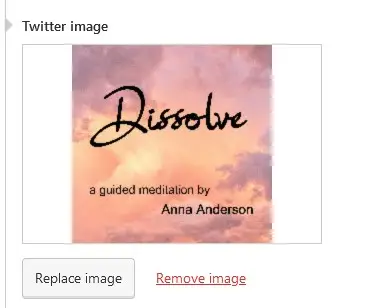
And that’s how it renders on Twitter through the page link:
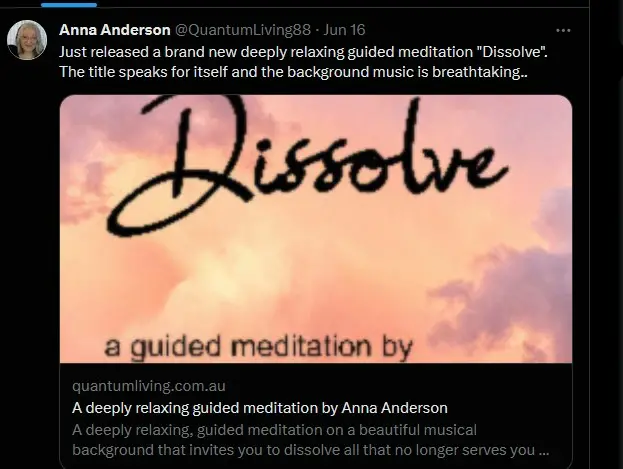
While it should render on Twitter like this:?(as a square image would):
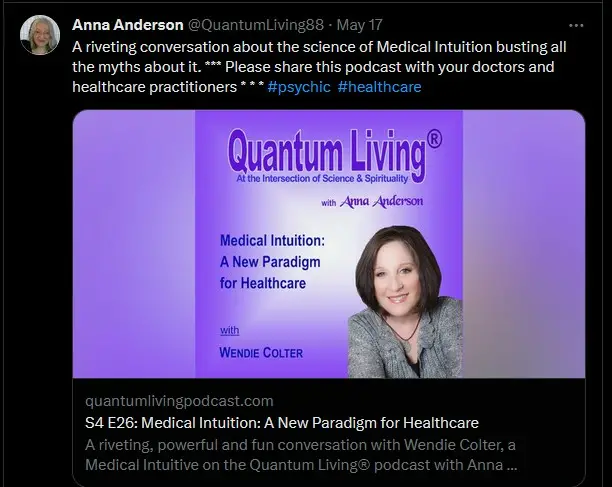
so my question is – why doesn’t it?
This menu is only seen if you have purchased the premium WooCommerce SEO add-on plugin. You can find out more about this plugin here.
In this case, please make it very clear in your article Configuration guide for Yoast WooCommerce SEO especially in the video there – in which the explanation starts with – ” you need to have Yoast SEO OR Yoast SEO Premium to configure Yoast WooCommerce SEO“.
If you don’t specify that this is an add-on Premium plugin – it find it really confusing. To me, since both the free and pro version are mentioned – it means that I should be able to configure this on my free version.
I read your article as “how to configure Yoast SEO for Woocommerce.” That’s it. And then when I don’t see the options shown in the video I find out that oh, actually this is only for the pro plugin.
it would be really helpful if you expanded “Video tutorial: How to configure Yoast WooCommerce SEO” to Video tutorial: How to configure Yoast WooCommerce SEO Premium Add-On plugin”.
So could you just advise please how can I make the square image shown in the Yoast Twitter window to render in exactly the same way on Twitter – as a square without zoom in or distortion.
thanks
I understand you have set a square image for your products and expect that it be displayed that way on Twitter, e.g dissolve.
The Yoast SEO plugin can’t control how Twitter chooses to render your image. According to Twitter’s documentation, images support an aspect ratio of 2:1 with minimum dimensions of 300×157 or a maximum of 4096×4096 pixels. You can read more here.
-
This reply was modified 1 year, 4 months ago by
Maybellyne.
yes. I do.
Your explanation however, doesn’t address my key points.
Of course, no one controls how Twitter renders images. But yes, I do expect some help from the Yoast SEO plugin social media fields to find the right size, otherwise this function is not useful at all.
Your article talks about how complex the whole issue of image cards on social media is, how often it changes etc without providing any solution. In fact, it says that Twitter accepts two different layouts, while you said that only one. So there is a lot of confusion and inconsistencies here.
The article in your link shows how to create a correct Twitter card for large images. My product images are not large or rectangular – they are square. Secondly, this article talks about tags, coding etc none of which I don’t know how to do. For this reason, I use Yoast SEO plugin to do all this stuff for me – create and submit sitemaps to Google, create image media cards etc. If I could do all this by myself or had a dedicated webmaster – I wouldn’t have a need for yours or any other SEO plugin.
Finally, Twitter recently cancelled the media cards and accepts only tags – again, that’s something I need a plugin to do for me, as I don’t do any coding.
So my question is – does your plugin create the correct media cards/tags or not? If yes, why my product images don’t render properly? if not, I will look for a different plugin that can do that. thanks.
Yoast SEO creates Twitter cards by providing the required Twitter meta tags. If you view the page source of your product, you’d see those tags.
why my product images don’t render properly?
Does your image follow the recommended image guidelines from Twitter? You can find the guidelines at https://developer.twitter.com/en/docs/twitter-for-websites/cards/overview/summary-card-with-large-image
-
This reply was modified 1 year, 4 months ago by
Maybellyne.
Could you possibly help me out here please?
I’m not a developer.
I do use Yoast SEO plugin on my website, which I understand takes care of all my SEO requirements, such as creating and submitting the site maps to Google etc.
My product images on Woocommerce are square.
I don’t believe I’m the only user of your plugin who also has Woocommerce products on their website, and so the issue I have is not isolated to my website.
The article you refer me to which is for developers talks about adding a meta tag code on the website. Is it a new code for every image? How/where do I add it?
I can’t check the page source as this is blocked on my website. But even if I disabled that plugin and could see the code, it will not tell me HOW and WHERE do I need to replace it. I have no idea, I am NOT a developer.
That’s why I use your SEO plugin and dozens of other plugins to do all those webmasterings jobs for me. If I had a developer or webmaster I wouldn’t need your plugin.
Your plugin has social media cards for the image to be automatically displayed in the link to each page. It has separate cards for Facebook and Twitter. This says to me that your plugin knows the image requirements for these social media platforms – otherwise it would have just one generic card for both (and all). and so I can’t understand why it doesn’t render a square image on Twitter in the center of the Twitter window like many images you can see.Could you please provide advice how to fix this for non-developer.
thanks.
so I can’t understand why it doesn’t render a square image on Twitter in the center of the Twitter window like many images you can see
I have referred you to Twitter documentation in two of my responses. Your image does not follow their recommendation. For example, for this product, the image is 200×200, whereas they require that your image support an aspect ratio of 2:1 with minimum dimensions of 300×157 or a maximum of 4096×4096 pixels.
To display the card, Twitter sort of blows out the image to fit what they want; the image comes out in blurry. See here.
The solution is to use an image that’s wide enough for Twitter cards as square images will not fit.
well, you told me what I know and you still did not answer my questions.
I KNOW that my product image doesn’t fit the Twitter image size. That’s a no-brainer, I can see that. and this wasn’t my main question which is HOW to fix it, and that I thought that my Yoast EO plugin will do just that.
Your plugin is listed in many online articles and reviews as one of the many SEO plugins which takes care of adjusting the image cards., without me having to put in the meta tags I have no clue what they should be or where to insert them and how.
Clearly, that’s not the case, which is fine, no problem.
Now that I know. I will look for another SEO plugin that will adjust the image cards for me or includes clear step by step instructions how to do it, that anyone can easily follow not just developers with the coding skills.
-
This reply was modified 1 year, 3 months ago by
magicpowers.
HOW to fix it, and that I thought that my Yoast EO plugin will do just that.
No, the plugin will not fix your image dimensions.
one of the many SEO plugins which?takes care of adjusting the image cards., without me having to put in the meta tags
There might be some misconception there. It does not adjust the image you upload; it’s not an image optimization plugin. What it does is output the required Twitter tags necessary for social sharing. And as you can see in this screenshot, it does that.
Also, without deactivating the plugin blocking you from viewing your page source, you can use this trick of adding view-source: as a prefix to your URL e.g view-source:https://www.quantumliving.com.au/product/dissolve/
Your replies are not helpful, I’m afraid.
You keep addressing the point which is not my question and is actually irrelevant to it.
Viewing the source code is irrelevant to my question HOW TO FIX the card size. Just to know what is the current card does not fix the issue and does not provide the instruction how to fix it.
There is no plugin conflict. I installed a plug which prohibits the viewing of the sources code and copying the content on my website on purpose, as that’s what I want. No looking up, no pinching my content without my explicit permission. I can deactivate this plugin for my own purpose at any time.
I caution you and all Yoast SEO plugin support to please refrain from posting a source code view tricks and other workarounds not directly linked to your plugin on this public forum for the websites which clearly have a built in protection to prevent this.
As to the marketing of your plugin – it’s more than “misconception” . It is misleading (albeit unintentionally) information propagated by several websites that review and recommend the best SEO plugins. I don’t know what is their source of this information; I just want to bring this to your attention, as it is incorrect.
Since you are unwilling to answer my question how to fix the image card size and this conversation is now going in circles, I close this thread and leave it at that, even though it is still unresolved.
For the benefit of the YOAST SEO plugin community on this forum – I have found the answer to my question.
The YOAST SEO plugin DOES have, in fact, a feature to set the product image for SOCIAL MEDIA in the correct size. You can upload a generic product image and you can also customise it for each individual product.
It is buried in the Settings under Product, and it is only a available on paid (premium) plans – which is fine; the key point however is that it is there, after all.
Social appearance Determine how your products should look on social media by default. You can always customise the settings for individual products in the Yoast SEO sidebar or metabox
so there you go.
Now this thread is resolved.
-
This reply was modified 1 year, 4 months ago by
- The topic ‘social media images don’t render properly’ is closed to new replies.