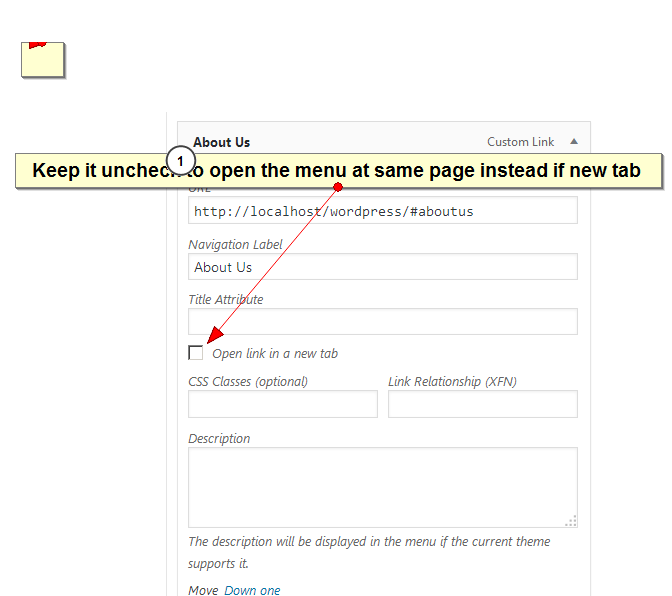Social Menu Open in same page
-
Hello! It is possible to make the social menu links open in same page?
I am using the social menu as custom links menu always visible on the top right.I did this by using some custom css.
I tried using the same menu as primary and social, but is not working. The links are there if u mouse over, but no text or image.
Thank you!
Viewing 12 replies - 1 through 12 (of 12 total)
Viewing 12 replies - 1 through 12 (of 12 total)
- The topic ‘Social Menu Open in same page’ is closed to new replies.