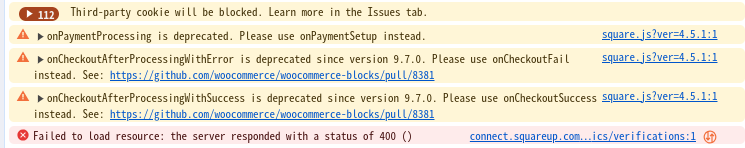square checkout error
-
my site use woocommecer and square.
but checkout cannot.this error happen
[POST https://connect.squareup.com/v2/analytics/verifications 400 (Bad Request)]
system report` WordPress Environment</p> <p class=””>WordPress address (URL): https://bodybalance-nara.com<br>Site address (URL): https://bodybalance-nara.com<br>WC Version: 8.6.1<br>REST API Version: ? 8.6.1<br>WC Blocks Version: ? 11.8.0-dev<br>Action Scheduler Version: ? 3.7.1<br>Log Directory Writable: ?<br>WP Version: 6.4.3<br>WP Multisite: –<br>WP Memory Limit: 1 GB<br>WP Debug Mode: –<br>WP Cron: ?<br>Language: ja<br>External object cache: – Server Environment</p> <p class=””>Server Info: Apache<br>PHP Version: 8.1.22<br>PHP Post Max Size: 1 GB<br>PHP Time Limit: 180<br>PHP Max Input Vars: 1000<br>cURL Version: 7.29.0<br>NSS/3.53.1</p> <p class=””>SUHOSIN Installed: –<br>MySQL Version: 5.7.27<br>Max Upload Size: 1 GB<br>Default Timezone is UTC: ?<br>fsockopen/cURL: ?<br>SoapClient: ?<br>DOMDocument: ?<br>GZip: ?<br>Multibyte String: ?<br>Remote Post: ?<br>Remote Get: ? Database</p> <p class=””>WC Database Version: 8.6.1<br>WC Database Prefix: wp_<br>データベースの合計サイズ: 6.71MB<br>データベースのデータサイズ: 4.91MB<br>データベースのインデックスサイズ: 1.80MB<br>wp_woocommerce_sessions: データ :0.03MB + インデックス :0.02MB + エンジン InnoDB<br>wp_woocommerce_api_keys: データ :0.02MB + インデックス :0.03MB + エンジン InnoDB<br>wp_woocommerce_attribute_taxonomies: データ :0.02MB + インデックス :0.02MB + エンジン InnoDB<br>wp_woocommerce_downloadable_product_permissions: データ :0.02MB + インデックス :0.06MB + エンジン InnoDB<br>wp_woocommerce_order_items: データ :0.02MB + インデックス :0.02MB + エンジン InnoDB<br>wp_woocommerce_order_itemmeta: データ :0.02MB + インデックス :0.03MB + エンジン InnoDB<br>wp_woocommerce_tax_rates: データ :0.02MB + インデックス :0.06MB + エンジン InnoDB<br>wp_woocommerce_tax_rate_locations: データ :0.02MB + インデックス :0.03MB + エンジン InnoDB<br>wp_woocommerce_shipping_zones: データ :0.02MB + インデックス :0.00MB + エンジン InnoDB<br>wp_woocommerce_shipping_zone_locations: データ :0.02MB + インデックス :0.03MB + エンジン InnoDB<br>wp_woocommerce_shipping_zone_methods: データ :0.02MB + インデックス :0.00MB + エンジン InnoDB<br>wp_woocommerce_payment_tokens: データ :0.02MB + インデックス :0.02MB + エンジン InnoDB<br>wp_woocommerce_payment_tokenmeta: データ :0.02MB + インデックス :0.03MB + エンジン InnoDB<br>wp_woocommerce_log: データ :0.02MB + インデックス :0.02MB + エンジン InnoDB<br>wp_actionscheduler_actions: データ :0.08MB + インデックス :0.11MB + エンジン InnoDB<br>wp_actionscheduler_claims: データ :0.02MB + インデックス :0.02MB + エンジン InnoDB<br>wp_actionscheduler_groups: データ :0.02MB + インデックス :0.02MB + エンジン InnoDB<br>wp_actionscheduler_logs: データ :0.08MB + インデックス :0.03MB + エンジン InnoDB<br>wp_commentmeta: データ :0.02MB + インデックス :0.03MB + エンジン InnoDB<br>wp_comments: データ :0.02MB + インデックス :0.09MB + エンジン InnoDB<br>wp_e_events: データ :0.02MB + インデックス :0.02MB + エンジン InnoDB<br>wp_jetpack_sync_queue: データ :0.02MB + インデックス :0.06MB + エンジン InnoDB<br>wp_links: データ :0.02MB + インデックス :0.02MB + エンジン InnoDB<br>wp_options: データ :3.45MB + インデックス :0.08MB + エンジン InnoDB<br>wp_postmeta: データ :0.09MB + インデックス :0.03MB + エンジン InnoDB<br>wp_posts: データ :0.20MB + インデックス :0.06MB + エンジン InnoDB<br>wp_termmeta: データ :0.02MB + インデックス :0.03MB + エンジン InnoDB<br>wp_terms: データ :0.02MB + インデックス :0.03MB + エンジン InnoDB<br>wp_term_relationships: データ :0.02MB + インデックス :0.02MB + エンジン InnoDB<br>wp_term_taxonomy: データ :0.02MB + インデックス :0.03MB + エンジン InnoDB<br>wp_usermeta: データ :0.02MB + インデックス :0.03MB + エンジン InnoDB<br>wp_users: データ :0.02MB + インデックス :0.05MB + エンジン InnoDB<br>wp_wc_admin_notes: データ :0.06MB + インデックス :0.00MB + エンジン InnoDB<br>wp_wc_admin_note_actions: データ :0.02MB + インデックス :0.02MB + エンジン InnoDB<br>wp_wc_category_lookup: データ :0.02MB + インデックス :0.00MB + エンジン InnoDB<br>wp_wc_customer_lookup: データ :0.02MB + インデックス :0.03MB + エンジン InnoDB<br>wp_wc_download_log: データ :0.02MB + インデックス :0.03MB + エンジン InnoDB<br>wp_wc_orders: データ :0.02MB + インデックス :0.11MB + エンジン InnoDB<br>wp_wc_orders_meta: データ :0.02MB + インデックス :0.03MB + エンジン InnoDB<br>wp_wc_order_addresses: データ :0.02MB + インデックス :0.06MB + エンジン InnoDB<br>wp_wc_order_coupon_lookup: データ :0.02MB + インデックス :0.03MB + エンジン InnoDB<br>wp_wc_order_operational_data: データ :0.02MB + インデックス :0.03MB + エンジン InnoDB<br>wp_wc_order_product_lookup: データ :0.02MB + インデックス :0.06MB + エンジン InnoDB<br>wp_wc_order_stats: データ :0.02MB + インデックス :0.05MB + エンジン InnoDB<br>wp_wc_order_tax_lookup: データ :0.02MB + インデックス :0.03MB + エンジン InnoDB<br>wp_wc_product_attributes_lookup: データ :0.02MB + インデックス :0.02MB + エンジン InnoDB<br>wp_wc_product_download_directories: データ :0.02MB + インデックス :0.02MB + エンジン InnoDB<br>wp_wc_product_meta_lookup: データ :0.02MB + インデックス :0.09MB + エンジン InnoDB<br>wp_wc_rate_limits: データ :0.02MB + インデックス :0.02MB + エンジン InnoDB<br>wp_wc_reserved_stock: データ :0.02MB + インデックス :0.00MB + エンジン InnoDB<br>wp_wc_tax_rate_classes: データ :0.02MB + インデックス :0.02MB + エンジン InnoDB<br>wp_wc_webhooks: データ :0.02MB + インデックス :0.02MB + エンジン InnoDB<br>wp_woocommerce_square_customers: データ :0.02MB + インデックス :0.00MB + エンジン InnoDB Post Type Counts</p> <p class=””>attachment: 15<br>customize_changeset: 21<br>elementor_library: 1<br>nav_menu_item: 2<br>page: 10<br>post: 3<br>product: 10<br>revision: 20<br>shop_order_placehold: 8<br>wp_global_styles: 1<br>wp_navigation: 1<br>wp_template: 2<br>wpcf7_contact_form: 1 Security</p> <p class=””>Secure connection (HTTPS): ?<br>Hide errors from visitors: ? Active Plugins (7)</p> <p class=””>All-in-One WP Migration: 投稿者: ServMask – 7.81<br>Contact Form 7: 投稿者: Takayuki Miyoshi – 5.9<br>Loco Translate: 投稿者: Tim Whitlock – 2.6.6<br>Show Current Template: 投稿者: 上滝 太祐 – 0.5.2<br>Japanized for WooCommerce: 投稿者: 職人工房 – 2.6.10<br>WooCommerce Square: 投稿者: WooCommerce – 4.5.1<br>WooCommerce: 投稿者: Automattic – 8.6.1 Inactive Plugins (4)</p> <p class=””>Akismet Anti-spam: Spam Protection: 投稿者: Automattic – Anti-spam Team – 5.3<br>Hello Dolly: 投稿者: Matt Mullenweg – 1.7.2<br>TypeSquare Webfonts for エックスサーバー: 投稿者: XSERVER Inc. – 2.0.5<br>WooPayments: 投稿者: Automattic – 7.2.0 (バージョン7.3.0へのアップデートが可能です) Settings</p> <p class=””>API Enabled: –<br>Force SSL: –<br>Currency: JPY (¥)<br>Currency Position: left<br>Thousand Separator: ,<br>Decimal Separator: .<br>Number of Decimals: 0<br>Taxonomies: Product Types: external (external)<br>grouped (grouped)<br>simple (simple)<br>variable (variable)</p> <p class=””>Taxonomies: Product Visibility: exclude-from-catalog (exclude-from-catalog)<br>exclude-from-search (exclude-from-search)<br>featured (featured)<br>outofstock (outofstock)<br>rated-1 (rated-1)<br>rated-2 (rated-2)<br>rated-3 (rated-3)<br>rated-4 (rated-4)<br>rated-5 (rated-5)</p> <p class=””>Connected to Woo.com: ?<br>Enforce Approved Product Download Directories: ?<br>HPOS feature screen enabled: ?<br>HPOS feature enabled: ?<br>Order datastore: Automattic\WooCommerce\Internal\DataStores\Orders\OrdersTableDataStore<br>HPOS data sync enabled: – WC Pages</p> <p class=””>ショップベース: #10 – /<br>お買い物カゴ: #11 – /cart/<br>購入手続き: #12 – /checkout/<br>マイアカウント: #13 – /my-account/<br>利用規約: #96 – /privacypolicy/ Theme</p> <p class=””>Name: Storefront Child<br>Version: 1.0.0<br>Author URL: https://example.com/<br>Child Theme: ?<br>Parent Theme Name: Storefront<br>Parent Theme Version: 4.5.4<br>Parent Theme Author URL: https://woo.com/<br>WooCommerce Support: ? Templates</p> <p class=””>Overrides: storefront-child/woocommerce/cart/cart.php バージョン-は有効期限が切れています。コアバージョンは7.9.0です<br>/home/tlpct/bodybalance-nara.com/public_html/wp-content/plugins/woocommerce-for-japan/templates/emails/customer-completed-order.php<br>/home/tlpct/bodybalance-nara.com/public_html/wp-content/plugins/woocommerce-for-japan/templates/emails/customer-invoice.php<br>/home/tlpct/bodybalance-nara.com/public_html/wp-content/plugins/woocommerce-for-japan/templates/emails/customer-note.php<br>/home/tlpct/bodybalance-nara.com/public_html/wp-content/plugins/woocommerce-for-japan/templates/emails/customer-on-hold-order.php<br>/home/tlpct/bodybalance-nara.com/public_html/wp-content/plugins/woocommerce-for-japan/templates/emails/customer-processing-order.php<br>/home/tlpct/bodybalance-nara.com/public_html/wp-content/plugins/woocommerce-for-japan/templates/emails/customer-refunded-order.php<br>/home/tlpct/bodybalance-nara.com/public_html/wp-content/plugins/woocommerce-for-japan/templates/emails/plain/customer-completed-order.php<br>/home/tlpct/bodybalance-nara.com/public_html/wp-content/plugins/woocommerce-for-japan/templates/emails/plain/customer-invoice.php<br>/home/tlpct/bodybalance-nara.com/public_html/wp-content/plugins/woocommerce-for-japan/templates/emails/plain/customer-note.php<br>/home/tlpct/bodybalance-nara.com/public_html/wp-content/plugins/woocommerce-for-japan/templates/emails/plain/customer-on-hold-order.php<br>/home/tlpct/bodybalance-nara.com/public_html/wp-content/plugins/woocommerce-for-japan/templates/emails/plain/customer-processing-order.php<br>/home/tlpct/bodybalance-nara.com/public_html/wp-content/plugins/woocommerce-for-japan/templates/emails/plain/customer-refunded-order.php</p> <p class=””>Outdated Templates: ?</p> <pre class=”wp-block-code”><code> 更新方法の説明</code></pre> <p class=””>Square</p> <p class=””>Environment: Production<br>Tokenization Enabled: ?<br>Debug Mode: Off Admin</p> <p class=””>Enabled Features: activity-panels<br>analytics<br>product-block-editor<br>coupons<br>core-profiler<br>customer-effort-score-tracks<br>import-products-task<br>experimental-fashion-sample-products<br>shipping-smart-defaults<br>shipping-setting-tour<br>homescreen<br>marketing<br>mobile-app-banner<br>navigation<br>onboarding<br>onboarding-tasks<br>product-variation-management<br>product-virtual-downloadable<br>product-external-affiliate<br>product-grouped<br>product-linked<br>remote-inbox-notifications<br>remote-free-extensions<br>payment-gateway-suggestions<br>shipping-label-banner<br>subscriptions<br>store-alerts<br>transient-notices<br>woo-mobile-welcome<br>wc-pay-promotion<br>wc-pay-welcome-page</p> <p class=””>Disabled Features: customize-store<br>minified-js<br>new-product-management-experience<br>product-pre-publish-modal<br>settings<br>async-product-editor-category-field</p> <p class=””>Daily Cron: ? Next scheduled: 2024-03-08 09:43:57 +09:00<br>Options: ?<br>Notes: 54<br>Onboarding: completed Action Scheduler</p> <p class=””>完了: 140<br>Oldest: 2024-03-07 08:29:11 +0900<br>Newest: 2024-03-08 11:51:06 +0900</p> <p class=””>失敗: 2<br>Oldest: 2024-03-07 08:29:11 +0900<br>Newest: 2024-03-07 08:30:25 +0900</p> <p class=””>承認待ち: 3<br>Oldest: 2024-03-08 12:50:03 +0900<br>Newest: 2024-03-15 11:50:03 +0900 Status report information</p> <p class=””>Generated at: 2024-03-08 11:53:00 +09:00<br>`
The page I need help with: [log in to see the link]
- The topic ‘square checkout error’ is closed to new replies.