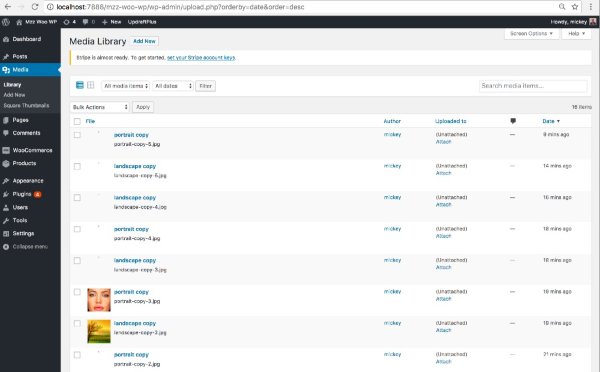square-thumbnails Plugin Upon Uploading File We See HTTP error.
-
Hi!
With square-thumbnails plugin enabled, I use the multi-file uploader to upload a .jpg.(
https://cloudup.com/id9011u8cLL).I get a “HTTP error.” (screenshot below.)
Screenshot of the “HTTP error.” message inside the Upload New Media > multi-file uploader screen, after having tried to upload a file.
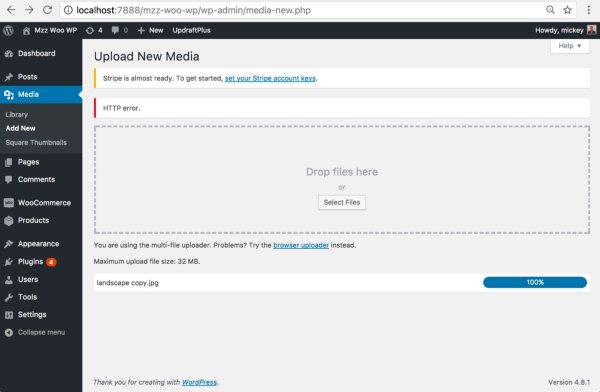
I look in the sub-folder of the uploads folder, and do see that the .jpgs became uploaded. However they didn’t become re-sized. (they are as if the native wordpress upload took place. no special re-size happened, no special square thumbnail made)
Also, for the uploads that happened at this time, they are missing icons when viewed in the Media Library.
Then, I disabled the plugin. Then uploads happened as expected. Re-enabled the plugin. “HTTP error.” persists.
What’s a good next step, towards defining what’s happening here? (On the way to making a fix for it)
- The topic ‘square-thumbnails Plugin Upon Uploading File We See HTTP error.’ is closed to new replies.