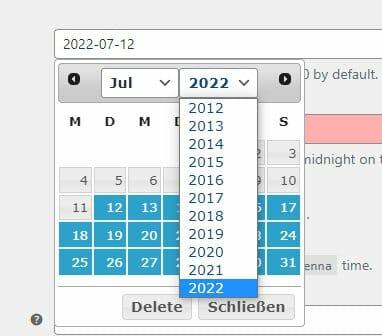Hello,
Thank you for reaching out. It appears that the End Date from your previous schedule is causing you to be unable to see the year after 2022 in the Start Date options.
To resolve this, please follow these steps:
- Open the End Date datepicker and click the “Delete” button to clear the selected date from your previous schedule.
- Once the end date is cleared, you should be able to select the current year in the Start Date options, allowing you to schedule your vacation as desired.
I hope these instructions prove helpful, and I wish you a fantastic summer vacation! If you need any further assistance, please do not hesitate to ask.