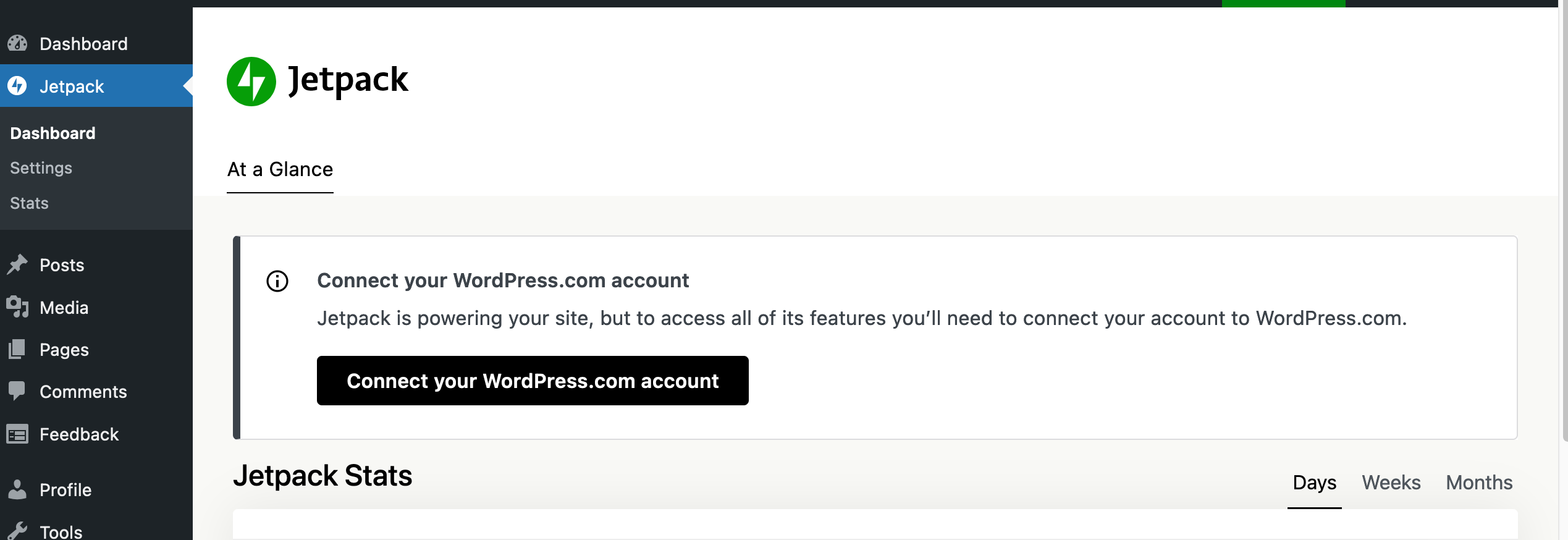stats icon in posts table
-
would it be possible to add a stats icon in a column of the table of posts for individual visualization of the statistics? In jetpack this is only possible for the global user, authors and editors cannot see individually. See image link for more details.
The page I need help with: [log in to see the link]
Viewing 5 replies - 1 through 5 (of 5 total)
Viewing 5 replies - 1 through 5 (of 5 total)
- The topic ‘stats icon in posts table’ is closed to new replies.