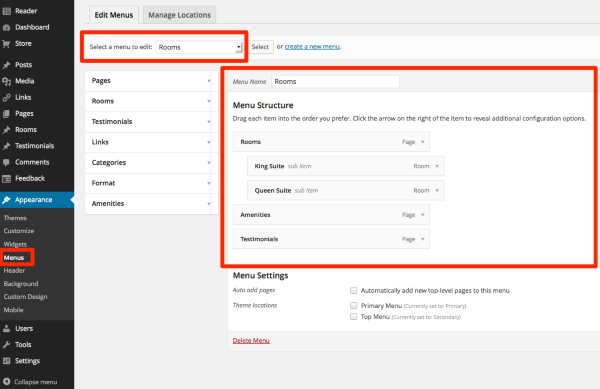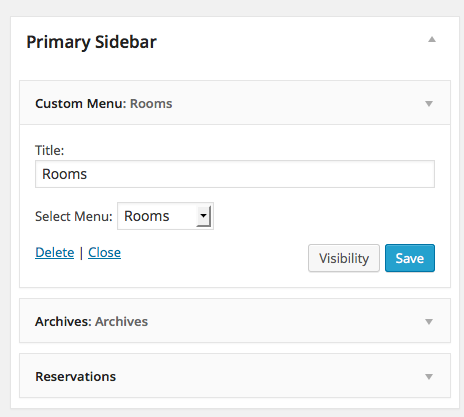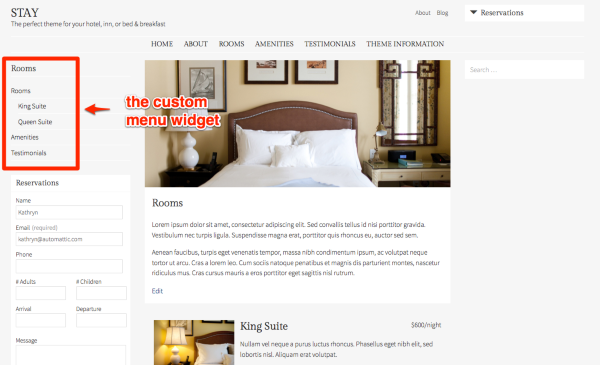Stays side bar menu
-
One the live demo for the theme ‘stays’ (https://staydemo.wordpress.com/rooms/), when clicking on ‘rooms’ we get a menustructure on the left hand side showing all rooms.
When I add rooms to the room menu I only get them listed under the centre part and not in the left hand navigation.
How can I get all rooms showing in the left hand navigation.
Thanks.
Regards,
Daniel
Viewing 9 replies - 1 through 9 (of 9 total)
Viewing 9 replies - 1 through 9 (of 9 total)
- The topic ‘Stays side bar menu’ is closed to new replies.