Storefront Email Notifications – Editing Processing Order Email
-
My site is harrisongreetings.com and has the WooCommerce Storefront theme installed.
I have 2 questions regarding how to edit the “Processing order” email.
Question 1: How do I edit the “Thank you for your order” text in the header in the “Processing order” email?
I would like to edit / customize the “Processing order” email that is sent to customers after an order is placed and the payment is processed. Here is the Processing order email that is currently sent to customers. I would like to modify the “Thank you for your order” header.
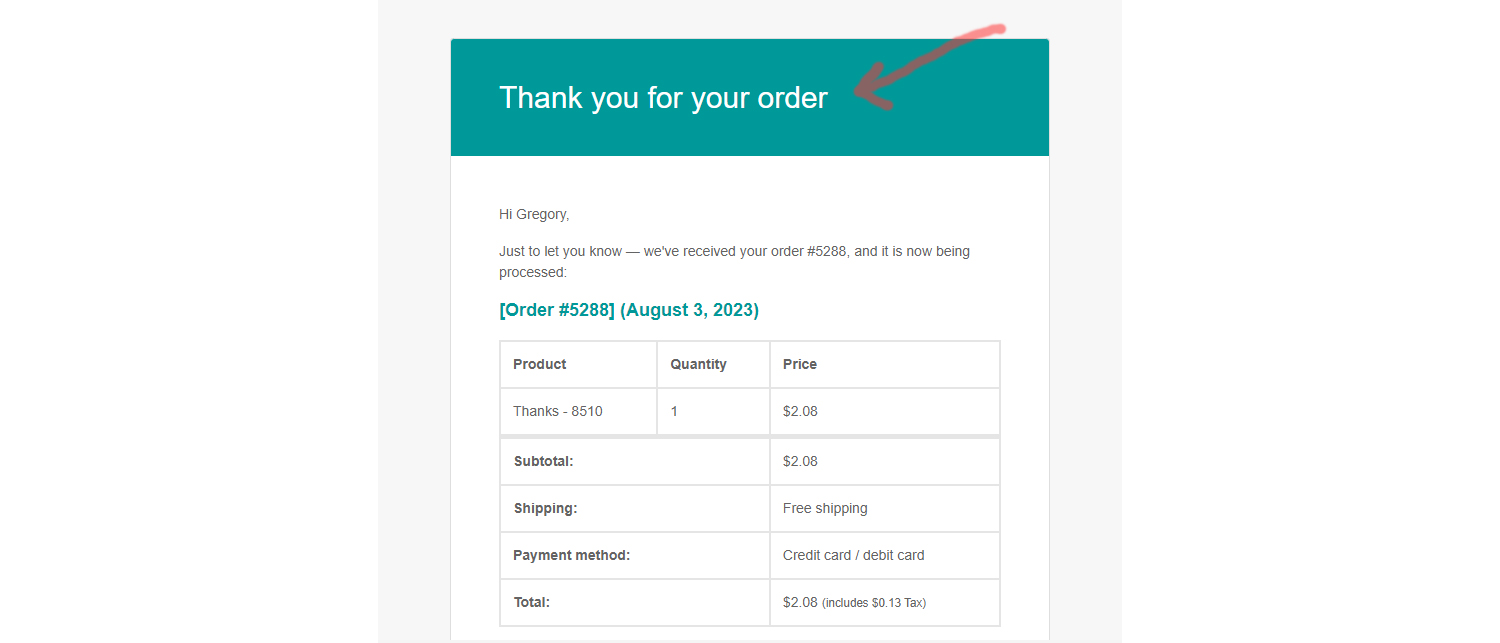
In my site dashboard in WooCommerce/Settings/Emails/Processing Order manage dashboard the “Email heading” input field shows the “Thank you for your order” heading text, but the text is grayed out and not editable. Here is a screen shot showing that input field:
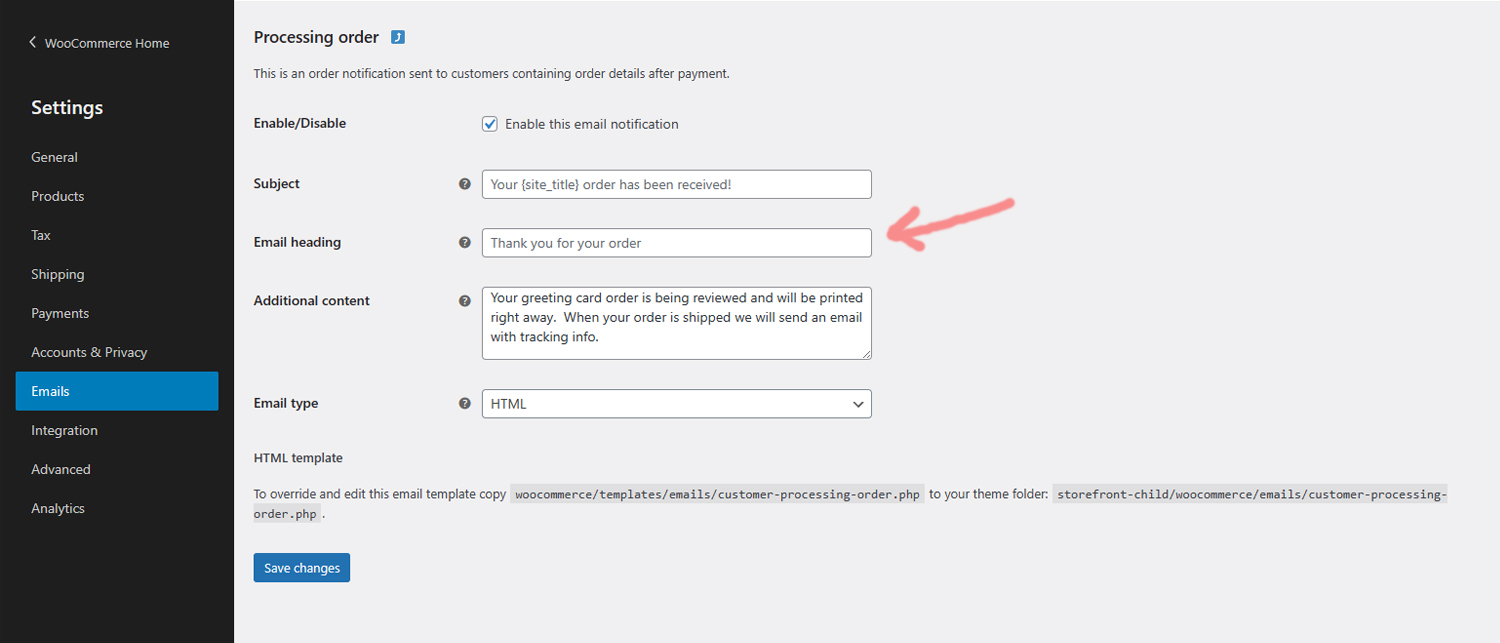
There is a note at the bottom of this “Processing order” dashboard page stating that this WoCommerce email template “customer-processing-order.php” can copied to the theme folder and be overidden and edited.
Through ftp, I copied over the “customer-processing-order.php” WooCommerce template file. I don’t see any code in that file controlling the current “Thank you for your order” Email heading. Here is a screen shot of the “customer-processing-order.php” file I copied over from my site.
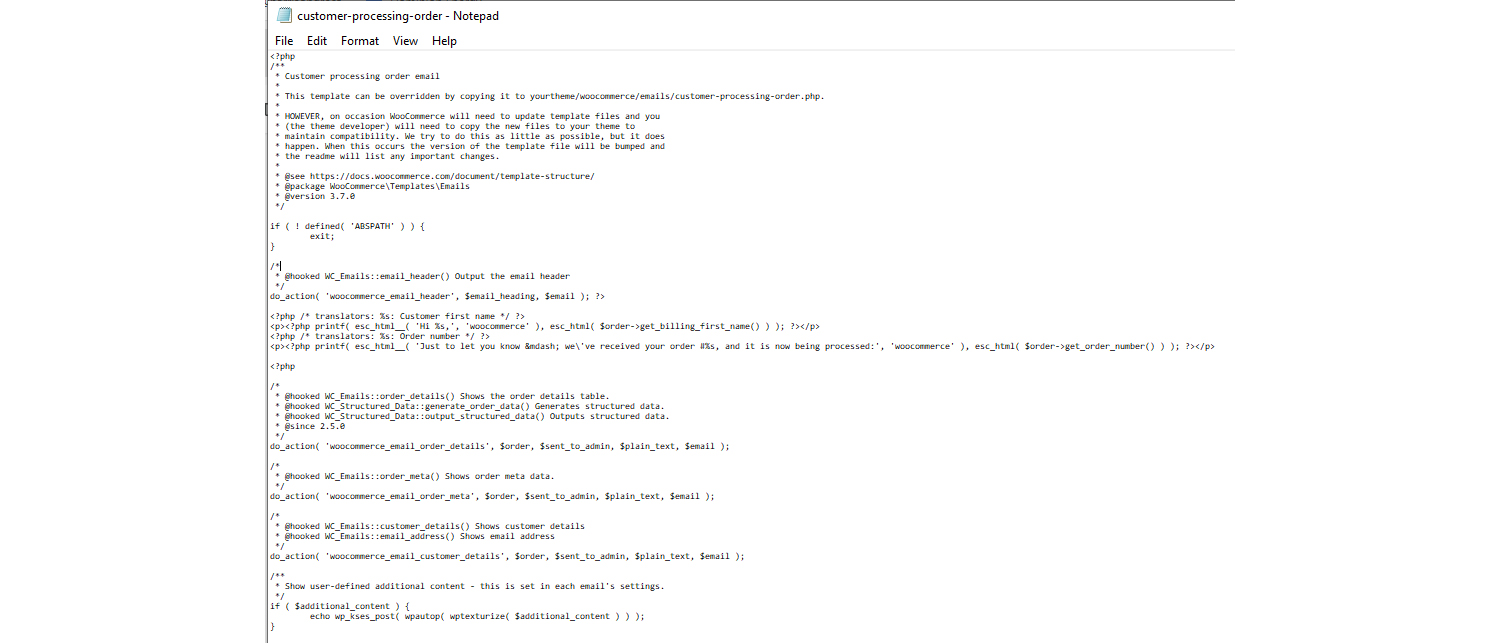
Question 2: If I want an image to show in the WooCommerce email header, does that image replace the text in the email header for all Emails, or is it added to the header with whatever text is in a specific email header?
Here is a screenshot of the bottom of the “Email template / Header image” section of the WooCommerce / Emails / Email notifications dashboard page:
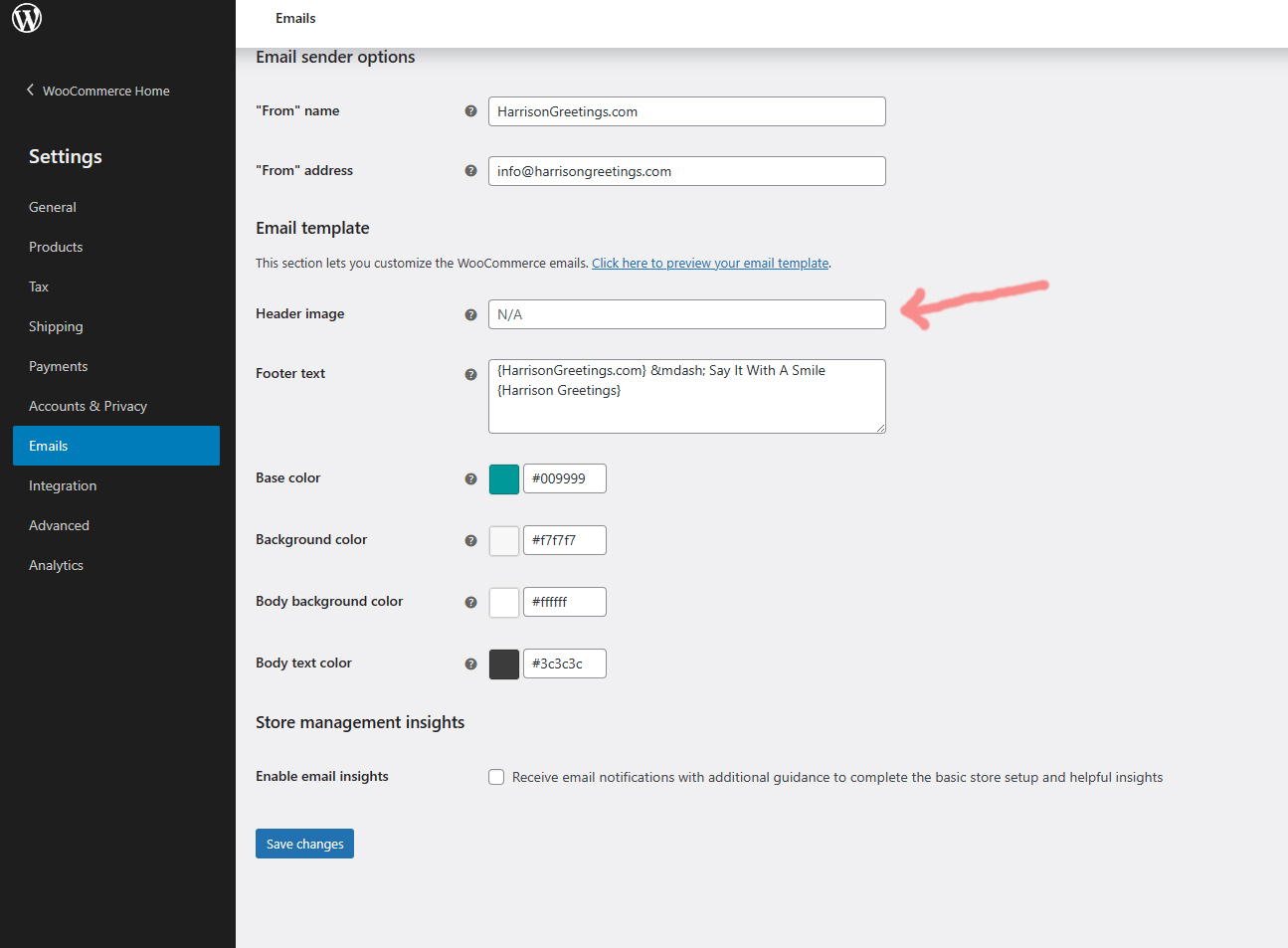
If it’s possible to add an image url here in the “Header image” input field and customize the “Processing order” email header to include the header text and an image logo and that image logo will dynamically resize to fit in the Header for different screen sizes that would be ideal. Here is an example of that:
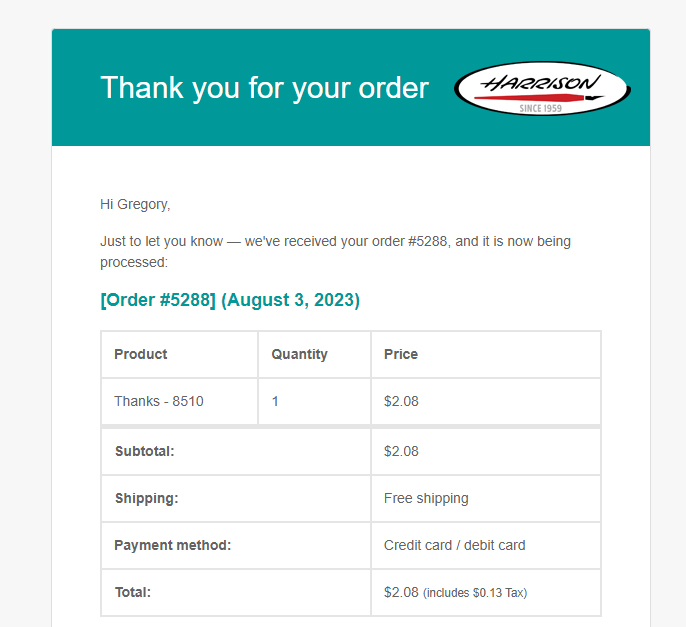
The page I need help with: [log in to see the link]
- The topic ‘Storefront Email Notifications – Editing Processing Order Email’ is closed to new replies.
