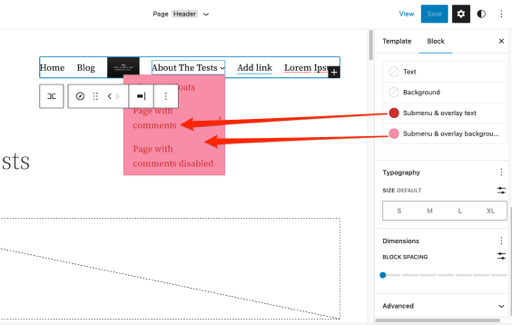Submenu questions
-
I have made an new template part for a submenu and have changed colors on it as I want it, but for some reason the only color that have changed when I use it is the mouse over links color. The background stay white and the links black. What am I missing?
Further more I would like the top text, in this case “Detaljer” to just be text and not a link, how do I do that?The page I need help with: [log in to see the link]
Viewing 4 replies - 1 through 4 (of 4 total)
Viewing 4 replies - 1 through 4 (of 4 total)
- The topic ‘Submenu questions’ is closed to new replies.