Sudden appearance of links on top of elements on main page
-
Hello,
first i’m not a programmer or developer and i have almost zero knowledge of coding. That being said i made a very basic WP blog site and it was working great for the purpose (still is). The problem i encountered few days ago is with my main page. Some of the elements are being overlapped with with random links from the same site.
I tried deleting the elements from the page and doing it again, duplicating the page, putting different page with the same elements, nothing worked. I found out that this link goes on top of “Separator” element. If i remove that, the links goes away as well.
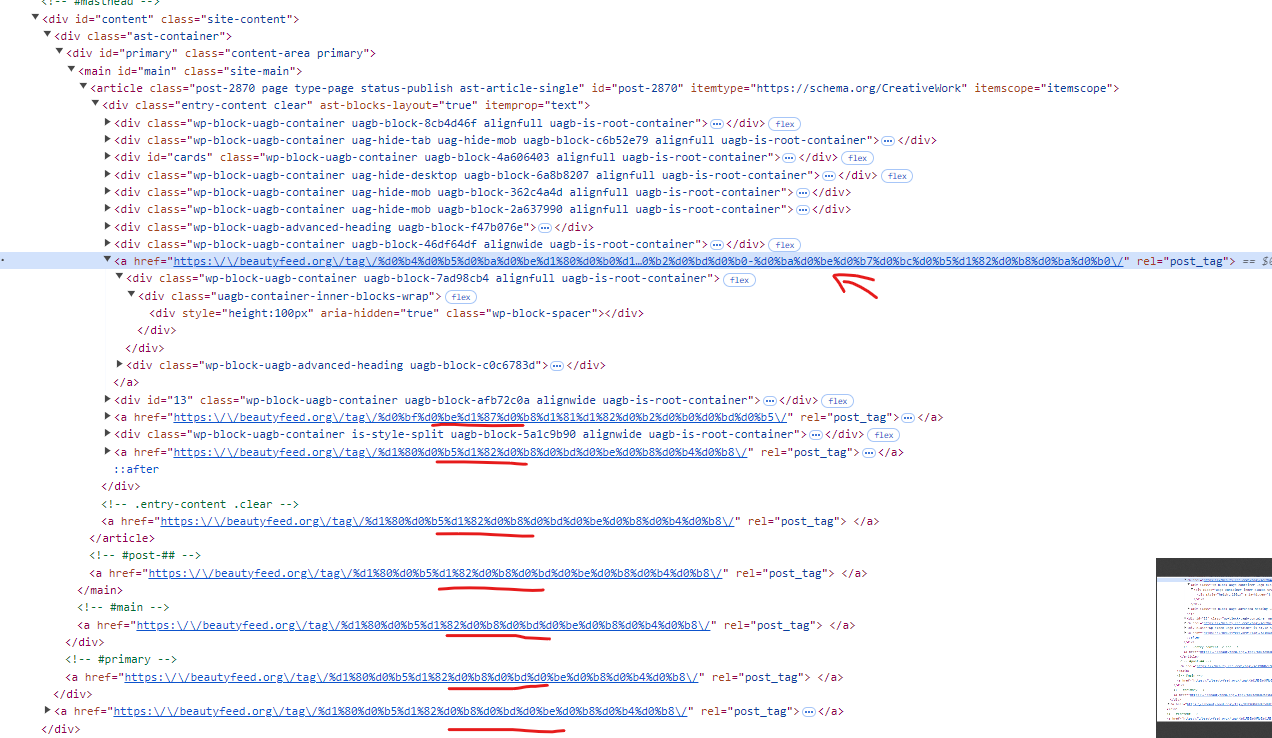
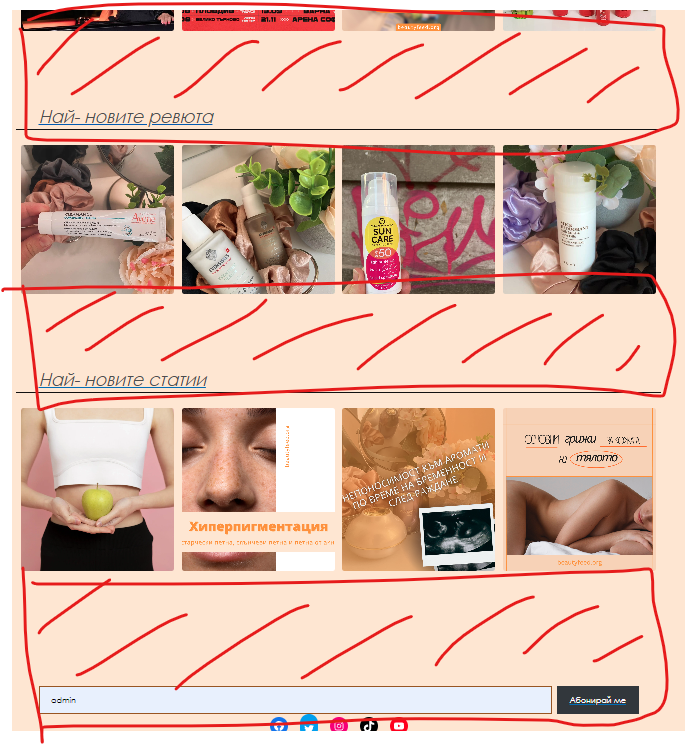
- This topic was modified 3 months, 1 week ago by .
- This topic was modified 3 months, 1 week ago by .
- This topic was modified 3 months, 1 week ago by .
The page I need help with: [log in to see the link]
Viewing 4 replies - 1 through 4 (of 4 total)
Viewing 4 replies - 1 through 4 (of 4 total)
- You must be logged in to reply to this topic.