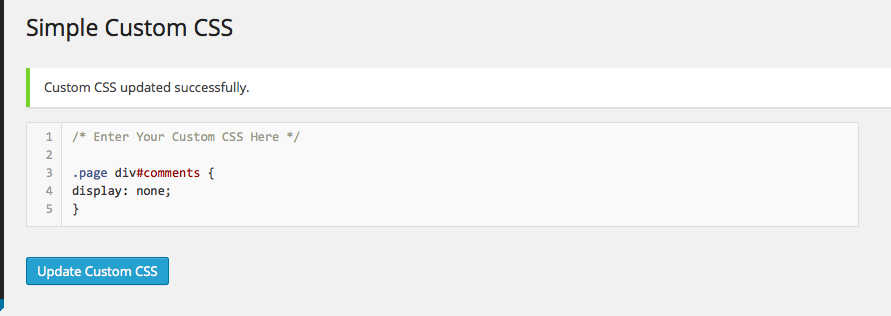Surpress comments on pages
-
Hi All,
I’m loving the Hexa theme except for one thing: I want to remove comments and text fields from pages (not posts – just pages). I’ve found some other WordPress threads that gave general instructions for suppressing page options, but I haven’t succeeded in getting them to work with Hexa.
Here are the main techniques I’ve tried:
- Unchecked the Discussion and Comments attributes for all pages.
- Commented out the following code in page.php:
<?php get_template_part( 'content', 'page' ); ?> <?php // If comments are open or we have at least one comment, load up the comment template if ( comments_open() || '0' != get_comments_number() ) : comments_template(); endif; ?>
A recent visitor added political comments to my Experience page. I responded out of courtesy, but I would rather have had the conversation following a post.
If anyone has any advice, please share it.
Thanks,
Eddie
Viewing 8 replies - 1 through 8 (of 8 total)
Viewing 8 replies - 1 through 8 (of 8 total)
- The topic ‘Surpress comments on pages’ is closed to new replies.