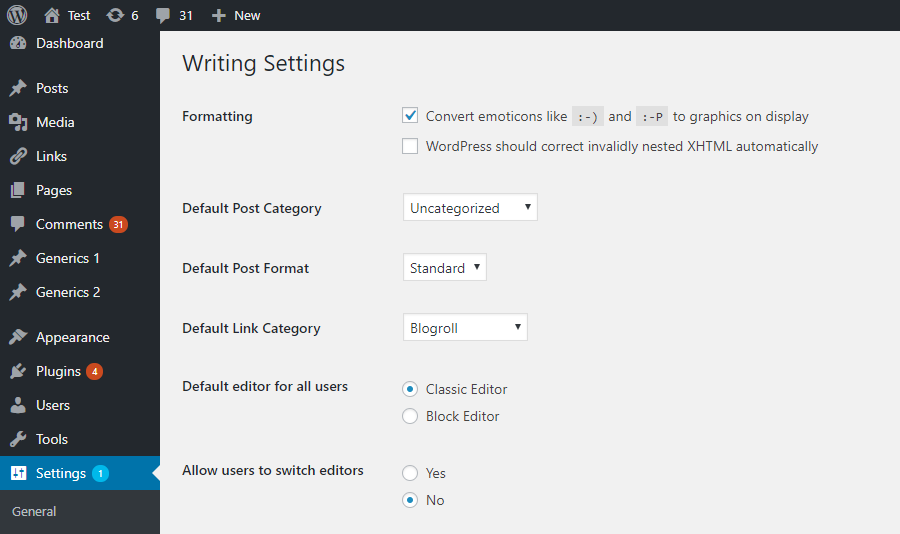Switch to Block Editor Unavailable
-
I help run a multisite WordPress network. The normal person who does most of the administration of the multisite is currently on leave and I’m trying to figure things out so forgive my ignorance.
A user who uses this plugin has reported that they are no longer able to switch back and forth from the Block Editor and the Classic Editor. I’ve tested and confirmed that in the Classic Editor the Editor option on the sidebar in the Post/Page editing screen is no longer appearing. I’ve tried disabling all the plugins I could (I’ve kept the network active CAPTCHA, Anti-spam, and other security plugins in place) and I’ve tried switching between a few different themes and this does not seem to resolve the issue.
I know the ability to switch between editors is dependent on the network setting “Classic Editor: allow site admin to change settings” but I could not find this setting in our Network Settings area.
We are on WordPress version 6.5.3 and plugin version 1.6.3.
- You must be logged in to reply to this topic.