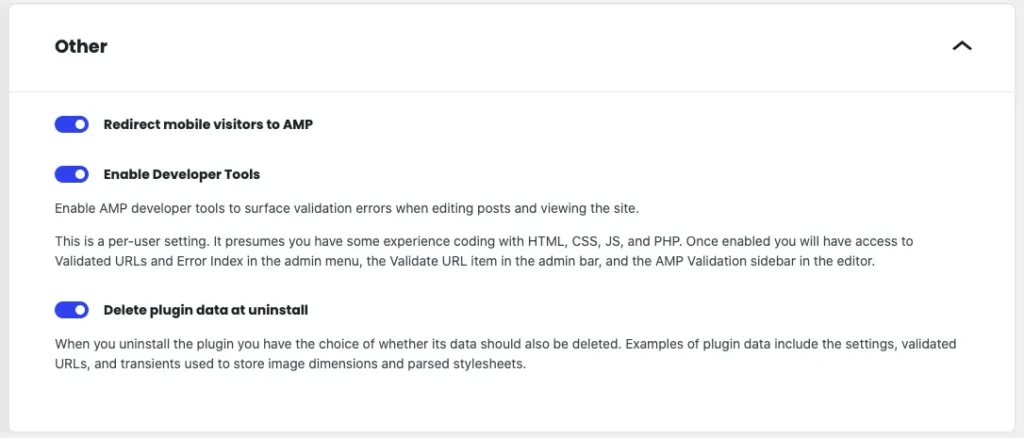Hello @mrustams
Thank you for contacting us, AMP plugin allows only 75kb of CSS per page, The AMP plugin does a CSS tree shaking to remove excessive CSS but in some situations where third party plugin or theme adds additional CSS.
You can learn more about CSS tree shaking using our docs.
if your site is exceeding the limit of 75kb you need to find the source of the Exceeding CSS.
You can use the AMP developer tool to find the source. you can find the setting to enable the AMP developer tool by visiting AMP settings -> Other
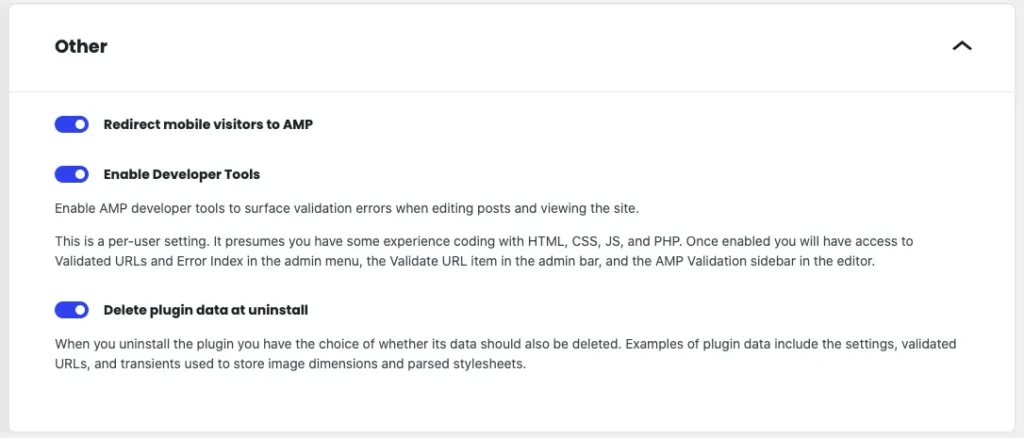
Visit page which exceeds CSS and check it in the validation tool, you will notice the Stylesheet panel, and you will find the plugin or theme which exceeds CSS with red.
If your themes are exceeding CSS, Switch to Reader Mode with different themes such as Astra or Neve
If your plugin is exceeding CSS, contact the plugin author or look for AMP compatible alternative in the ecosystem.
Hope this is helpful!