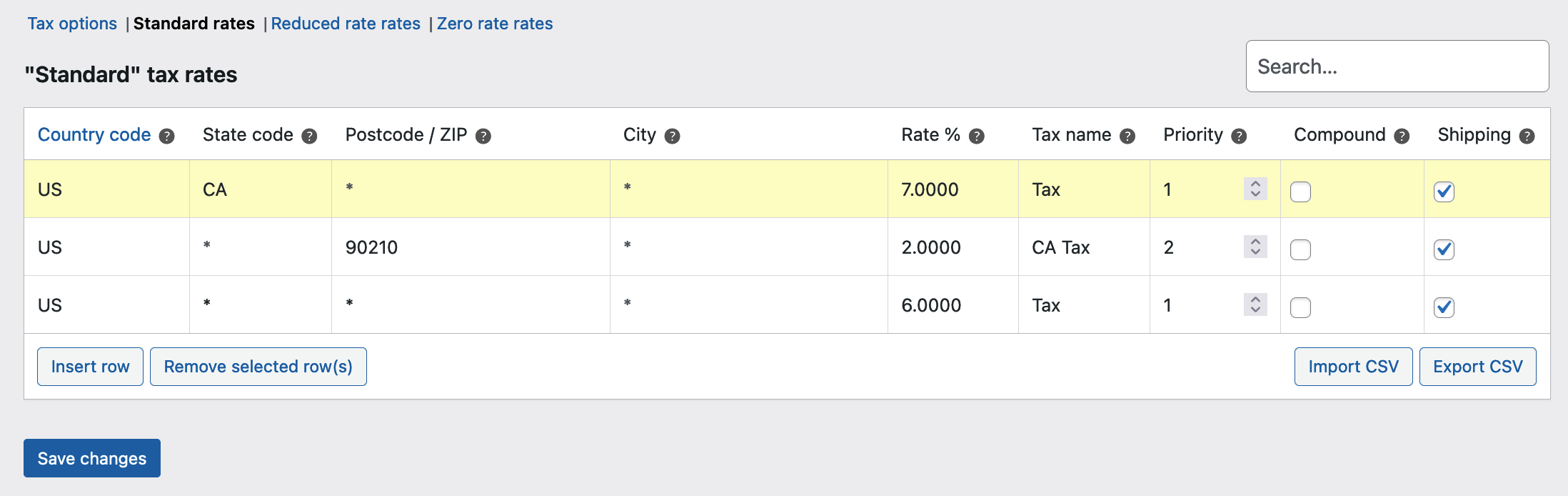Hi @smurfin4tor
Until yesterday woocommerce was configured to automatically apply taxes. All seemed good, Cart was showing the taxes correctly. Product is 10€ and tax 2€ for simplicity. So a total of 12€ a Customer needs to pay. it was configured to ?product price already included taxes“ . product price was set to 12€.
when checking the order after purchase there is no sign of tax whatsoever, furthermore stripe is not showing the full price neither. It shows the price without taxes (10€). So now I ask myself where are the hundreds of € in taxes? i disabled the tax calculation completely now it shows the full price of 13€. And also transfers that to stripe. what did I mess up?
From what I understand, you’ve been having some issues with tax visibility in your orders and on Stripe. Even though you had set up the taxes to automatically apply and be included in the product price, they’re not showing up in your orders or on Stripe. Also, you’ve noticed a discrepancy in the total price, which seems to be excluding the taxes.
There are a few possible reasons for this:
- Cache Issue: Try clearing your site and browser cache. Sometimes, old cached data can cause display issues.
- Tax Settings: Double-check your tax settings in WooCommerce. Make sure that you’ve selected the option “Yes, I will enter prices inclusive of tax” under the ‘Prices entered with tax‘ section, and ‘Display prices during cart and checkout‘ is set to ‘Including tax‘. You can find more information about ?? Setting up Taxes in WooCommerce Here
- Stripe Settings: There could be an issue with your Stripe account setup. Make sure that you’ve correctly configured Stripe to receive and display tax information from WooCommerce.
- Plugin Conflict: Other plugins can sometimes interfere with WooCommerce’s tax calculations. Try deactivating other plugins temporarily to see if this resolves the issue.
- Theme Conflict: The problem could also be with your theme. Try switching to a default theme like Storefront to see if the issue persists. Here’s a handy guide on how to test for conflicts: ?? How to Test for Plugin and Theme Conflicts
If you’ve tried these solutions and the issue is still there, we would appreciate it if you could provide us with additional details. This includes any recent changes you made to your website, screenshots of your tax settings, and any error messages you might be receiving. This will help us diagnose and resolve your issue more efficiently.
You can use https://snipboard.io to share screenshots. Just follow the instructions on the page and paste the URL in your reply.
It would also be really useful if you could share your site’s System Status report. It will give us a better idea of your site’s setup and help us pinpoint the issue. You can find it via WooCommerce > Status. Select Get system report and then Copy for support.
Finally, if you have any fatal error logs, please share them with us. You can find them under WooCommerce > Status > Logs.
Once you have that, please paste it inside a Code block in your reply, or use https://pastebin.com to paste it and share the link with us.
Thanks for your patience and cooperation in this matter! We’re here to help you get this sorted.