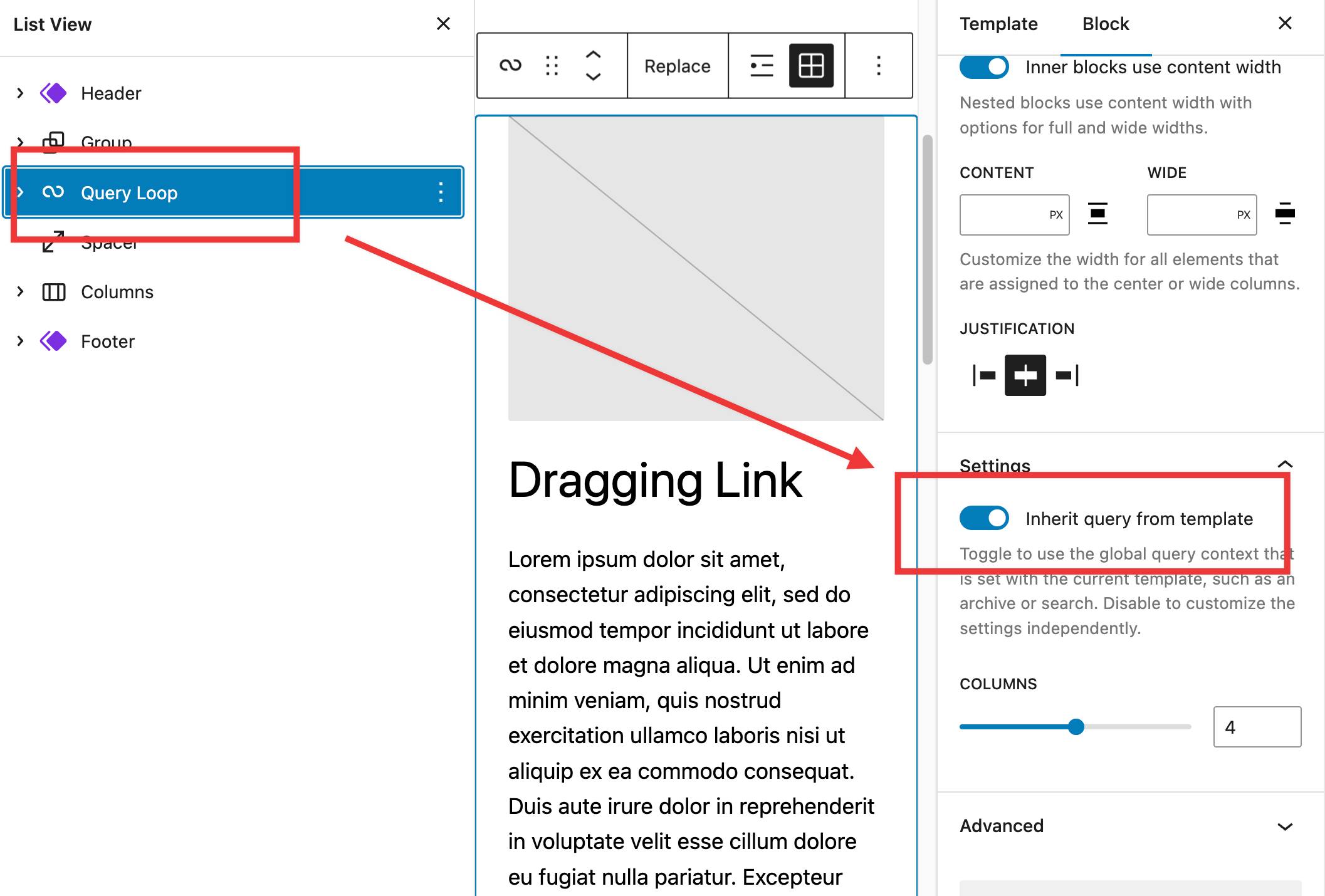Template Issues
-
I’m attempting to accomplish something that I thought would be very easy – hours later and I’m still trying to figure it out.
I would like my archive template to look exactly like my home template.
On the website, the What’s New page uses the home template to display blog posts.
When I click on any of the categories in the top right column (Event Results, Interclub, Newsletters), the archive template is used. I have no idea where that template is assigned.
Anyway, I just want the Category pages to look like the What’s New page.
Any help is greatly appreciated.
The page I need help with: [log in to see the link]
Viewing 1 replies (of 1 total)
Viewing 1 replies (of 1 total)
- The topic ‘Template Issues’ is closed to new replies.