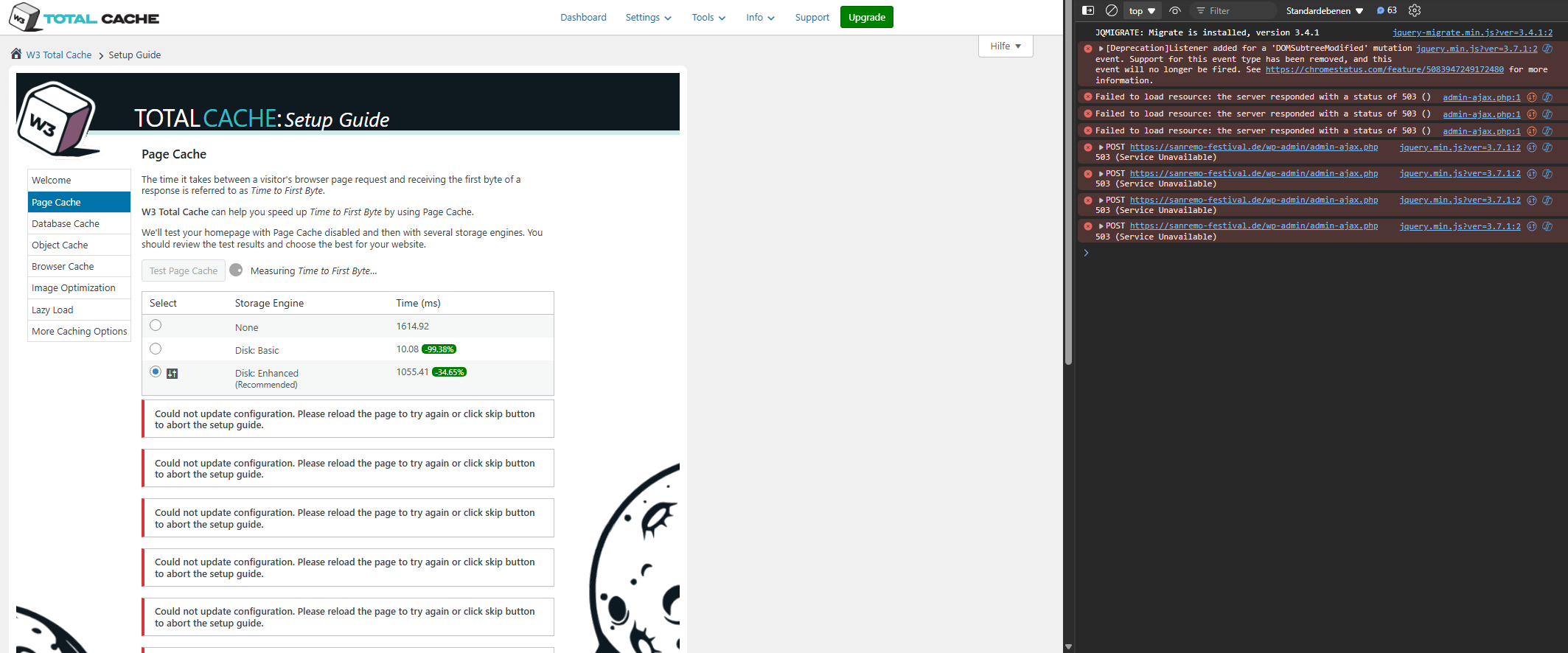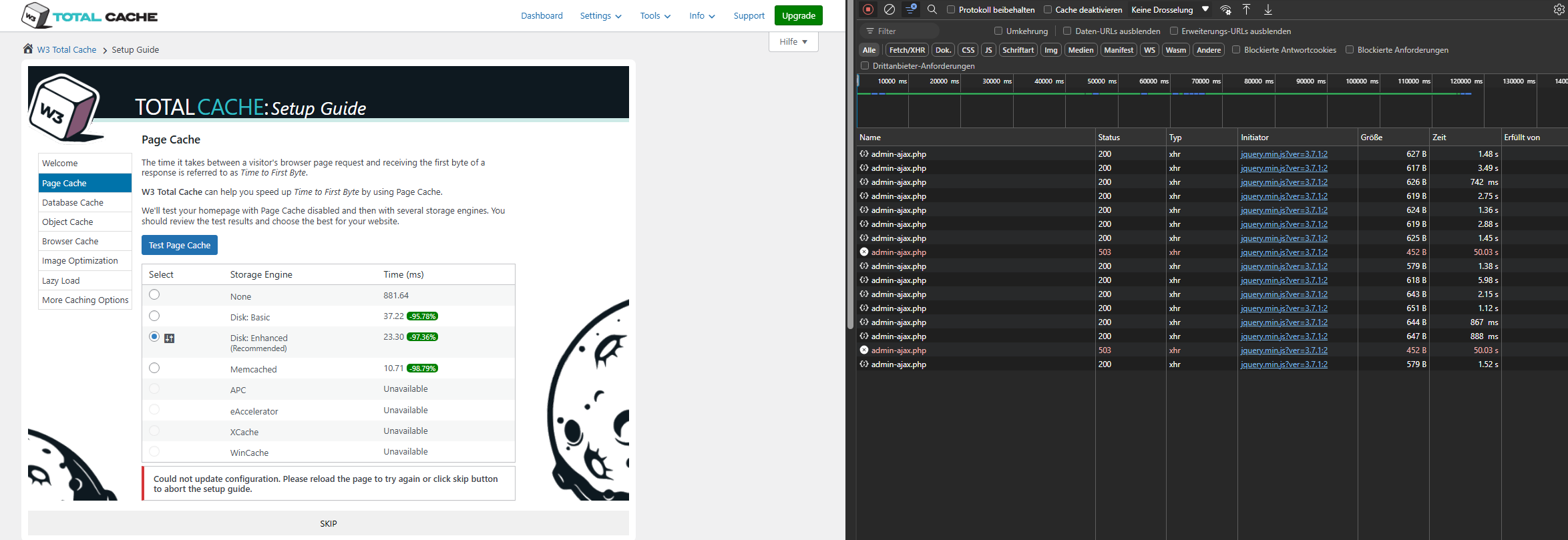Test Page Cache in Setup Guide always fails
-
As already mentioned in a previous post in this forum, whenever I try to go through the Setup Guide of W3TC on my website, I get stuck at “Test Page Cache”, which always fails, no matter how often I try. It usually gets as far as testing Redis Page Cache, then it only gives me errors. This has happened ever since I installed the plugin months ago and I had previously experienced the same issue on a different website (same hosting), where I have since removed the plugin. Right now I have enabled Page Cache and Browser Cache, but without noticeable improvements to my website’s performance.
My website is hosted through a shared hosting plan of OVHcloud. I just upgraded to a better plan, but the problem has stayed the same. Using CDN or not also does not change anything. The permalinks are not on default and I am not using any other security plugin.
I really want to get through the Setup Guide to be able to test the different options of the plugin and see where I can potentially improve performance, if at all. What can I do to make it work?
The page I need help with: [log in to see the link]
- You must be logged in to reply to this topic.