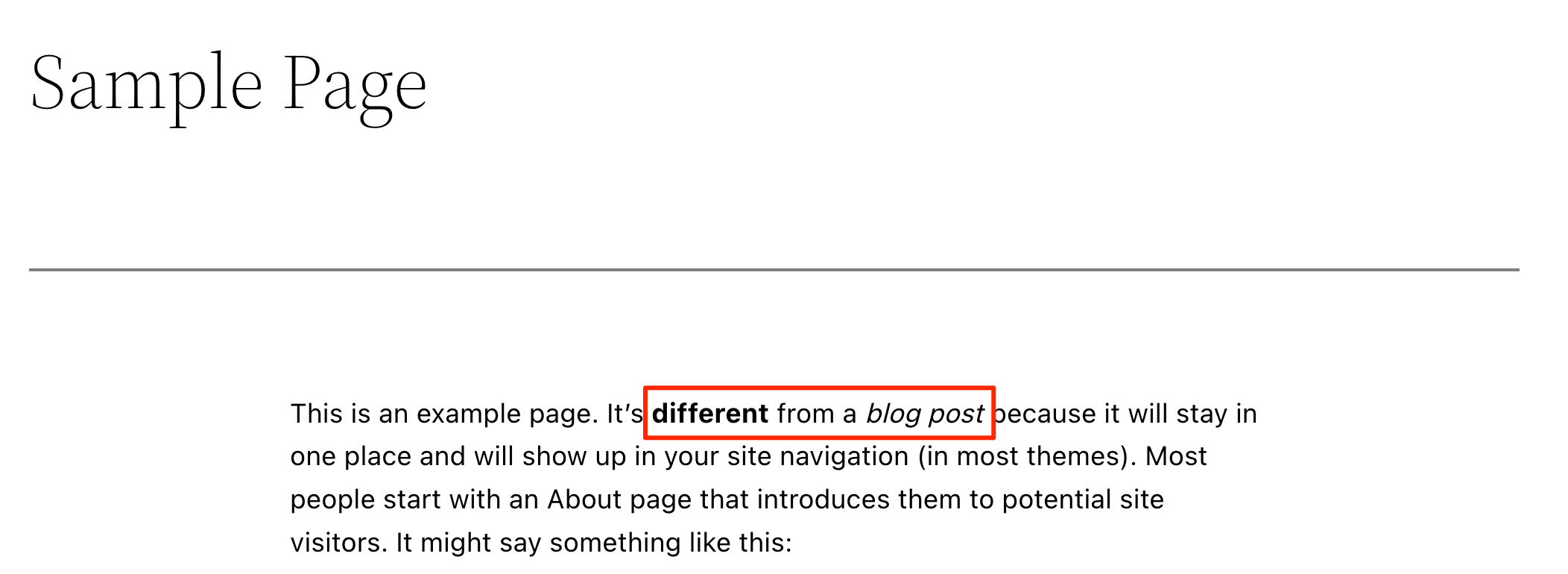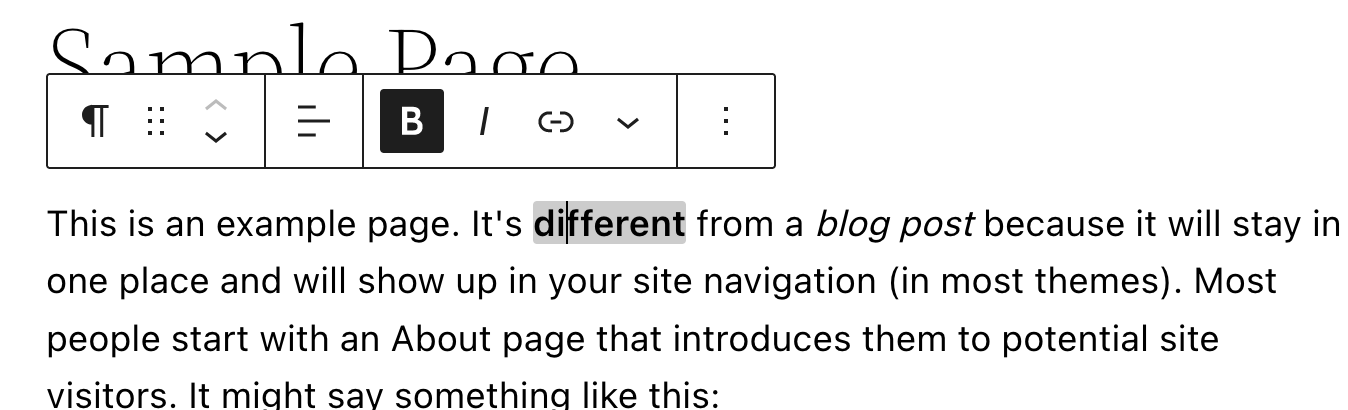Text formatting problem
-
I’ve a brand new installation of WP 6.1 and I’m using Twenty TwenthThree Theme.
There’s a problem: the strong and italics tags don’t work when you visit the website through a computer but only when you use your smartphone.Desktop vs Smartphone view…
https://www.dropbox.com/s/lbt4u1mgm27dof0/desktop%20vs%20smartphone.png?dl=0Strong tag in HTML
https://www.dropbox.com/s/0giadf0wk787278/strong%20tag%20html.png?dl=0
Viewing 7 replies - 1 through 7 (of 7 total)
Viewing 7 replies - 1 through 7 (of 7 total)
- The topic ‘Text formatting problem’ is closed to new replies.