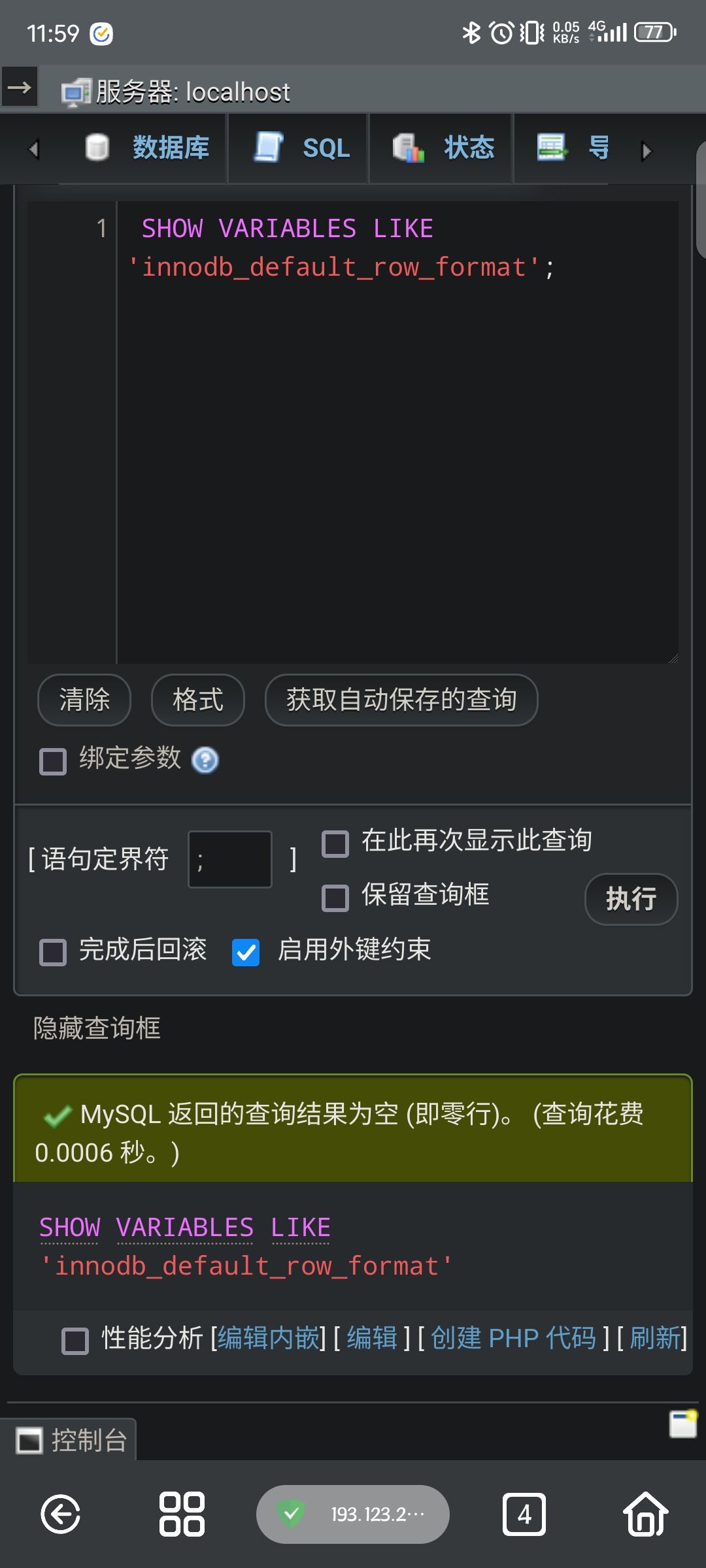the crawler sitemap problems
-
The litespeed cache plugin can’t generate crawler map
Failed to create table
crawler! SQL:CREATE TABLE IF NOT EXISTSygz_litespeed_crawler(idbigint(20) unsigned NOT NULL AUTO_INCREMENT,urlvarchar(1000) NOT NULL DEFAULT '',resvarchar(255) NOT NULL DEFAULT '' COMMENT '-=not crawl, H=hit, M=miss, B=blacklist',reasontext NOT NULL COMMENT 'response code, comma separated',mtimetimestamp NOT NULL DEFAULT current_timestamp() ON UPDATE current_timestamp(), PRIMARY KEY (id), KEYurl(url(191)), KEYres(res) ) DEFAULT CHARACTER SET utf8mb4 COLLATE utf8mb4_unicode_520_ci;.Failed to create table
crawler_blacklist! SQL:CREATE TABLE IF NOT EXISTSygz_litespeed_crawler_blacklist(idbigint(20) unsigned NOT NULL AUTO_INCREMENT,urlvarchar(1000) NOT NULL DEFAULT '',resvarchar(255) NOT NULL DEFAULT '' COMMENT '-=Not Blacklist, B=blacklist',reasontext NOT NULL COMMENT 'Reason for blacklist, comma separated',mtimetimestamp NOT NULL DEFAULT current_timestamp() ON UPDATE current_timestamp(), PRIMARY KEY (id), KEYurl(url(191)), KEYres(res) ) DEFAULT CHARACTER SET utf8mb4 COLLATE utf8mb4_unicode_520_ci;.Server Variables
SERVER_SOFTWARE = LiteSpeed
DOCUMENT_ROOT = /www/wwwroot/weixunyehua.com
X-LSCACHE = on,crawler
LSWCP_TAG_PREFIX = 572
WP_SITEURL = NULL
WP_HOME = NULL
WP_CONTENT_DIR = /www/wwwroot/weixunyehua.com/wp-content
SHORTINIT = false
LSCWP_CONTENT_DIR = /www/wwwroot/weixunyehua.com/wp-content
LSCWP_CONTENT_FOLDER = wp-content
LSCWP_DIR = /www/wwwroot/weixunyehua.com/wp-content/plugins/litespeed-cache/
LITESPEED_TIME_OFFSET = 28800.0
LITESPEED_SERVER_TYPE = LITESPEED_SERVER_OLS
LITESPEED_CLI = NULL
LITESPEED_ALLOWED = true
LITESPEED_ON = true
LSWCP_TAG_PREFIX = 572
COOKIEHASH = 270c8c29b8e17515dc03560b207a5f34
WordPress Specific Extras
wordpress version = 6.5.4
siteurl = https://weixunyehua.com
home = https://weixunyehua.com
home_url = https://weixunyehua.com
- You must be logged in to reply to this topic.




 MySQL 返回的查询结果为空 (即零行)。 (查询花费 0.0008 秒。)
MySQL 返回的查询结果为空 (即零行)。 (查询花费 0.0008 秒。)