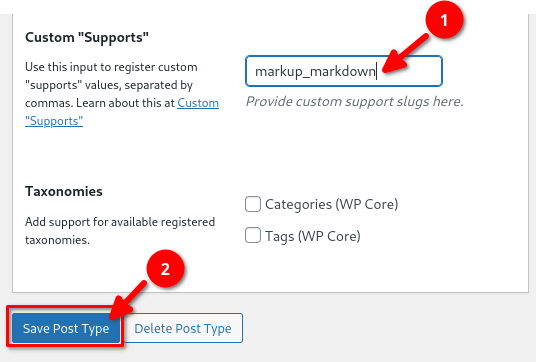the plugin does not work on all post types
-
I tried it for one day and found some problems:
On a multi-site , the plugin does not work on all post types , so I had to change the code in the functionpublic function add_markdown_support() {Insidemarkup-markdown\MarkupMarkdown\Core\Support.phpto add jobs post type
The plugin does not support the Arabic language RTL. It is better to add an RTL button to the editor toolbar.
In addition, I suggest adding more buttons to the Custom toolbar.Thank you
Viewing 4 replies - 1 through 4 (of 4 total)
Viewing 4 replies - 1 through 4 (of 4 total)
- You must be logged in to reply to this topic.