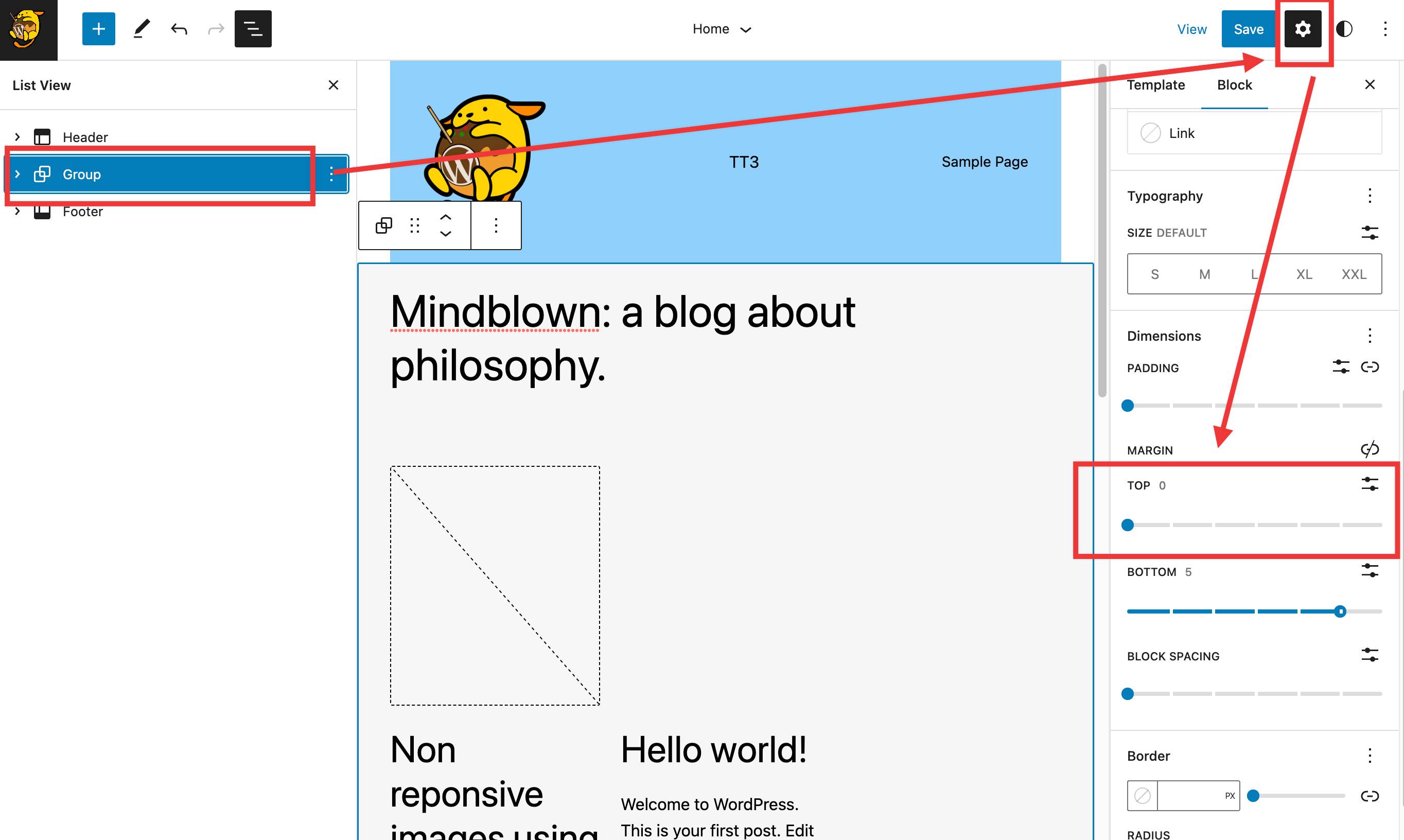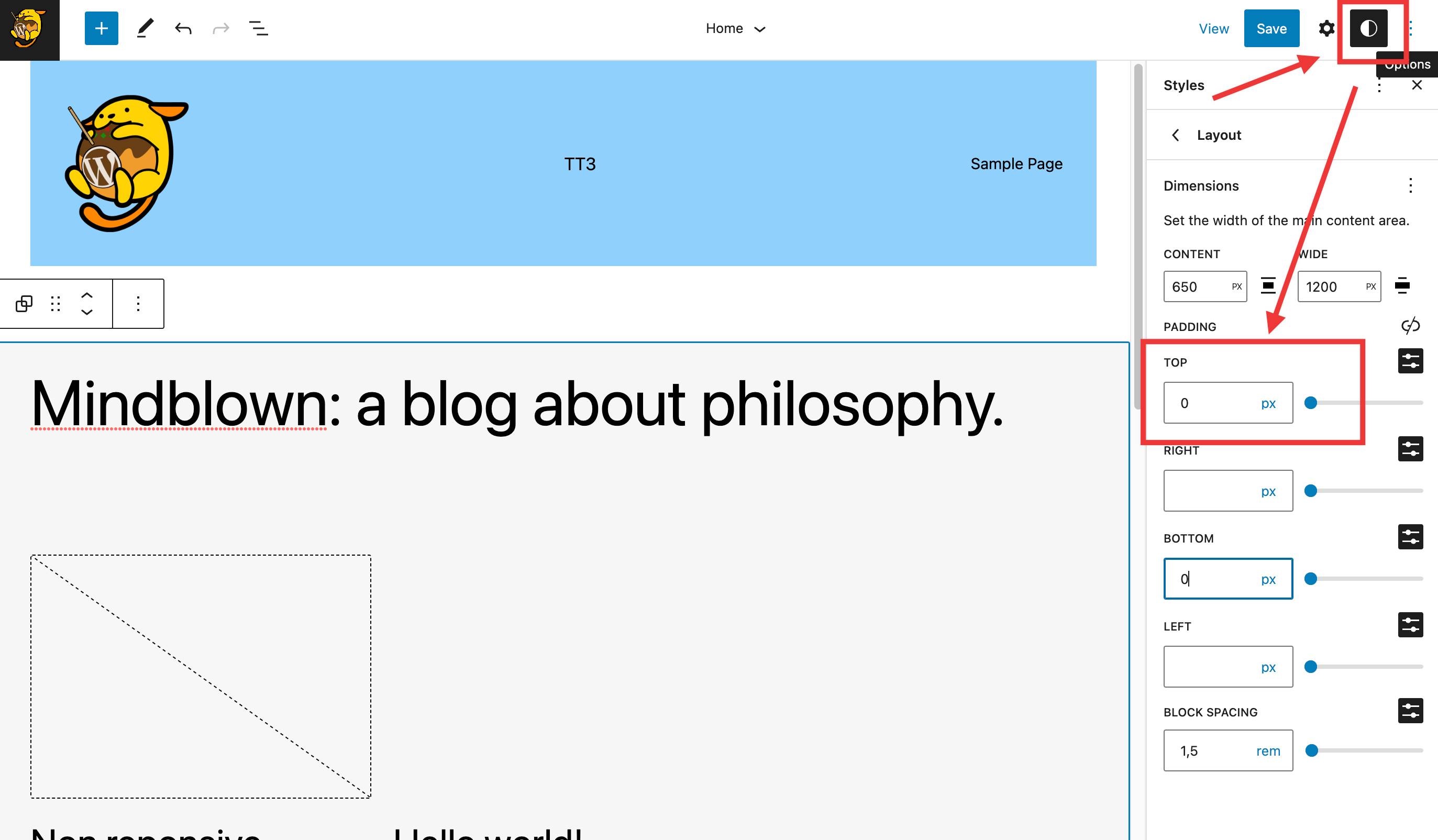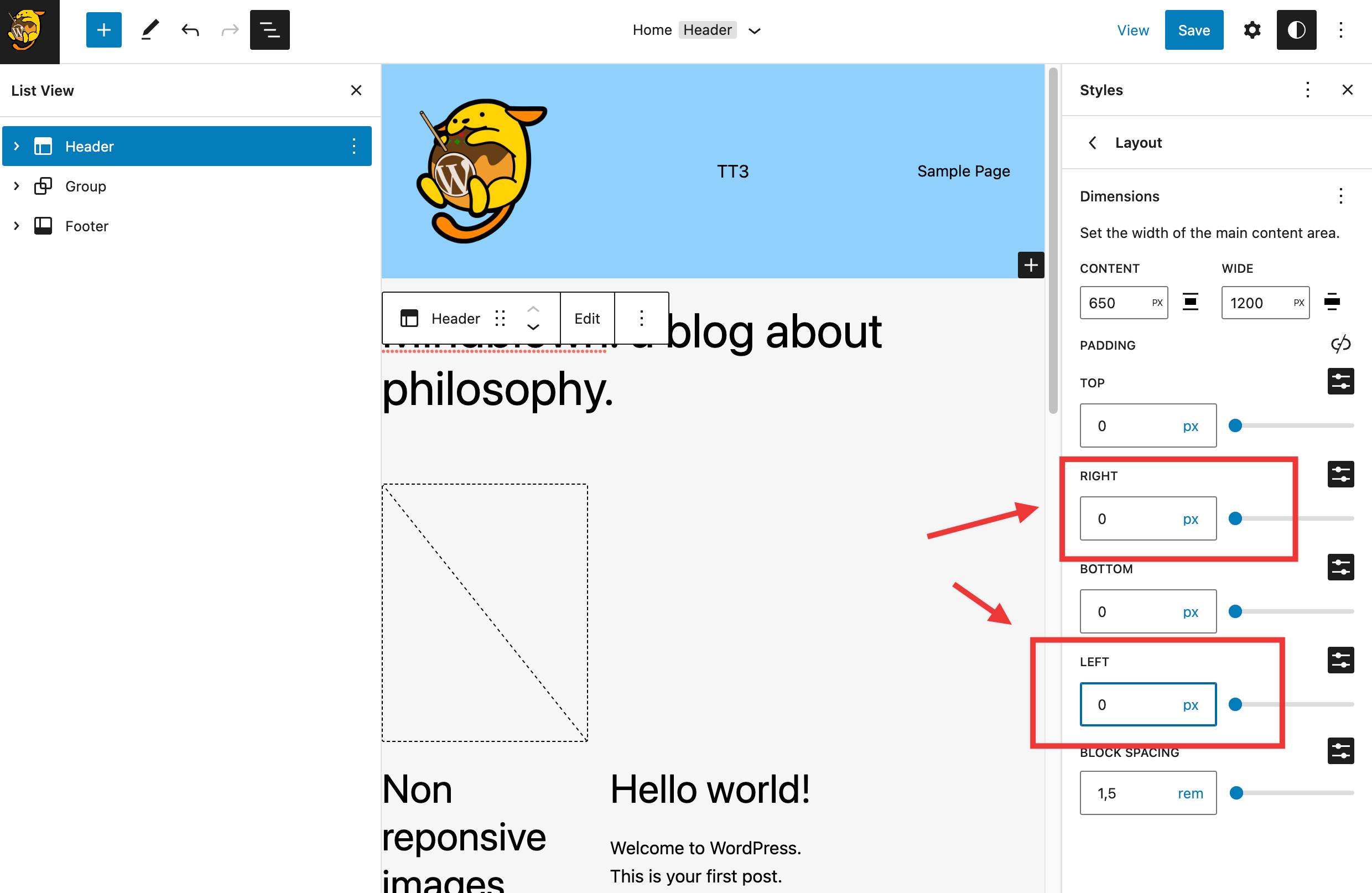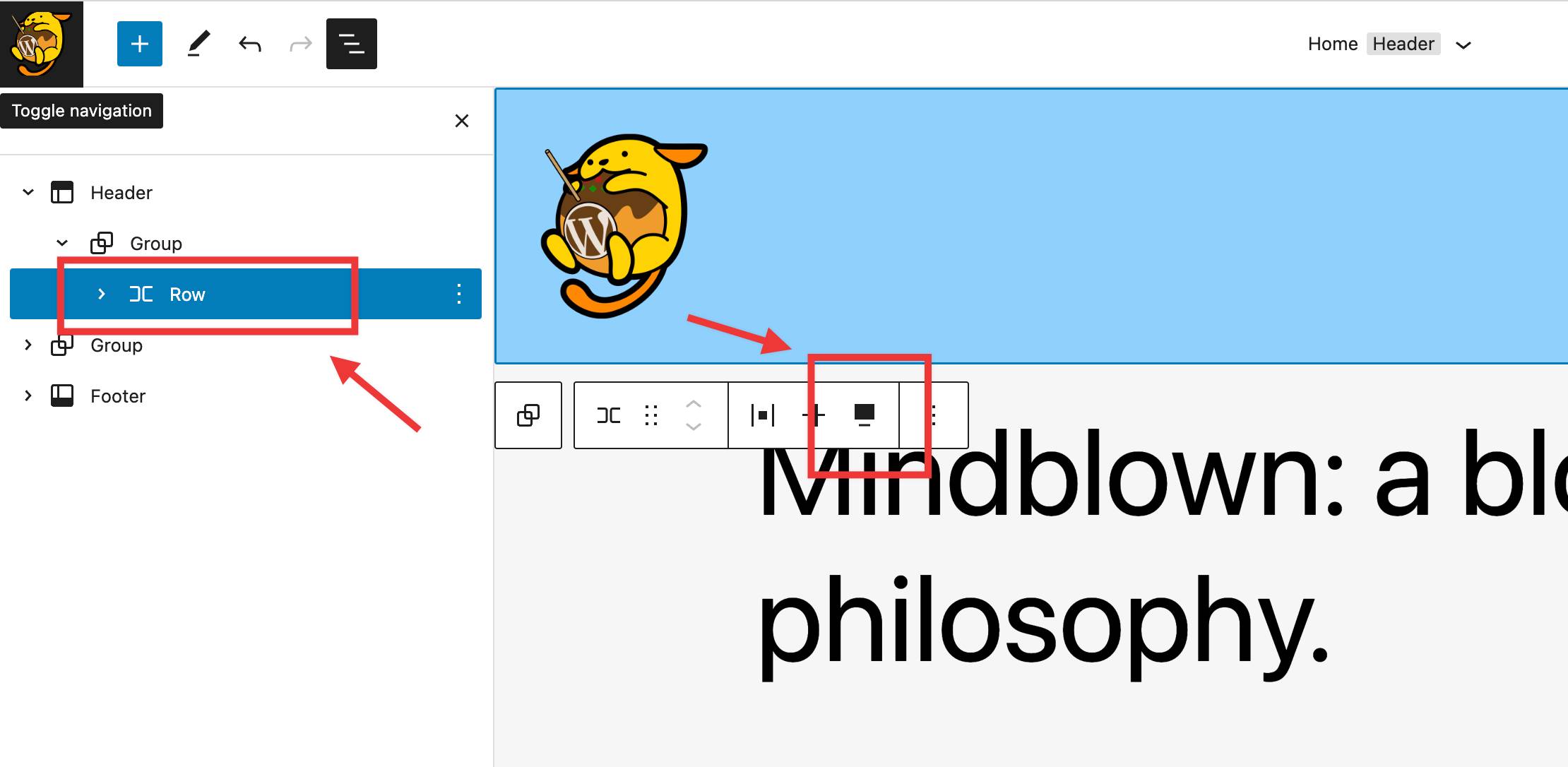Thème Twenty Twenty Three
-
Hello,
In the new twenty twenty three theme, I can’t find how to remove the spaces at the top and bottom of the header, should I use a child theme to add CSS and where can I download an FSE child theme.
Thanks
The page I need help with: [log in to see the link]
Viewing 4 replies - 1 through 4 (of 4 total)
Viewing 4 replies - 1 through 4 (of 4 total)
- The topic ‘Thème Twenty Twenty Three’ is closed to new replies.