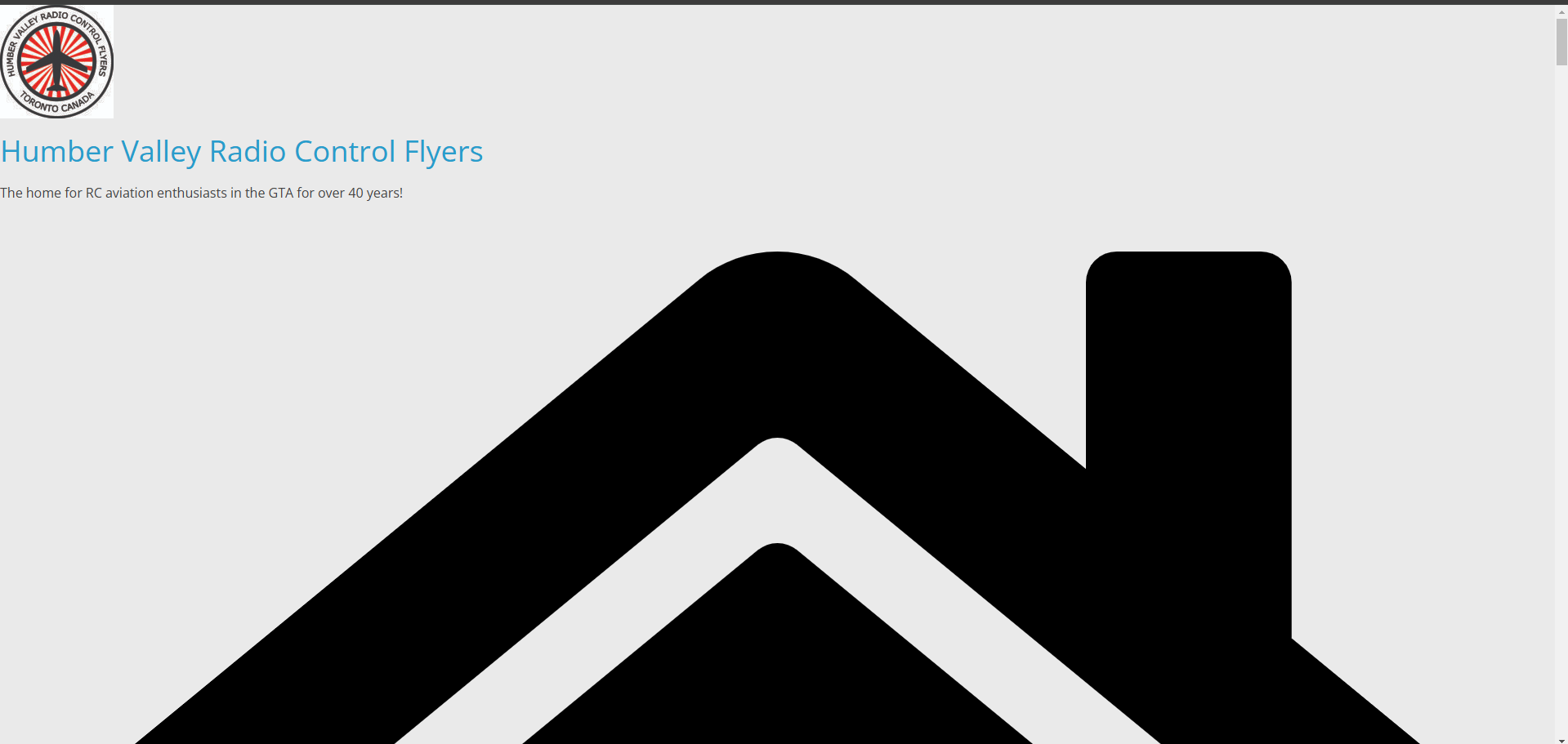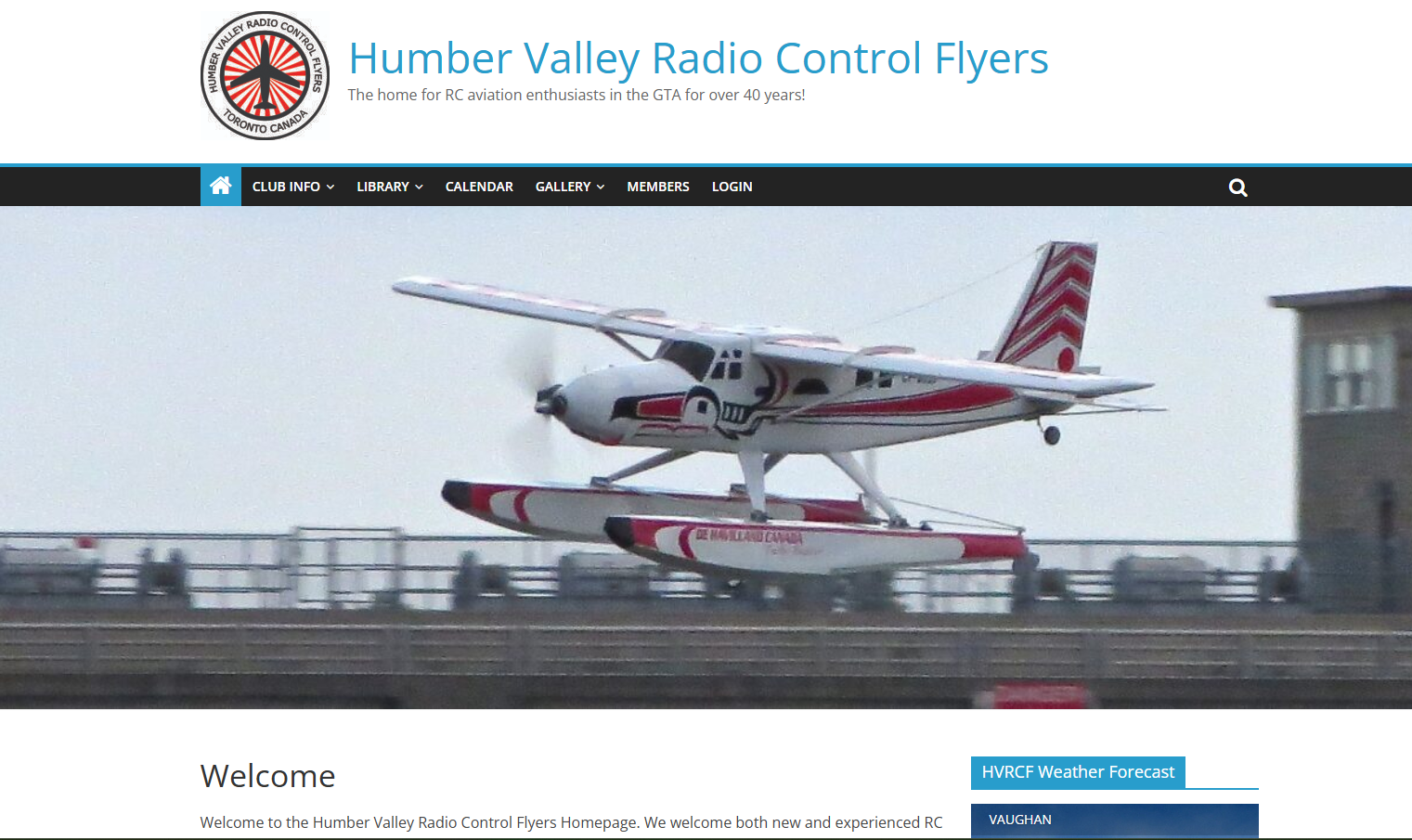Theme update issues
-
Hello,
I have not been able to update the ColourMag Theme on our website since version 2.1.8, because for some reason once I update it it changes the look of substentially. The website is located here:
https://hvrcf.org
I have some minimal customization on the chile theme I ceated based on the ColourMag, but this should not throw the looks off like that.
The customizations are on 2 files:
On the style.css I added:
@import url("../colormag/style.css");
.grecaptcha-badge {opacity:0}
and on the functions.php I added the followig code:
<?php
add_filter( 'gettext', 'register_text' );
add_filter( 'ngettext', 'register_text' );
function register_text( $translated ) {
$translated = str_ireplace(
'Username or Email Address',
'Enter the club provided username',
$translated
);
return $translated;
}
// CHANGE OUTPUT OF WIND SPEED UNITS FROM m/s TO mph //
add_filter('awesome_weather_wind_speed_text', 'hvrcf_awesome_weather_wind_speed_text');
function hvrcf_awesome_weather_wind_speed_text()
{
return $wind_speed_text = " km/h";
}
add_filter('awesome_weather_wind_speed', 'hvrcf_awesome_weather_wind_speed');
function hvrcf_awesome_weather_wind_speed( $val )
{
return $wind_speed = round ( $val * 3.6 );
}
add_filter('awesome_weather_cache', 'hg_awesome_weather_cache');
function hg_awesome_weather_cache()
{
return 300; // IN SECONDS
}
I have 2 sreenshots on how it looks like before and how after, but I cannot upload because I get an Ajax submission error on your website. Please advise how to fix this and how can I upgrade to the latest version without changing the looks of the website.
Thank you,
OxxyFxThe page I need help with: [log in to see the link]
Viewing 9 replies - 1 through 9 (of 9 total)
Viewing 9 replies - 1 through 9 (of 9 total)
- You must be logged in to reply to this topic.