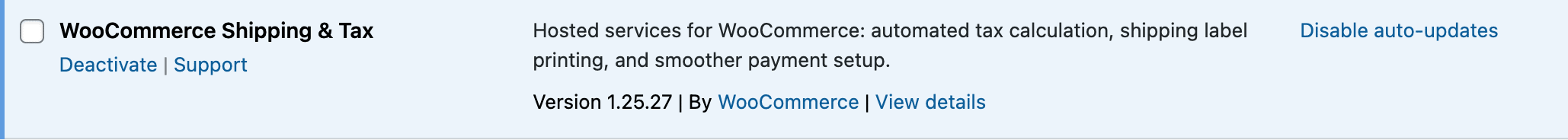This is the only plugin that doesn’t automatically update through WP
-
Is there something I can do on my end to make this automatically update or do I have to do it manually each time?
Viewing 3 replies - 1 through 3 (of 3 total)
Viewing 3 replies - 1 through 3 (of 3 total)
- The topic ‘This is the only plugin that doesn’t automatically update through WP’ is closed to new replies.