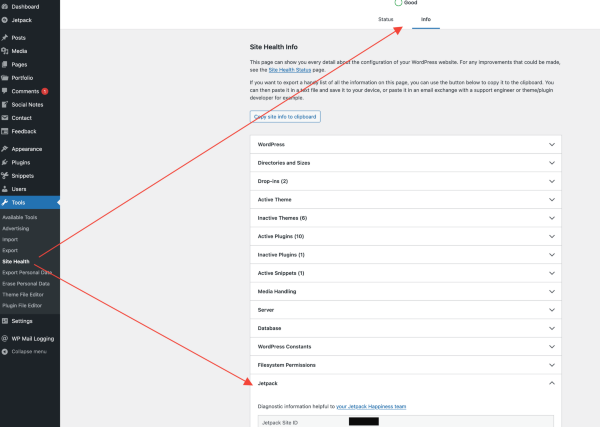This item was added to your site after the most recent scan.
-
Hello World ??
Jetpack Protect produce following message:
Plugins / Themes
This item was added to your site after the most recent scan. We will check for threats during the next scheduled one.even though there was multiple scans after adding additional plugins/themes.
Please advise.
Thanks!
The page I need help with: [log in to see the link]
Viewing 8 replies - 1 through 8 (of 8 total)
Viewing 8 replies - 1 through 8 (of 8 total)
- You must be logged in to reply to this topic.