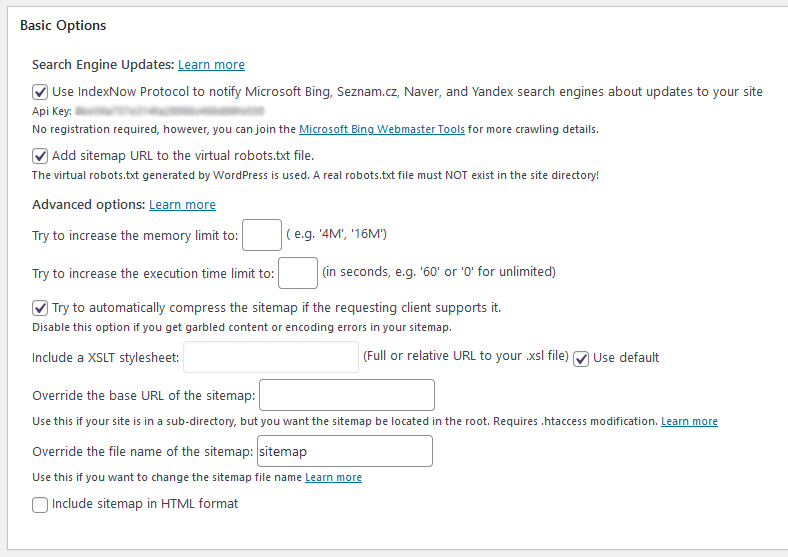This plugin now “takes over” other site pages… How do I stop this?
-
For over a decade, my site has had a human-readable sitemap page under /complete-sitemap.html … It’s quite a common practice to provide a “table of contents” directory to a website for visitors.
But now, since one of the recent updates to XML Sitemap Generator for Google (after version 4.1.13), this page has been taken over by your plugin and now just shows a blank/empty “XML Sitemap.” It has no use or value to humans or crawlers.
My site’s actual sitemap for search engines is under /sitemap.xml and this works properly.
But how do I stop your plugin’s new behavior of replacing the valid & useful contents of /complete-sitemap.html and restore it for my visitors, as it was before?
Thank you
- You must be logged in to reply to this topic.