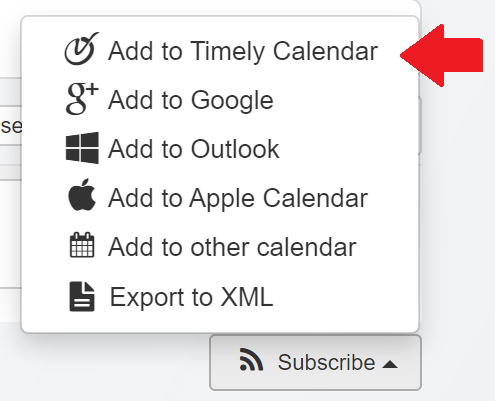Thousands of errors for PHP 8.x
-
The plugin version 3.0.1 fills up the error log! Please fix this!
[Fri Mar 22 10:34:39 2024] [php:notice] [pid 22751] [client 123.123.123.123] [host www.domain.de] All-in-One Event Calendar: preg_split(): Passing null to parameter #3 ($limit) of type int is deprecated @ /is/htdocs/path/wp-content/plugins/all-in-one-event-calendar/lib/query/helper.php:160 #8192 [Fri Mar 22 10:34:39 2024] [php:notice] [pid 22751] [client 123.123.123.123] [host www.domain.de] All-in-One Event Calendar: Return type of Ai1ec_Abstract_Query::offsetExists($offset) should either be compatible with ArrayAccess::offsetExists(mixed $offset): bool, or the #[\\ReturnTypeWillChange] attribute should be used to temporarily suppress the notice @ /is/htdocs/path/wp-content/plugins/all-in-one-event-calendar/lib/http/request/abstract.php:198 #8192 [Fri Mar 22 10:34:39 2024] [php:notice] [pid 22751] [client 123.123.123.123] [host www.domain.de] All-in-One Event Calendar: Return type of Ai1ec_Abstract_Query::offsetGet($offset) should either be compatible with ArrayAccess::offsetGet(mixed $offset): mixed, or the #[\\ReturnTypeWillChange] attribute should be used to temporarily suppress the notice @ /is/htdocs/path/wp-content/plugins/all-in-one-event-calendar/lib/http/request/abstract.php:208 #8192 [Fri Mar 22 10:34:39 2024] [php:notice] [pid 22751] [client 123.123.123.123] [host www.domain.de] All-in-One Event Calendar: Return type of Ai1ec_Abstract_Query::offsetSet($offset, $value) should either be compatible with ArrayAccess::offsetSet(mixed $offset, mixed $value): void, or the #[\\ReturnTypeWillChange] attribute should be used to temporarily suppress the notice @ /is/htdocs/path/wp-content/plugins/all-in-one-event-calendar/lib/http/request/abstract.php:215 #8192 [Fri Mar 22 10:34:39 2024] [php:notice] [pid 22751] [client 123.123.123.123] [host www.domain.de] All-in-One Event Calendar: Return type of Ai1ec_Abstract_Query::offsetUnset($offset) should either be compatible with ArrayAccess::offsetUnset(mixed $offset): void, or the #[\\ReturnTypeWillChange] attribute should be used to temporarily suppress the notice @ /is/htdocs/path/wp-content/plugins/all-in-one-event-calendar/lib/http/request/abstract.php:222 #8192 [Fri Mar 22 10:34:41 2024] [php:notice] [pid 22766] [client 123.123.123.123] [host www.domain.de] All-in-One Event Calendar: preg_split(): Passing null to parameter #3 ($limit) of type int is deprecated @ /is/htdocs/path/wp-content/plugins/all-in-one-event-calendar/lib/query/helper.php:160 #8192 [Fri Mar 22 10:34:41 2024] [php:notice] [pid 22766] [client 123.123.123.123] [host www.domain.de] All-in-One Event Calendar: Return type of Ai1ec_Abstract_Query::offsetExists($offset) should either be compatible with ArrayAccess::offsetExists(mixed $offset): bool, or the #[\\ReturnTypeWillChange] attribute should be used to temporarily suppress the notice @ /is/htdocs/path/wp-content/plugins/all-in-one-event-calendar/lib/http/request/abstract.php:198 #8192 [Fri Mar 22 10:34:41 2024] [php:notice] [pid 22766] [client 123.123.123.123] [host www.domain.de] All-in-One Event Calendar: Return type of Ai1ec_Abstract_Query::offsetGet($offset) should either be compatible with ArrayAccess::offsetGet(mixed $offset): mixed, or the #[\\ReturnTypeWillChange] attribute should be used to temporarily suppress the notice @ /is/htdocs/path/wp-content/plugins/all-in-one-event-calendar/lib/http/request/abstract.php:208 #8192 [Fri Mar 22 10:34:41 2024] [php:notice] [pid 22766] [client 123.123.123.123] [host www.domain.de] All-in-One Event Calendar: Return type of Ai1ec_Abstract_Query::offsetSet($offset, $value) should either be compatible with ArrayAccess::offsetSet(mixed $offset, mixed $value): void, or the #[\\ReturnTypeWillChange] attribute should be used to temporarily suppress the notice @ /is/htdocs/path/wp-content/plugins/all-in-one-event-calendar/lib/http/request/abstract.php:215 #8192 [Fri Mar 22 10:34:41 2024] [php:notice] [pid 22766] [client 123.123.123.123] [host www.domain.de] All-in-One Event Calendar: Return type of Ai1ec_Abstract_Query::offsetUnset($offset) should either be compatible with ArrayAccess::offsetUnset(mixed $offset): void, or the #[\\ReturnTypeWillChange] attribute should be used to temporarily suppress the notice @ /is/htdocs/path/wp-content/plugins/all-in-one-event-calendar/lib/http/request/abstract.php:222 #8192
- You must be logged in to reply to this topic.