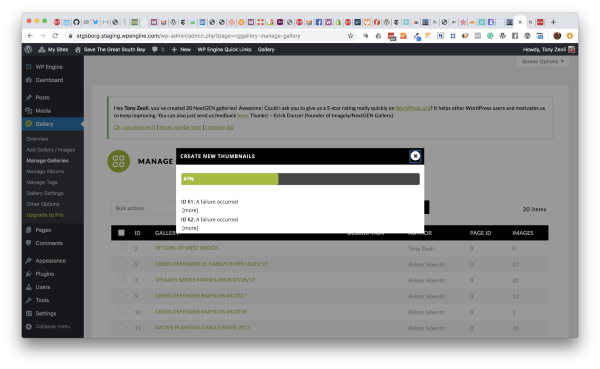Thumbnail regeneration error
-
Hi,
I am having a problem regenerating thumbnails on the site. I’ve had to ask my client to redo two galleries because of this issue, so they did the first two but are asking for a solution for regeneration, because it’s going to take too much time to manually re-add them.
I see in this thread from 2-years ago, this could be a permissions issue with the host. They are on WP Engine.
Here’s the old post referencing this issue, but the file structure may have changed, so I’m not seeing what the original post author was alluding too when she updated her permissions.
https://www.ads-software.com/support/topic/cannot-generate-thumbnails/
The page I need help with: [log in to see the link]
- The topic ‘Thumbnail regeneration error’ is closed to new replies.