Thumbnails Displaying In Different Sizes/Ratios
-
Hello. Thanks for the cool plugin. One issue I’m encountering is thumbnails have recently started showing up weird (please see example). Most of them are neatly displaying in their native ratio with the post titles clear and legible underneath. But, lately the plugin will pull thumbnails of the same ratio from newer/updated posts, crop the sides off and fill the entire box which disrupts symmetry and makes the post title hard to read. I’m not sure what changed and I can’t seem to find how to resolve and get the problematic ones to look like the rest of the ones pictured. Any advice would be appreciated. Thank you.
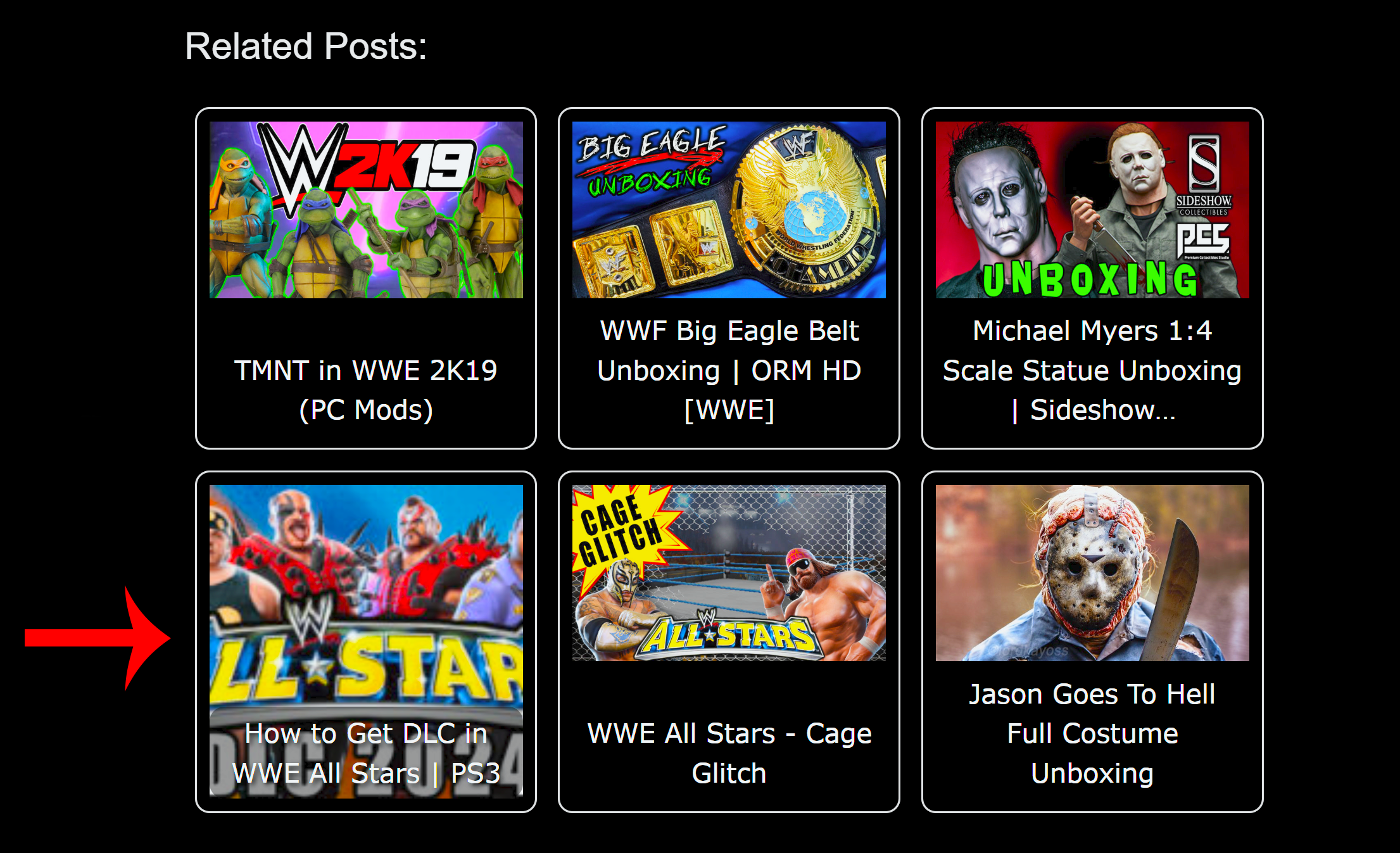
The page I need help with: [log in to see the link]
- The topic ‘Thumbnails Displaying In Different Sizes/Ratios’ is closed to new replies.