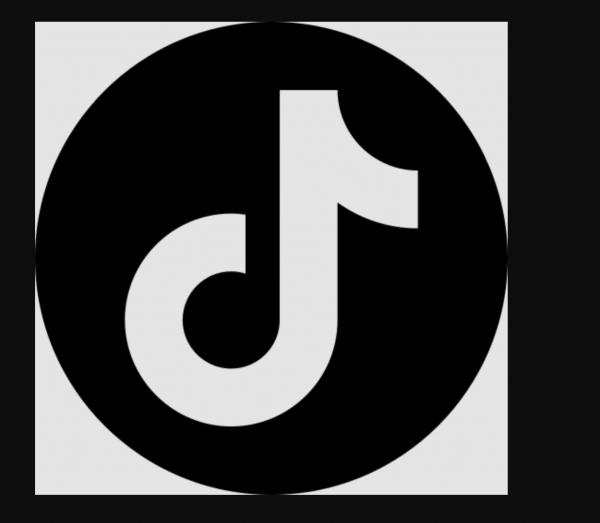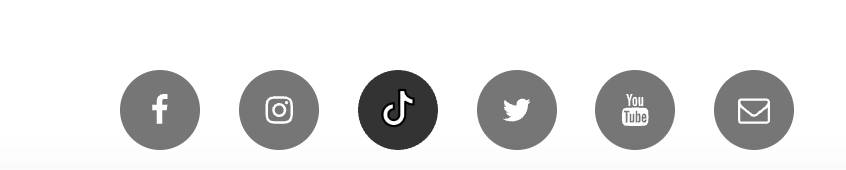I don’t know if this is the same thing, but I mean in the homepage… if you go all the way down there’s something “native” about WordPress that allows me to put social media icons, but not the TikTok one.
Hi @marcofavaretto apologies, I was provided information for the Twenty Twenty-Three theme. That will not work in this case, I would suggest using a social icon plugin to add the TikTok icon you can pick one from this list.
However, there is a hacky way of doing it using CSS but this code works best if you are only adding one custom social icon. You can add the TikTok icon as an image to your site, once that is done you can use this image to replace the chain icon.
svg.icon.icon-chain{
fill:transparent;
background-color:transparent;
background: url('https://YOUR-IMAGE-PATH/tiktok.png') no-repeat center center;
background-size: contain;
}
You will need to go into your media library copy the image URL and replace it where it says https://YOUR-IMAGE-PATH/whatsapp.png inside the CSS code.