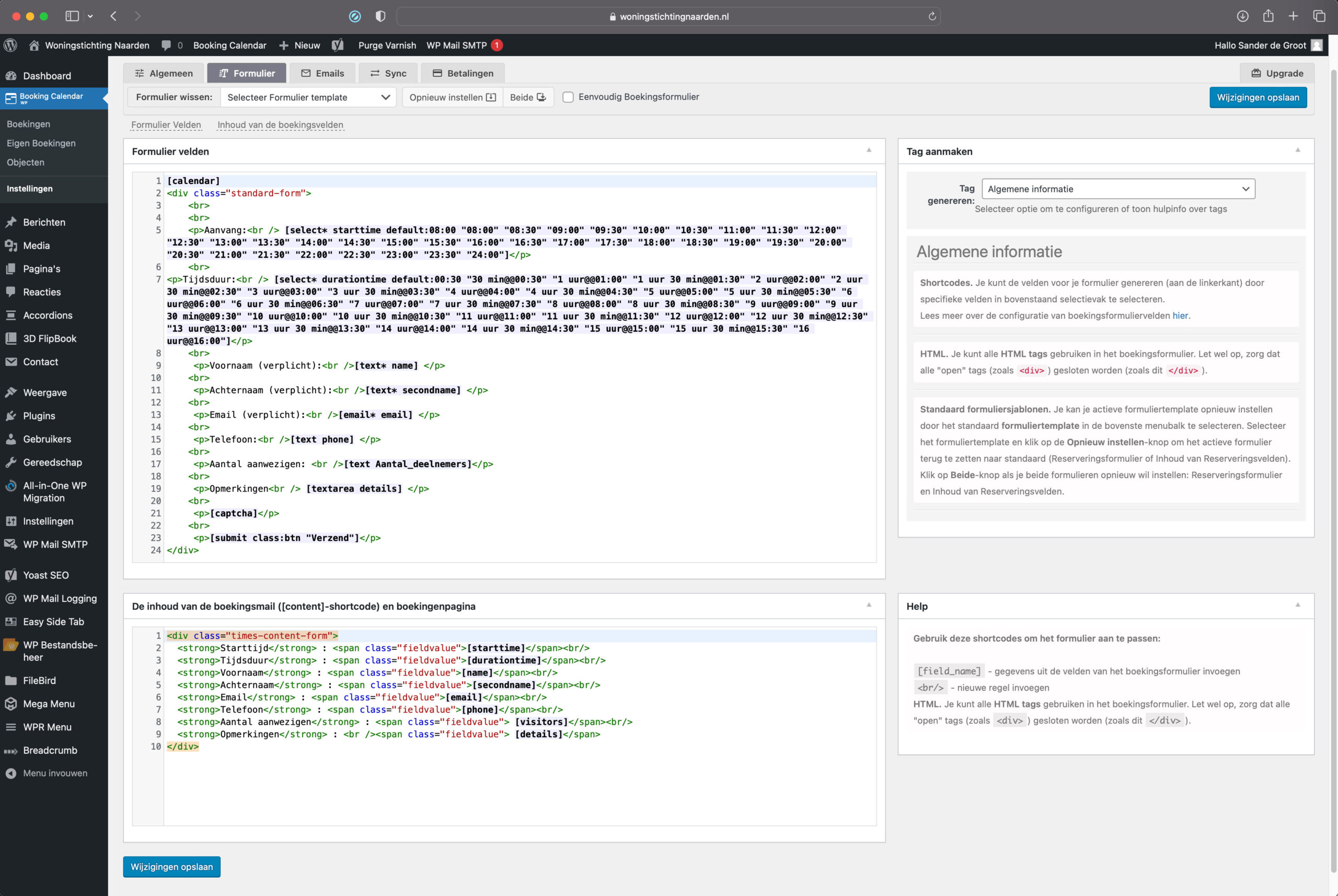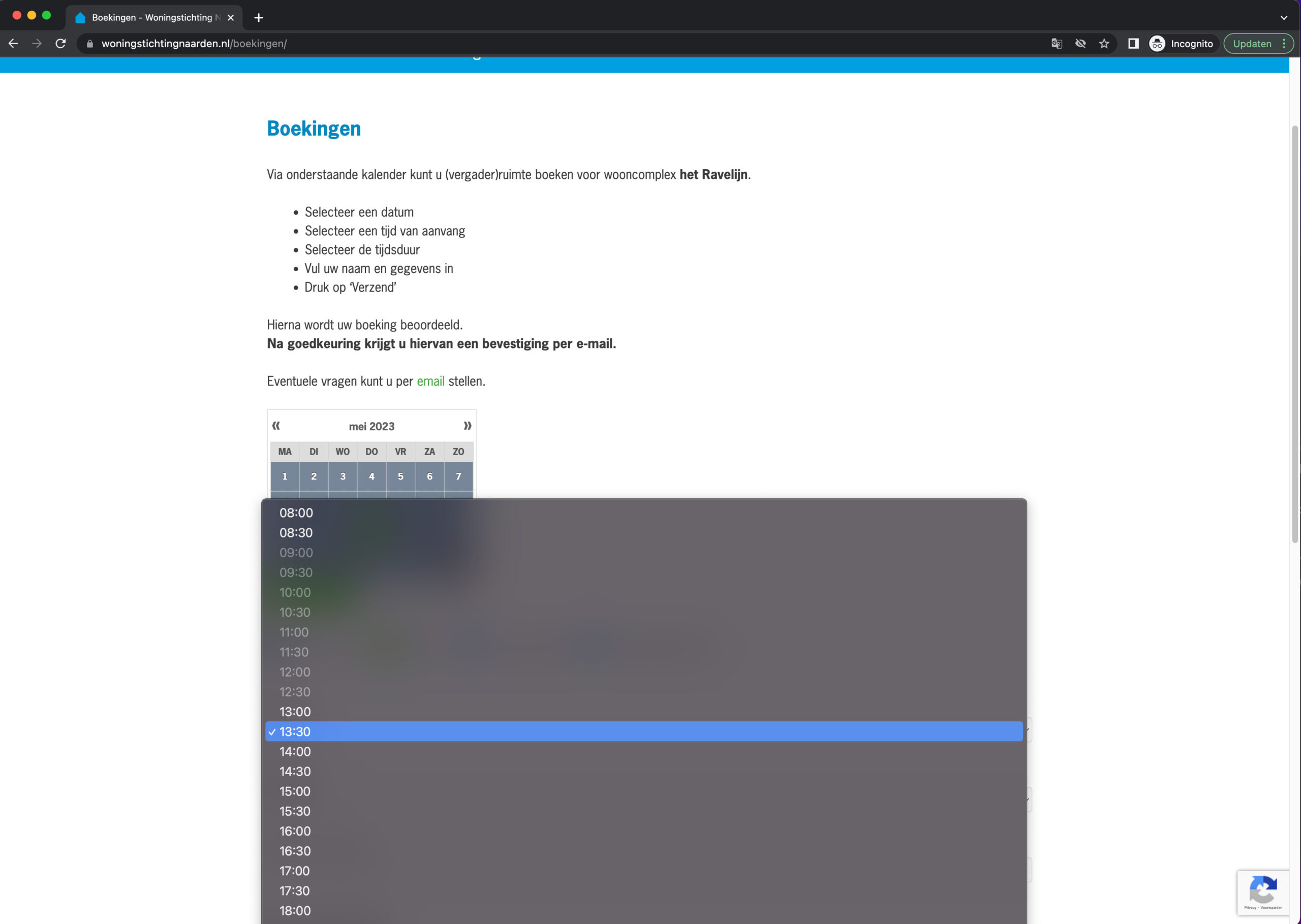Hello.
I think issue relative to your customization of the calendar skin, like this one:
/* A P P R O V E D - BACKGROUND / .block_hints .date_approved.block_check_in_out, .block_hints .block_booked, .datepick-inline .date_approved, / A P P R O V E D - BACKGROUND for Check In Pending & Check Out Approved || Check Out Pending & Check In Approved Dates //FixIn: 6.0.1.2 */
td.timespartly.check_in_time.check_out_time.check_in_time_date2approve.check_out_time_date_approved div.check-in-div,
td.timespartly.check_in_time.check_out_time.check_out_time_date2approve.check_in_time_date_approved div.check-out-div {
background-color: #5da646 !important;
}
inside of this file ../booking.bs.9.4.3.1/css/skins/premium-marine.css
Because you are defined here color via this CSS:
background-color: #5da646 !important;
you do not see anymore if this date selected or not (color of this date is not changed on selection), and such issue make confusing if you select any other date(s). You try to make booking for some selected available date (while you selected 2 dates, one booked for specific time and other available), and see warning that times are booked.
Hove to resolve ?
- Please rollback to the original (not customized version) of calendar skin or select some other not modified calendar skin at the Booking > Settings General page in “Calendar” section.
- Select single day mode selection.
- In case if you need to have several days selection mode, and need to make booking as time slot for these dates, then select this option “Use time selections as recurrent time slots” at the Booking > Settings General page in “Calendar” section.
You can also try to activate this option “Disable booked time slots in multiple days selection mode” at the Booking > Settings General page in “Advanced” section after expand of this section: “Show advanced settings of JavaScript loading”.
P.S. Please be sure to use latest update of Booking Calendar.
P.S.S. I was sent this reply to your email, as well, because this relative to the paid version, so please reply via emails, if you will have any other questions.
Kind Regards.