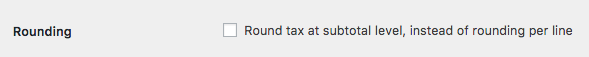Total cost shows wrong amount
-
Hello,
I have a problem with the total cost calculation.
For some reason, total cost shows the wrong amount.
See example image here: https://imgur.com/a/CNzgLlI
The image shows that shipping cost is 148,40 and products 1394,00. This should be 1542,4 or if rounded 1542. Instead, it shows 1543,00?
Why is this happening and what can I do about it?
Viewing 4 replies - 1 through 4 (of 4 total)
Viewing 4 replies - 1 through 4 (of 4 total)
- The topic ‘Total cost shows wrong amount’ is closed to new replies.