Trying to understand Attributes and Variations
-
I would like some help understanding the single variant / attribute limitation of this plugin.
I have a site that sells collectible toys and I use Attributes for metadata to help with searching. Each Product has at least one value for these three Attributes: Class (size), Condition and Manufacturer:

This allows visitors to filer views by any of those Attributes:

For some Products, there might be multiple entries for any of these Attributes, eg to represent multiple toys of varying size/condition in a bundle, or a manufacturer collaboration.
So, these Attributes don’t represent Product Variations…. Just Product metadata.
So, how does this affect Square?
In v1.x, this setup made no difference. Everything correctly appeared in Square as one product, and there was no notice of Attributes in Square anywhere This was good.
In WooCommerce Square, as recent as v2.0.5, all products seemingly were synced, but had this strange appearance:
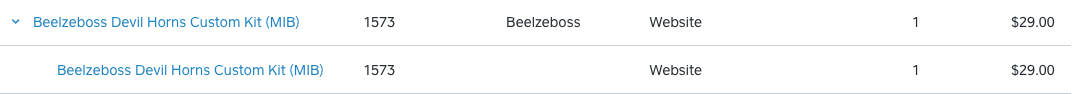
I have no idea what it means or represents. Is this a Variation? Is this caused by my Attributes? If I attempt to edit either Product in Square, there’s no mention of Attributes/Variations, and all of the data is the same.
So, what is Woo actually doing here? How can I prevent it? And if I can’t, and just decide to Disconnect Woo, can I then fix the Product in Square without wrecking the sales history?
- The topic ‘Trying to understand Attributes and Variations’ is closed to new replies.







