Twenty-Sixteen Widget Padding
-
Hello!
I am having some difficulty finding a working solution regarding padding adjustment around the bottom widget on my site (matthewaaron.ca) using Twenty-Sixteen.
The bottom widget spacing above and more importantly below is too large – there is too much blank page showing.
When the widget is removed entirely, the spacing reverts to an adequate amount.
Have attempted with and without the footer displayed by adjust footer padding using css. Have also attempted to adjust widget padding with no luck as well.
Any feedback would be appreciated.
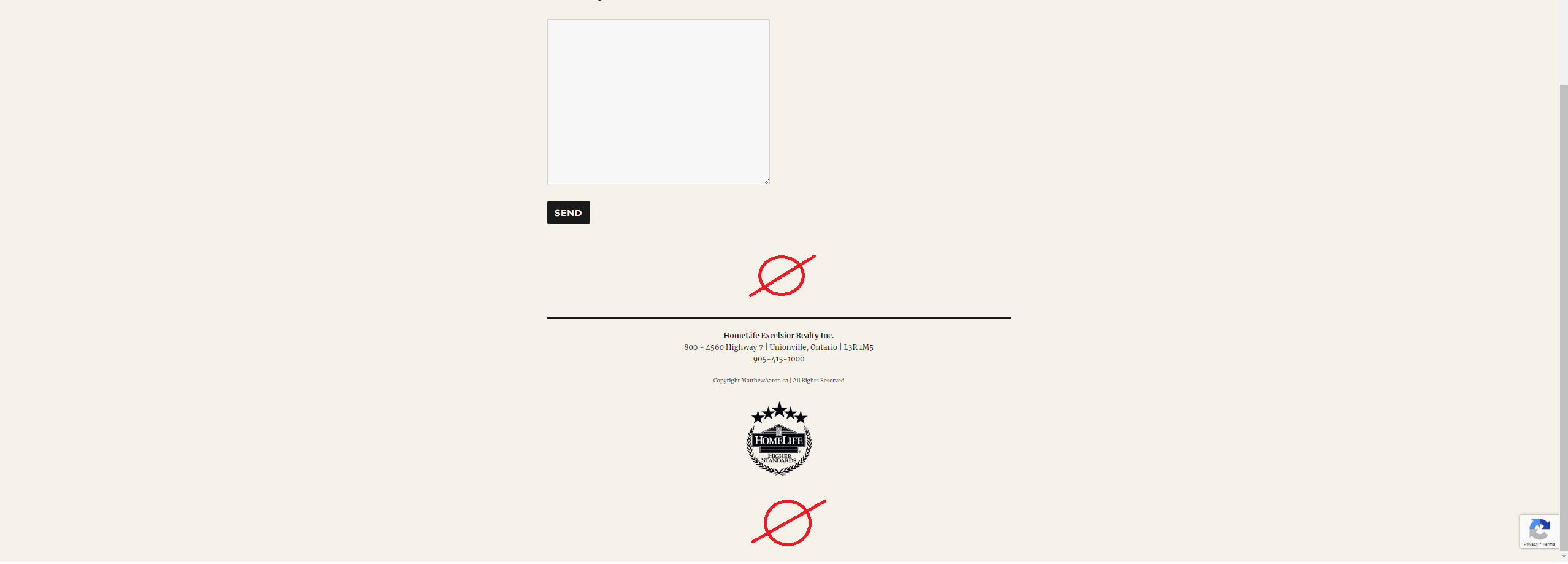
The page I need help with: [log in to see the link]
Viewing 2 replies - 1 through 2 (of 2 total)
Viewing 2 replies - 1 through 2 (of 2 total)
- The topic ‘Twenty-Sixteen Widget Padding’ is closed to new replies.
