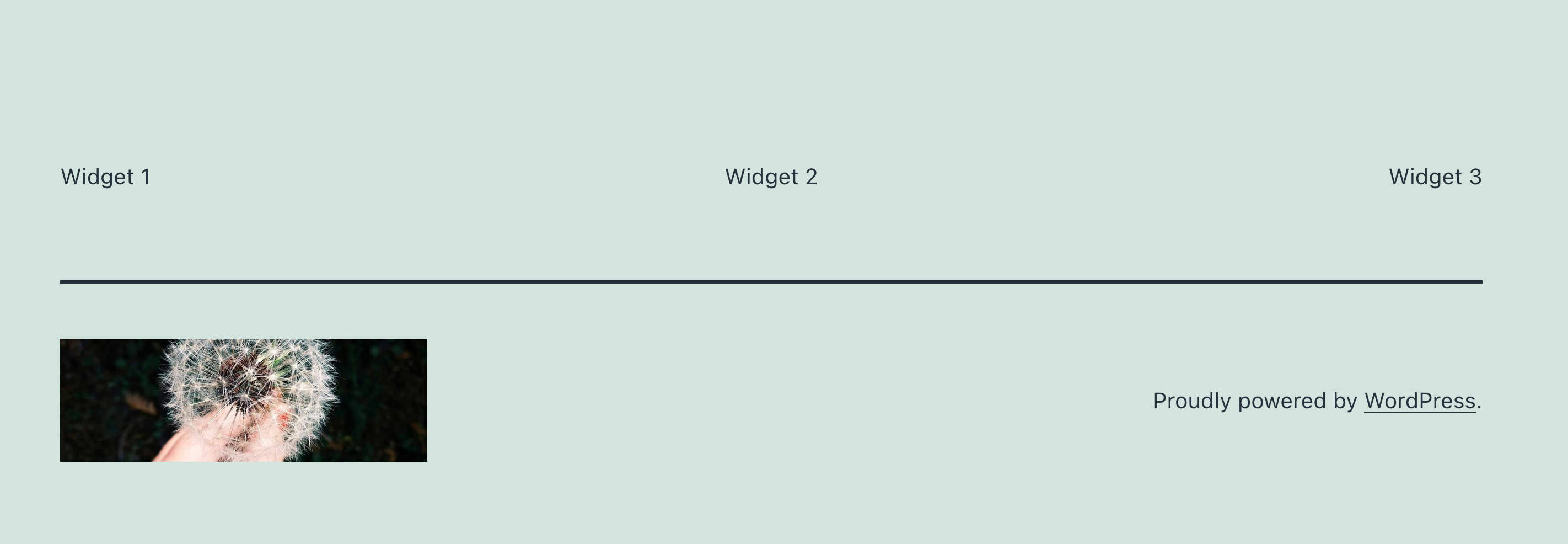@artgoddess
I’m trying to align a block, and I have come accross this css solution:
Are you still referring to a block in your footer widget area? If so, you may not need CSS to align it, since many blocks – such as paragraphs – already have alignment options built right in. As I mentioned above, this sort of thing really depends on which blocks you’re using, and a link to your site would be really helpful. Are you able to provide that? ??
Floating elements like that might cause issues on smaller mobile screens, but it really depends on many factors. You’ll want to test on different screen sizes, and possibly wrap your CSS in a media query. It may also affect other blocks of the same type throughout your site, instead of only affecting that one specific block, so be sure to make your CSS selector specific enough so that doesn’t happen. I would be glad to help further if I can have a look at your site. ??