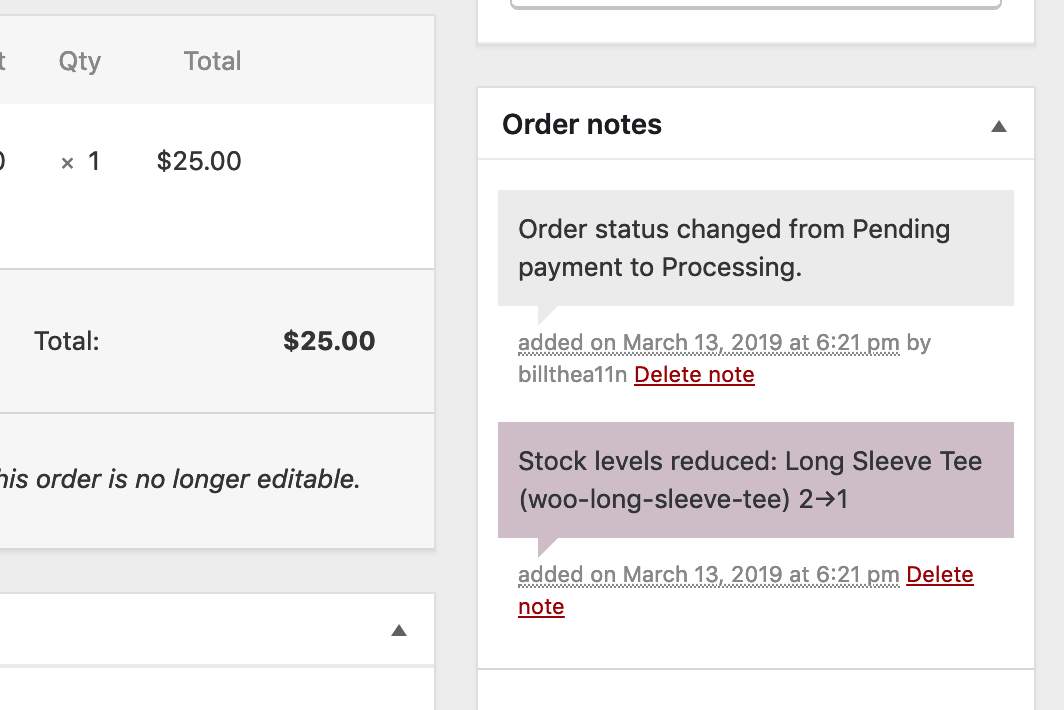Thanks for the response. To clarify.
When a customer makes an order the stock for the product variation they purchased goes down as normal.
The issue is if a customer wants to change the product ordered for a different variation or an entirely different product we used to be able to select the line item being removed and choose to “Increase stock” to restore that product back in stock for sale to another customer. Now there is no way to do this. The only restock option is if we refund the line item and then there is a checkbox to “restore stock”.
The same issue exists with the new product we are adding to the order to replace the one we removed – we have no way to adjust the stock level for that item as the buttons for increase/decrease stock are missing since the update. See screenshot from previous version of woocommerce: https://www.dropbox.com/s/n5s8soyd1uftbga/woo-355-missing-stock-control-buttons.png?dl=0
We now have an admin nightmare of finding the product, looking through upto 30 pages of variations to find the exact one and manually adjusting the stock number while hoping there is not an order for that item taking place while we are adjusting it.
Have these buttons been moved or is it an oversight. Will they be restored in a future release or do we have to build our own?