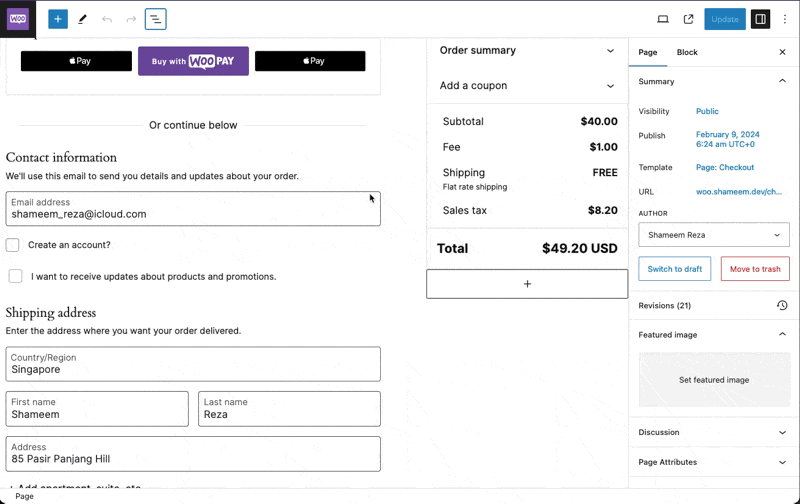Unable to unlock blocks in checkout
-
I’m trying to edit the checkout page, not using Elementor, just regular editing. I have individual blocks there, contact details, shipping address, etc., but I can’t edit them because I have a closed padlock symbol and editing is blocked. I cannot unlock it (I can lock and unlock fields that have no padlock). Im editing it as an adiministrator. Pls let me know if i can unlock it somehow?
The page I need help with: [log in to see the link]
Viewing 2 replies - 1 through 2 (of 2 total)
Viewing 2 replies - 1 through 2 (of 2 total)
- You must be logged in to reply to this topic.