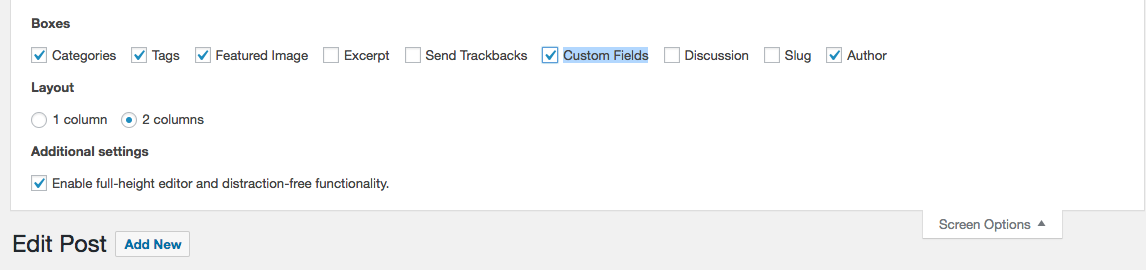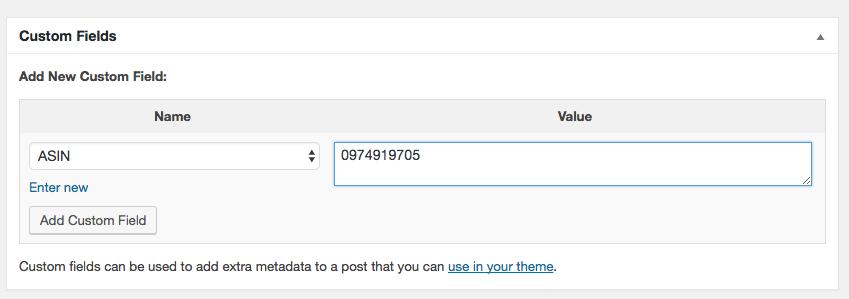Unable to use Amazon Post Purchase
-
I have just installed and activated but I am unable to see any display of “Amazon Post Purchase” on my WordPress 4.5.3 running Church theme. Here are my settings:
Settings:
Amazon Affiliate ID: nobleworldfou-20
Affiliate Country: amazon.com
Custom Field Name: ASINWhere do I enter ISBN-10: 0974919705 for the book, Building a Noble World? Nowhere I find a field for ASIN.
On my WordPress website, I also use “Display Widgets” WordPress Plugin Link: https://strategy11.com/display-widgets/Please help. Could you connect to my computer from remote and fix this problem? I want to display on the sidebar of my Homepage at nobleworld.org.
Thanks in advance.
Shiv Jhawar
[email protected]
- The topic ‘Unable to use Amazon Post Purchase’ is closed to new replies.