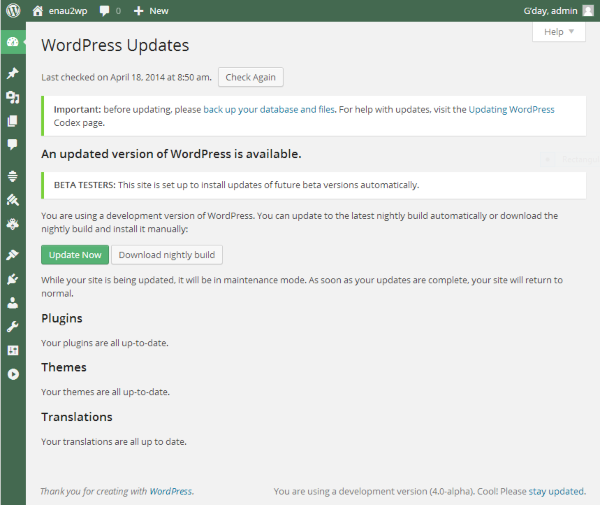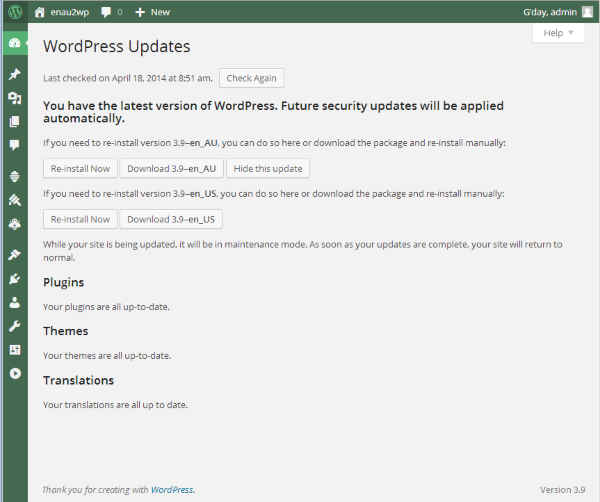Please make a backup before you do this
If you have installed nl_NL before the updated package was shipped your updates page in your dashboard will look similar to this:
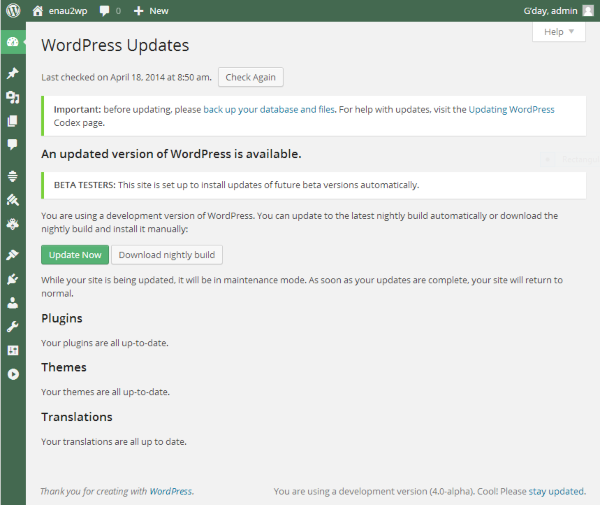
Just as @birgire points out changing the wp_version in /wp-includes/version.php from 4.0-alpha to 3.9 will do what is needed after you have made your backup.
Once your backup has finished and you have it securely offsite, there’s a trend here, I am paranoid about you losing your data, you should be to. Make the change and you should now see a screen similar to:
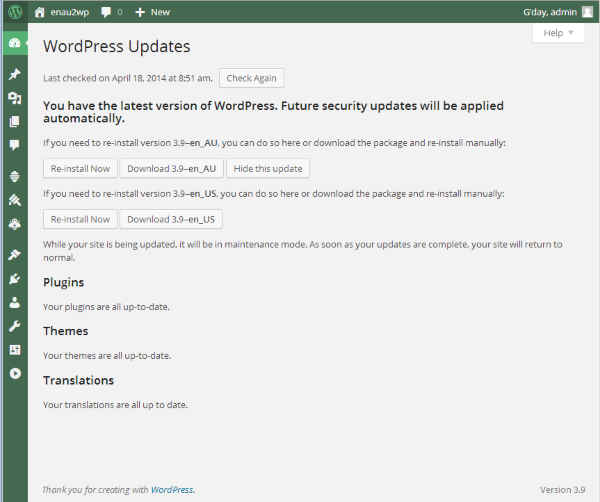
You should now be able to click ‘Re-install Now’ and you will get the latest/updated nl_NL WordPress 3.9 installed.
I have just tested the above on one of my test sites and it appears to work fine with no issues.
Edit: I’ll follow up with the core team and create a ticket in trac to see if we can add some checks or a ‘rollback’ type feature in a future version.