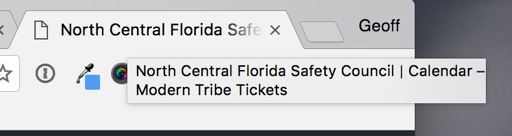I copied and pasted the snippet into my functions.php file, changed the titles in quotes to what I wanted and nothing changed. I tried clearing cached, etc and still no change.
The URL in question is https://dev07.gnvwebdesign.com/calendar/ and the snippet I used in the functions file is (already has php tags in file)
/**
* Defines alternative titles for various event views.
*
* @param string $title
* @return string
*/
function filter_events_title( $title ) {
// Single events
if ( tribe_is_event() && is_single() ) {
$title = 'North Central Florida Safety Council | Calendar';
}
// Single venues
elseif ( tribe_is_venue() ) {
$title = 'North Central Florida Safety Council | Calendar';
}
// Single organizers
elseif ( tribe_is_organizer() && is_single() ) {
$title = 'North Central Florida Safety Council | Calendar';
}
// Month view Page
elseif ( tribe_is_month() && !is_tax() ) {
$title = 'North Central Florida Safety Council | Calendar';
}
// Month view category page
elseif ( tribe_is_month() && is_tax() ) {
$title = 'North Central Florida Safety Council | Calendar';
}
// List view page: upcoming events
elseif ( tribe_is_upcoming() && ! is_tax() ) {
$title = 'North Central Florida Safety Council | Calendar';
}
// List view category page: upcoming events
elseif ( tribe_is_upcoming() && is_tax() ) {
$title = 'North Central Florida Safety Council | Calendar';
}
// List view page: past events
elseif ( tribe_is_past() && !is_tax() ) {
$title = 'North Central Florida Safety Council | Calendar';
}
// List view category page: past events
elseif ( tribe_is_past() && is_tax() ) {
$title = 'North Central Florida Safety Council | Calendar';
}
// Week view page
elseif ( tribe_is_week() && ! is_tax() ) {
$title = 'North Central Florida Safety Council | Calendar';
}
// Week view category page
elseif ( tribe_is_week() && is_tax() ) {
$title = 'North Central Florida Safety Council | Calendar';
}
// Day view page
elseif ( tribe_is_day() && ! is_tax() ) {
$title = 'North Central Florida Safety Council | Calendar';
}
// Day view category page
elseif ( tribe_is_day() && is_tax() ) {
$title = 'North Central Florida Safety Council | Calendar';
}
// Map view page
elseif ( tribe_is_map() && ! is_tax() ) {
$title = 'North Central Florida Safety Council | Calendar';
}
// Map view category page
elseif ( tribe_is_map() && is_tax() ) {
$title = 'North Central Florida Safety Council | Calendar';
}
// Photo view page
elseif ( tribe_is_photo() && ! is_tax() ) {
$title = 'North Central Florida Safety Council | Calendar';
}
// Photo view category page
elseif ( tribe_is_photo() && is_tax() ) {
$title = 'North Central Florida Safety Council | Calendar';
}
return $title;
}
/**
* Modifes the event <title> element.
*
* Users of Yoast's SEO plugin may wish to try replacing the below line with:
*
* add_filter('wpseo_title', 'filter_events_title' );
*/
add_filter( 'tribe_events_title_tag', 'filter_events_title' );