Upload and download is not working
-
After this update ( 3.1.17 ), you may face the following issue:
- Upload is not working
- Showing “Invalid File Type” error when trying to download
Here is the reason and solution:
<hr/>
From WPDM Free 3.1.20, we have changed the file type validation process during file upload and download. Now, you have to white file types to allow them to upload or download. You will find the option at Admin Menu => Downloads => Settings => Basic Settings Tab => Upload Settings section.
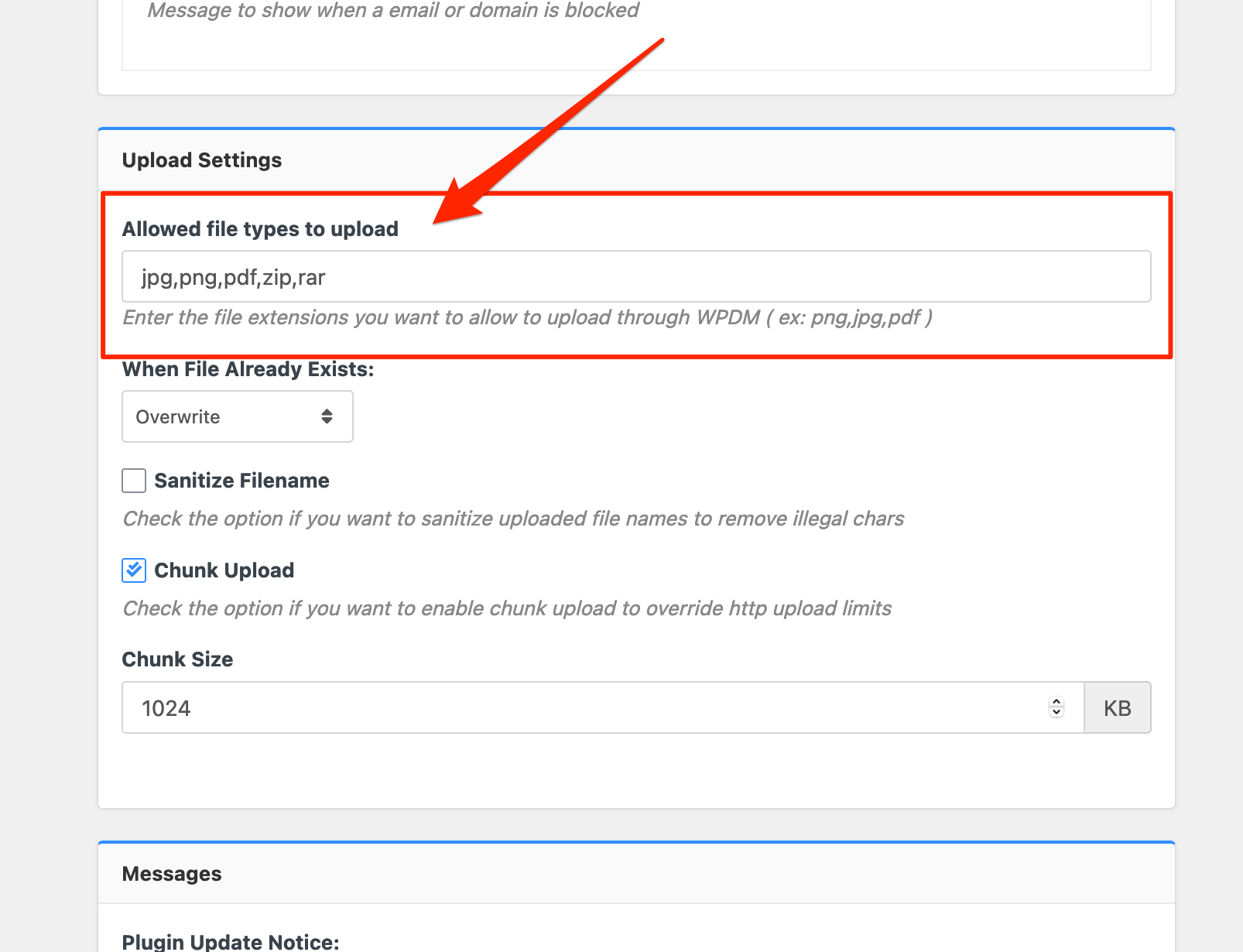
Please add file types ( texts, multiple texts separated by a comma ) as shown on the marked image. And then save settings. The shall resolve the issue.
<hr/>
If you have further questions, please create a separate post. Thanks for staying with us and using WordPress Download Manager.
- The topic ‘Upload and download is not working’ is closed to new replies.