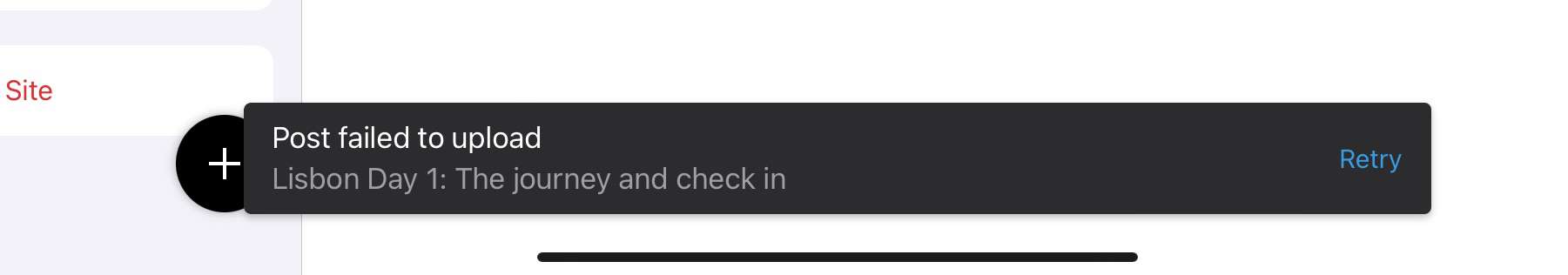Upload failed message on text posts
-
Hi,
I’m using the WordPress iPad app on an update to date self-hosted install of WordPress. However even just trying to upload a plain text post I get the message “upload failed”. I tried to visit the https://xmlrpcvalidator.blog address listed in FAQ but it just says “Coming Soon”.
I’ve tried deactivating all my plugins but had the same problem. Please could someone help? My host says everything seems ok at their end.
Viewing 5 replies - 1 through 5 (of 5 total)
Viewing 5 replies - 1 through 5 (of 5 total)
- The topic ‘Upload failed message on text posts’ is closed to new replies.