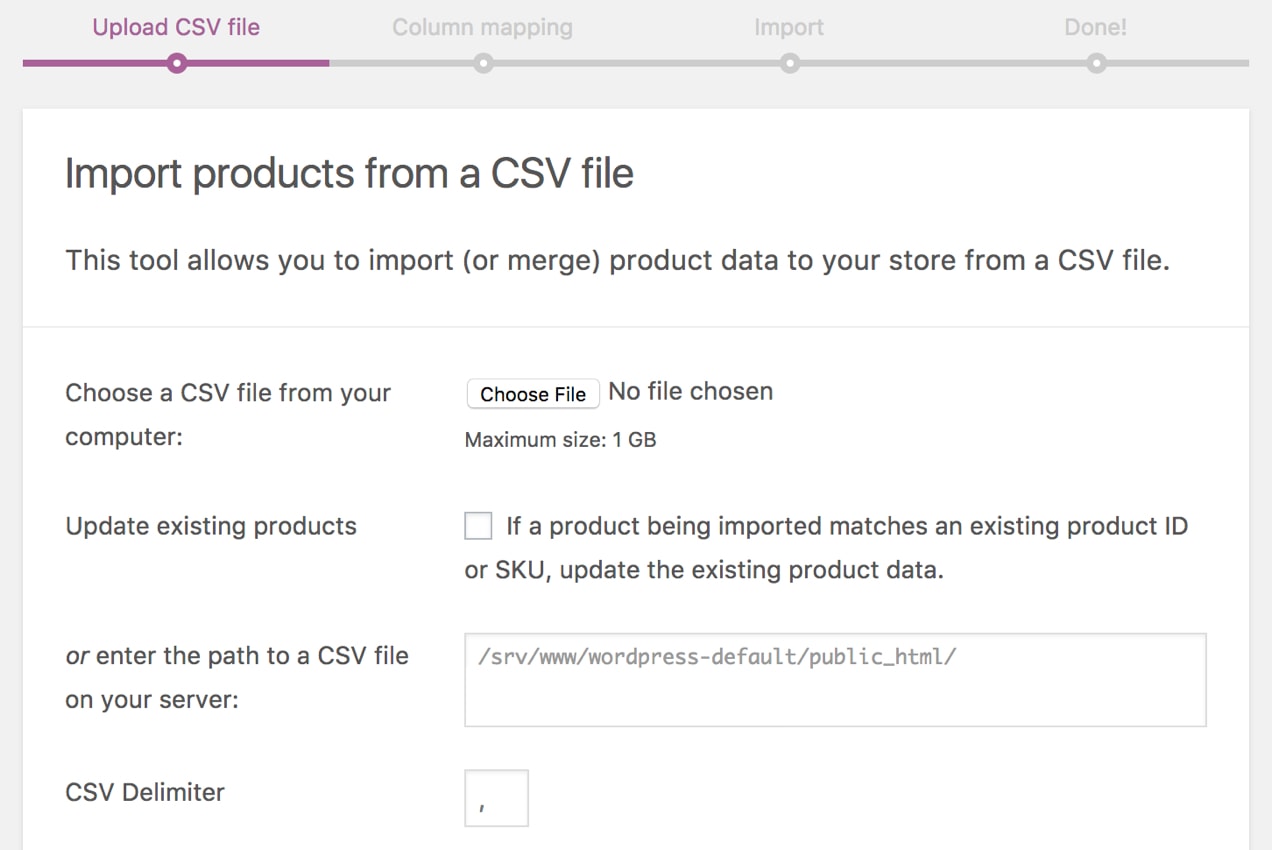Uploading Shopify Catalog
-
I have a Shopify store but now want to shift to WooCommerce. I am aware there is a built-in functionality for importing CSV file with data. However, the products in my Shopify catalog have many variants such as colors and sizes. Can anyone let me know if the built-in import in WooCommerce can accomodate the variants and will the variants appear on my WooCom site the way they appear in Shopify. Or, is it that I have to do manual changes in WooComm.
I will be thankful if someone can guide me through the process.
Viewing 1 replies (of 1 total)
Viewing 1 replies (of 1 total)
- The topic ‘Uploading Shopify Catalog’ is closed to new replies.