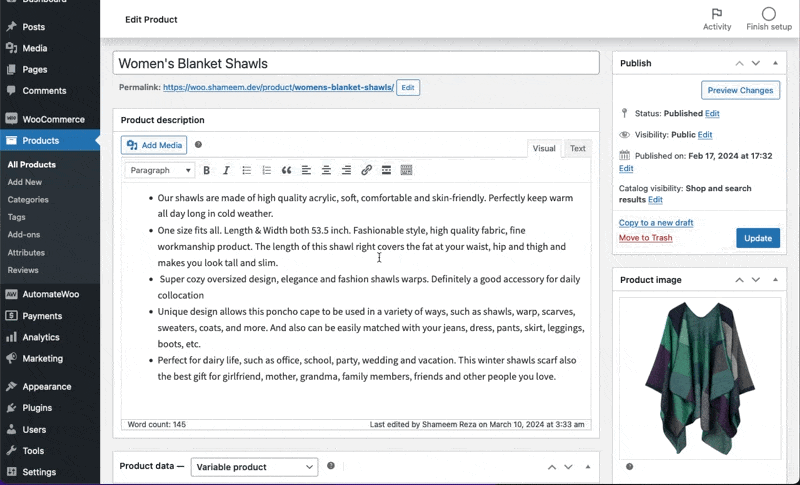Upsell doesn’t work on single product page.
-
Hello, I’ve tried everything, but I can’t manage to get upsells for a product. Even though they have been entered. What I have tried is to check all settings in the astra theme, in elementor and woocommerce. I have also disabled all plugins one by one, but unfortunately without any results. Hope you can help me with this, because I can’t find the problem myself.
The page I need help with: [log in to see the link]
Viewing 4 replies - 1 through 4 (of 4 total)
Viewing 4 replies - 1 through 4 (of 4 total)
- The topic ‘Upsell doesn’t work on single product page.’ is closed to new replies.