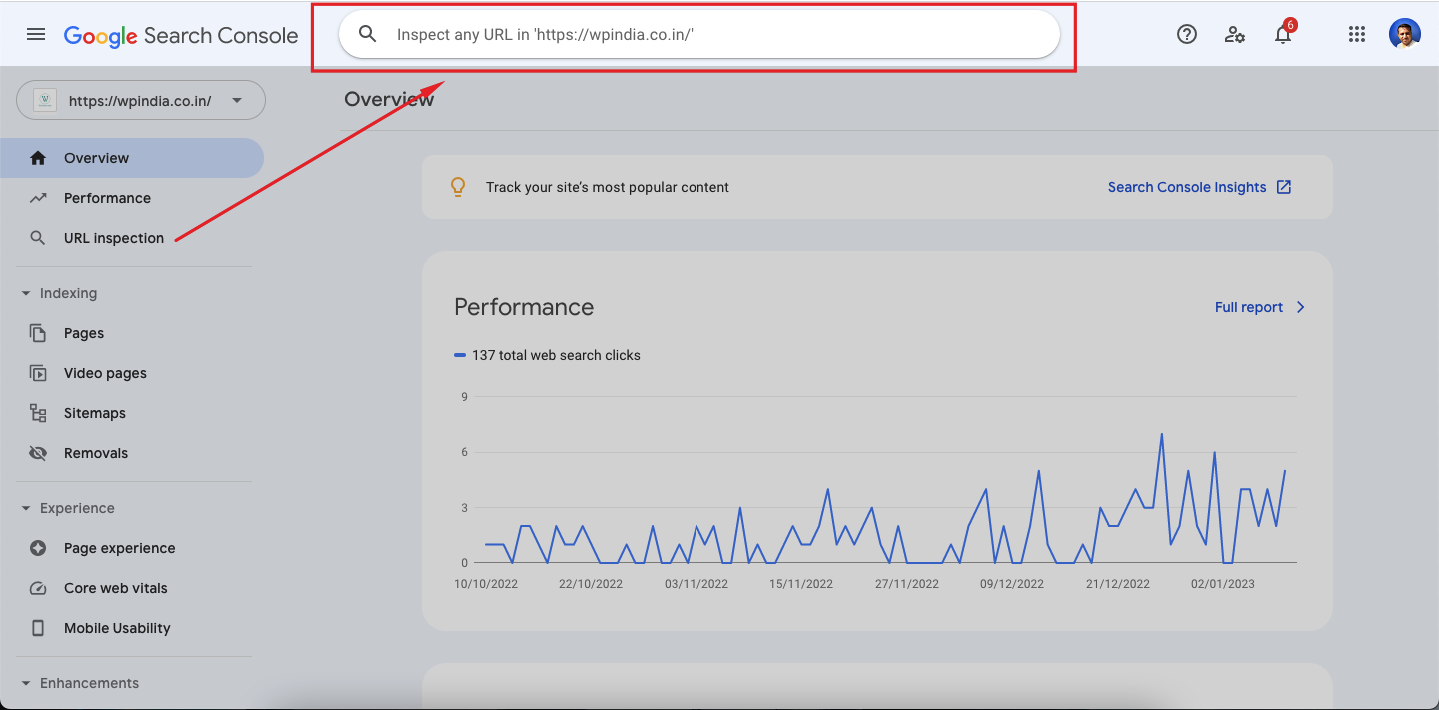URL is not an AMP page, nor does it link to an AMP page
-
Our posts are no longer valid in the eyes of the AMP Test tool.
Each article has a /amp/ equivalent and renders just fine – but Google is claiming “The URL is not an AMP page, nor does it link to an AMP page.”
We’re a little confused as to why it stopped working. We have since upgraded the plugin from 2.0.10 to the current version but this did not remedy our issue.
Any support on this would be greatly appreciated.
UUID: ampwp-cfcb53fd-614a-5a68-9861-c0b47ae90ca0
The page I need help with: [log in to see the link]
Viewing 7 replies - 1 through 7 (of 7 total)
Viewing 7 replies - 1 through 7 (of 7 total)
- The topic ‘URL is not an AMP page, nor does it link to an AMP page’ is closed to new replies.