version 2.9 upgrade issues
-
With WordPress version 6.2, I upgraded theme twentysixteen v2.8 to v2.9. All fonts on my website were proportionally reduced in size. the main body content 16px was reduced to approx 10 or 12px. I cannot override these sizes with a child theme. V2.8 works fine with WP 6.2 with or without a child theme. Is this a coding bug?
-
he main body content 16px was reduced to approx 10 or 12px
Hi @codabiz. Thank you for reporting this. I am looking at https://www.drrobertfrew.com/ and the body size does seem to be 16px. If you are referring to a different website, could you share the link?
Many thanks Alvaro.
I had to revert to twenty sixteen v.2.8 live, as I currently have a lot of site traffic and the v.2.9 the small font made the website barely readable. Info: with v.2.9 the font sizes were correct in the page editor mode. I will try upgrading again to 2.9 and take a print screen for you.Thanks @codabiz – a print screen of before and after the upgrade would be super helpful.
I just saw this question in a different thread that could be related.
Hey there @codabiz – I haven’t been able to replicate this issue on a test site. I compared font sizes of elements including paragraphs and list items when running Twenty Sixteen 2.8, and then 2.9. In all cases, the font sizes remained the same.
I also had a look at the changes in 2.9 and don’t see any related font-size changes. (You can have a look at the changeset here.)
You mentioned not being able to override the size in a child theme, but a child theme isn’t necessary to modify font sizes; this can be done just with custom CSS.
The default paragraph size in Twenty Sixteen is
1em. If you’d like to go ahead and update the theme to 2.9, I’d be glad to help you with some custom CSS if the font size does change. Let me know!After clearing all cache I have installed v2.9, which is now live on my website. So something spurious happened with the first update. However, there are differences between v2.8 and 2.9. Though the body text is 1rem, it appears the root font-size 16px is overruled. In the comparison below. The heading has gone from 1 to 2 lines. Pic title is smaller , and the text below the pic has gone from 8 lines to 7 lines! It is as though the root font size is 14px. See comparison here:
Hey there @codabiz – thanks for the screenshots. I see what you mean in those images. What’s super odd is that when using the browser inspector on your site, the paragraph font-size is still 1em, which still translates as 16px, as you can see in the “computed” section of the inspector. Here’s a screenshot of what I mean on the Biography page:
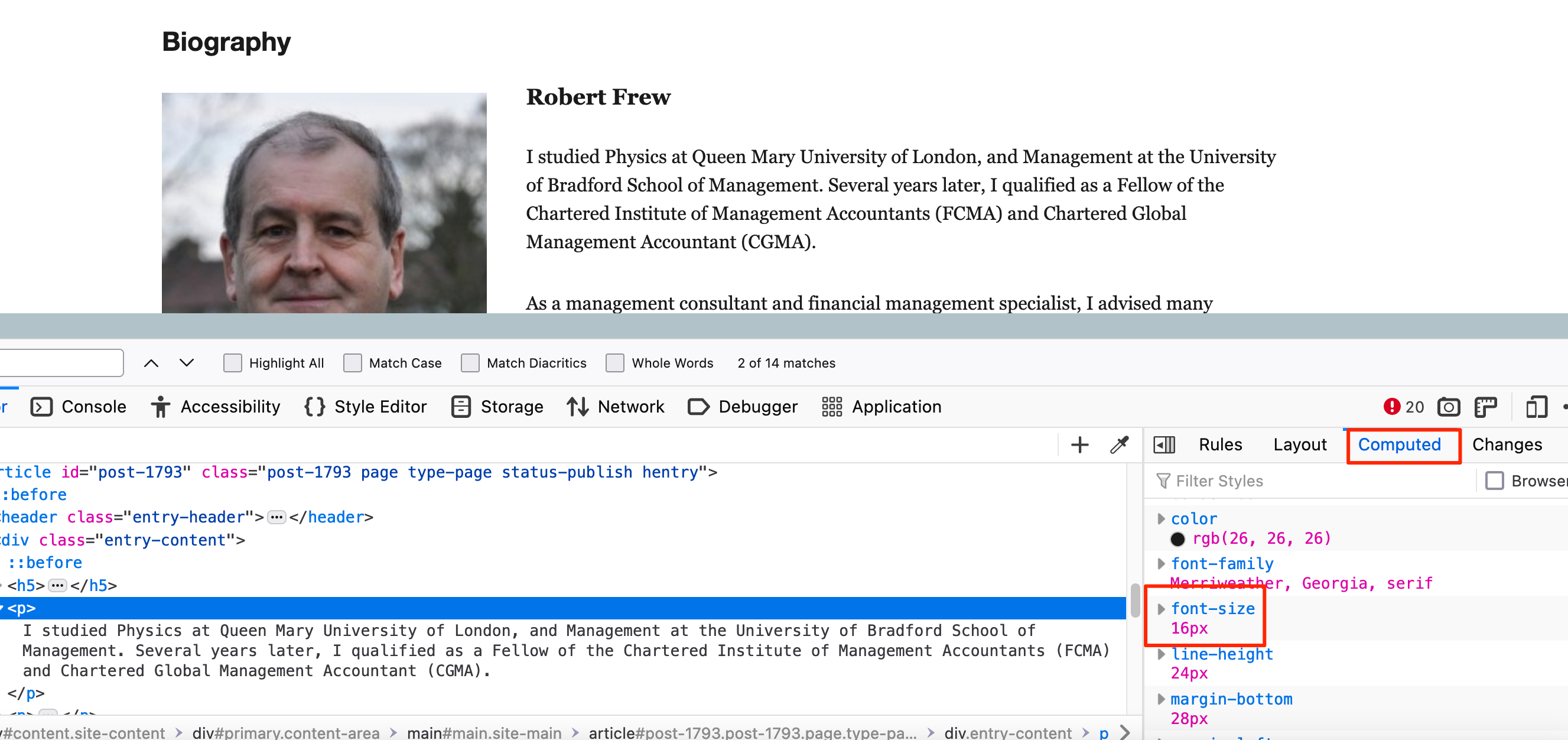
This is the same computed font size as what’s shown on my test site, although the line-height is different, as you can see here:
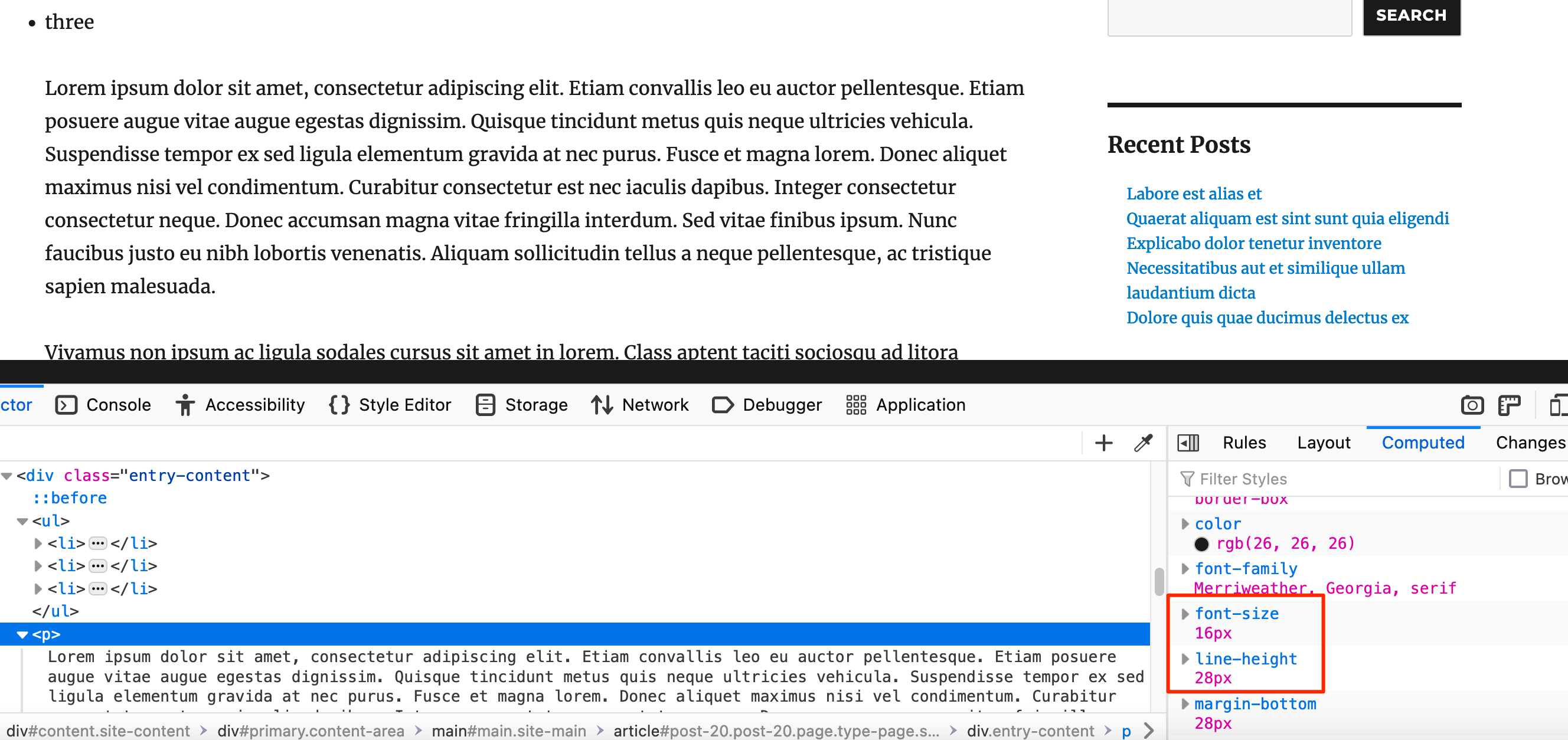
I’m not sure what’s causing this visual discrepancy, when the browser inspector still shows the same size.
Here are a couple of troubleshooting ideas:
- Have you disabled the block editor by using a plugin such as Classic Editor? If you have, does creating a test page with the block editor have the same issue?
- If the above does not turn out to be the culprit, you can check whether the issue ispresent with all your plugins temporarily deactivated. You can use the Health Check plugin‘s troubleshooting mode for this, which will not change your live site. If the problem goes away, reactivate your plugins one by one (while still in troubleshooting mode) to find the culprit.
If you’d just prefer a quick CSS fix, you can also try adding this to the Additional CSS section under Appearance > Customize:
/* Typography adjustments */ body, button, input, select, textarea { font-size: 1.1em; line-height: 1.6; } .entry-title { font-size: 1.6rem; }You can adjust those values as you like to get the result you want.
Hi Kathryn,
Many thanks for your efforts and advice. The line-height change to 1.5rem is one I made. After further checks, with Chrome browser if you look at Inspect > Console: there are 12 x 403 errors relating toTwentysixteen “Fonts failed to load”. My logs are also show 404 errors relating to fonts, and over 2000 excess 403 errors. It would seem the problem is related to the fonts files added in v2.9? What do you think?Hi @codabiz
Many thanks for your efforts and advice. The line-height change to 1.5rem is one I made. After further checks, with Chrome browser if you look at Inspect > Console: there are 12 x 403 errors relating toTwentysixteen “Fonts failed to load”. My logs are also show 404 errors relating to fonts, and over 2000 excess 403 errors. It would seem the problem is related to the fonts files added in v2.9? What do you think?
Nice work figuring that out – I do see those errors too. It would suggest it is something to do with the file permissions on your hosting/server with the new theme files that were updated.
If it is something you’re comfortable with editing files over SFTP you could change the permissions on those font files so they’re able to be loaded by the browser.
It’s totally reasonable if that’s also not something you are able to do – I’d recommend chatting to the host of your site to ask about the fact the hosting/server isn’t letting those files load – to see if they can assist with that.
Solved!
Well you pointed me in the right direction! From a search I found this relating to the .htaccess file in wp-config. I added( |woff|ttf|eot|woff2) to it.
So from this:
Order deny,allow
Deny from all
<Files ~ “.(xml|css|jpe?g|png|gif|js)$”>
Allow from all
</Files>To:
Order deny,allow
Deny from all
<Files ~ “.(xml|css|jpe?g|png|gif|js|woff|ttf|eot|woff2)$”>
Allow from all
</Files>See here: https://generatepress.com/forums/topic/problem-with-icons-font-awesome/
Seems WP 6.2 needs an update? Many thanks to all
Glad you found the culprit!
Seems WP 6.2 needs an update?
I don’t think this is related to any changes in WordPress 6.2, but instead to the way your
.htaccessfile had been customized, either by you or your host. Normally you wouldn’t haveDeny from allin there.I’ll mark this as resolved but feel free to start a new post if you need help with something else!
Hi Kathryn,
Yes, mark as closed. Final thoughts: although the fix works, I shouldn’t really need to alter the default .htaccess file in wp-content directory (WP 6.2). After all, It was the addition of new WOFF & WOFF2 fonts in twentysixteen v2.9 that triggered the issue. The best solution may become apparent later on?-
This reply was modified 1 year, 7 months ago by
codabiz.
Hey there @codabiz – just to be clear,
wp-config.phpandhtaccessare two different files. Only some servers supporthtaccessat all (for example, ngnix servers do not). You can see the default configuration ofhtaccesshere.As you can see, your
htaccessfile did not have the default WordPress configuration; you don’t usually deny everything and then allow only specific filetypes. It’s possible that your host or another plugin you’re running (possibly a security plugin?) made that change, but I can’t know for sure.Correction:
My posting errors: Just to clarify, the file I amended was the .htaccess file in the wp-content directory. As per this forum article:https://generatepress.com/forums/topic/problem-with-icons-font-awesome/
Hi Kathryn,
Final explanation.
Long forgotten: many years ago, I added .htaccess protection to my wp-content directory as described here: https://www.elegantthemes.com/blog/tips-tricks/wordpress-htaccess-tips-and-tricks
What I have discovered is that WordPress updates, over many years, never overwrote this .htaccess file. After updating allowed types, all is well.
Many thanks.
- The topic ‘version 2.9 upgrade issues’ is closed to new replies.
