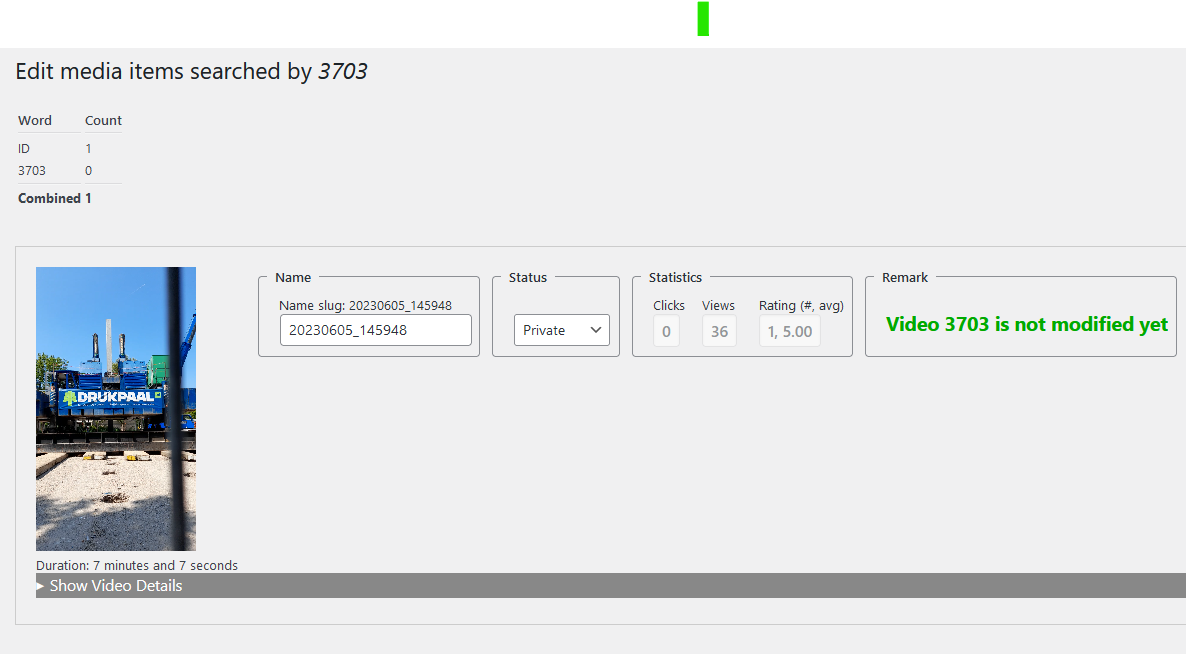Video Not Accessible
-
Hi Jacob,
Seeking help to identify the setting keeping the video assigned in the photo specific link for the last image in the slideshow from being able to play.
Thank you …… Rick
The page I need help with: [log in to see the link]
Viewing 4 replies - 1 through 4 (of 4 total)
Viewing 4 replies - 1 through 4 (of 4 total)
- The topic ‘Video Not Accessible’ is closed to new replies.