Visual Editor broken
-
Hello,
I don’t know if this has to do with Blocksy, but it happened after the latest Blocksy Update (WordPress was 6.2.2 at the time, but has since been updated to 6.3).
So, the visual editor (Gutenberg) is now broken. It is not WYSIWYG anymore, but seems to have lost all styling. I cannot use most of the authoring tools anymore, because I don’t see their effect. Although the preview is still formatted fine (as are the real webpages). I’ll include a screenshot of how the editor looks for this post on my website:
https://www.apothekarium.de/pflanzenlust-und-gundermann/
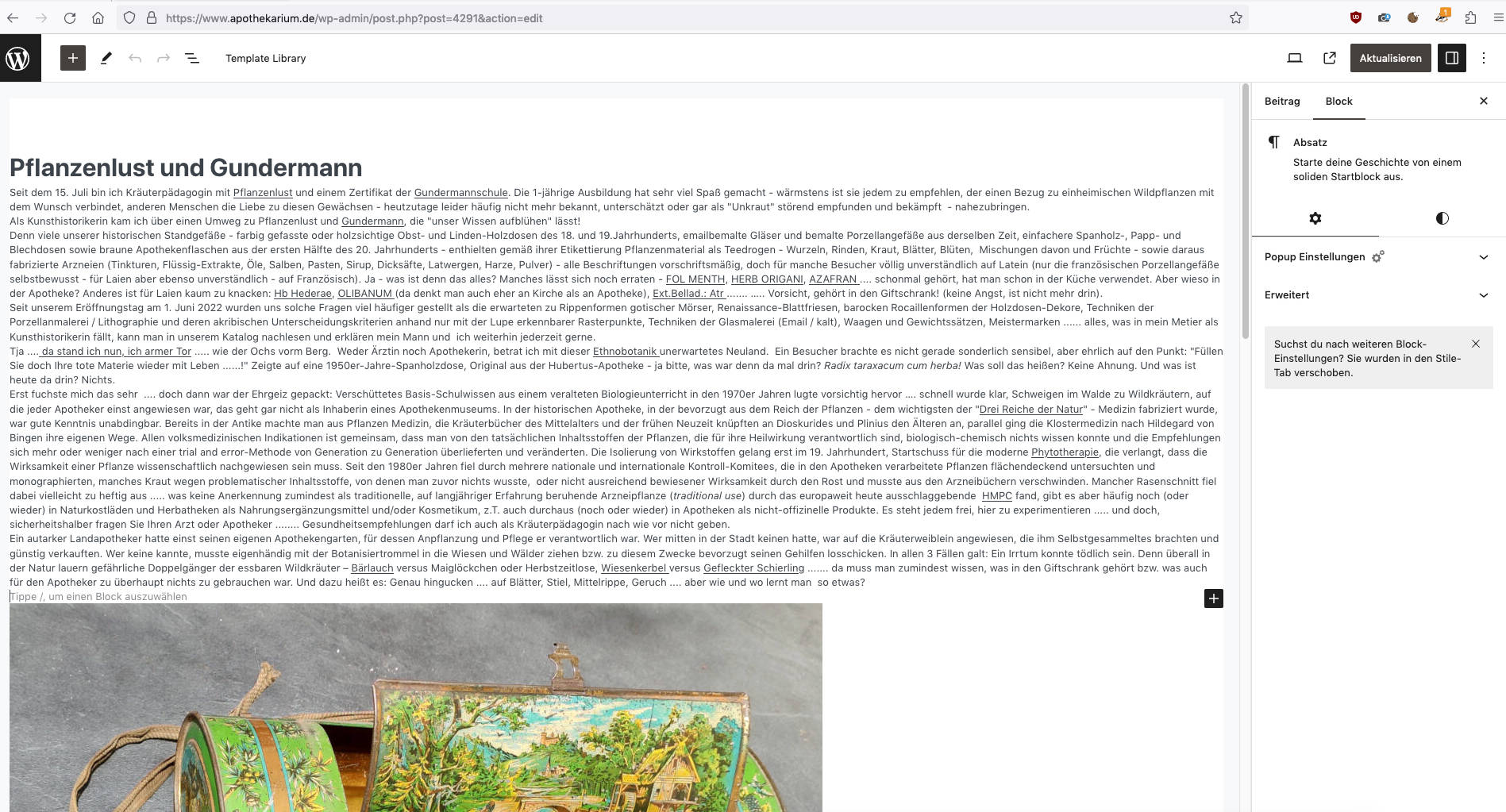
Maybe someone can shed any light on this or has any thoughts what I could try?
Is it possible to downgrade Blocksy just to see whether that could be an issue?
Kind regards,
Ulrich
The page I need help with: [log in to see the link]
- The topic ‘Visual Editor broken’ is closed to new replies.
