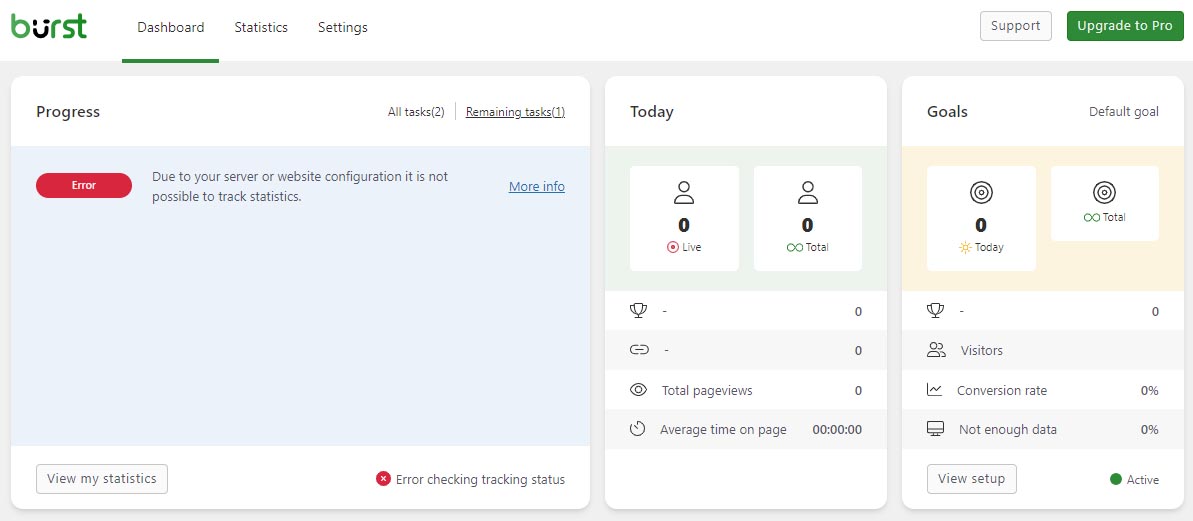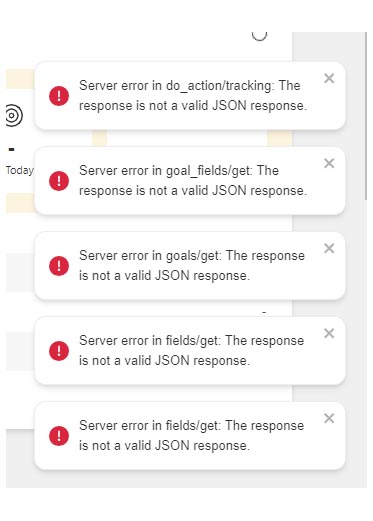Hi Rogier,
Here are the errors that were displayed in the admin area. I’ve left the WP Debug enabled so that you can see the errors on the front end when you visit the site.
WordPress database error: [Specified key was too long; max key length is 1000 bytes]
CREATE TABLE wpwa_burst_statistics ( ID int NOT NULL AUTO_INCREMENT , page_url varchar(255) NOT NULL, time int NOT NULL, uid varchar(255) NOT NULL, time_on_page int, entire_page_url varchar(255) NOT NULL, page_id int NOT NULL, referrer varchar(255), browser varchar(255), browser_version varchar(255), platform varchar(255), device varchar(255), device_resolution varchar(255), session_id int, first_time_visit tinyint, bounce tinyint DEFAULT 1, PRIMARY KEY (ID), INDEX time_index (time), INDEX bounce_index (bounce), INDEX page_url_index (page_url), INDEX session_id_index (session_id), INDEX time_page_url_index (time, page_url) ) DEFAULT CHARACTER SET utf8mb4 COLLATE utf8mb4_unicode_520_ci
WordPress database error: [Specified key was too long; max key length is 1000 bytes]
CREATE TABLE wpwa_burst_summary ( ID int NOT NULL AUTO_INCREMENT , date DATE NOT NULL, page_url varchar(255) NOT NULL, sessions int NOT NULL, visitors int NOT NULL, first_time_visitors int NOT NULL, pageviews int NOT NULL, bounces int NOT NULL, avg_time_on_page int NOT NULL, completed tinyint NOT NULL, UNIQUE KEY unique_date_page_url (date, page_url), INDEX page_url_date_index (page_url, date), INDEX date_index (date), PRIMARY KEY (ID) ) DEFAULT CHARACTER SET utf8mb4 COLLATE utf8mb4_unicode_520_ci