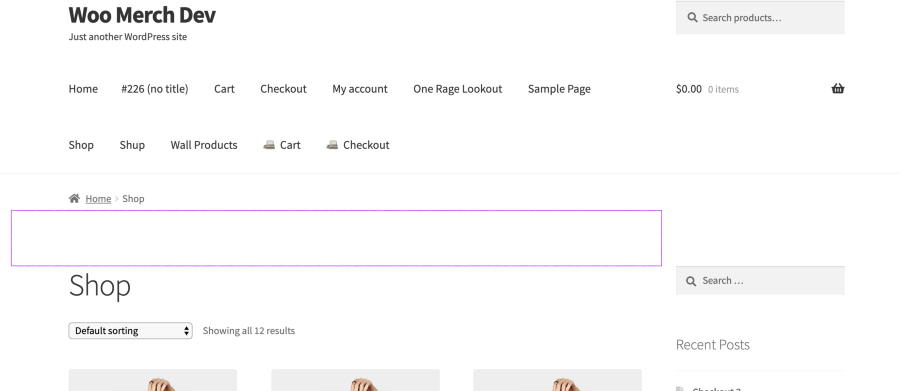What CSS code will reduce the space between header and content?
-
Hi folks.
I use Storefront. On every page (except Homepage) there is a white space between the header and the content. I think this white space is just too much, specially when viewing in desktop.I’ve been tring some solutions without success. I’m terrible with CSS.
Can somebody be so kind and tell me which CSS code I should add to reduce the white space, and where I should add the code?
Thanks a lot.
Viewing 2 replies - 1 through 2 (of 2 total)
Viewing 2 replies - 1 through 2 (of 2 total)
- The topic ‘What CSS code will reduce the space between header and content?’ is closed to new replies.