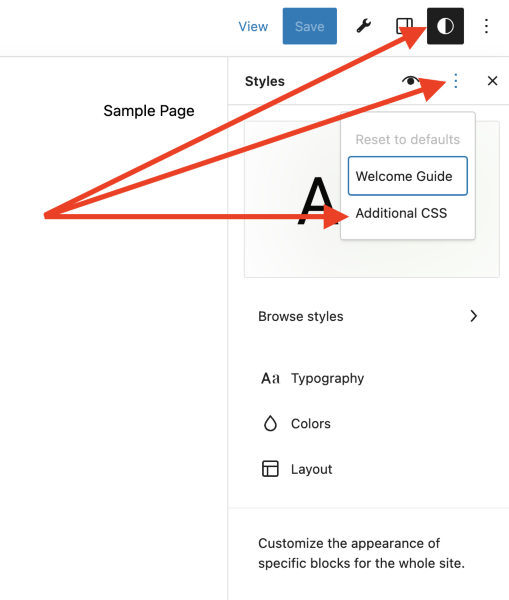Where is CSS for Body border-width: max(1vw, 0.5rem) Stored?
-
Where is the body border css stored?
I’ve checked:
- Editor > Styles
- Theme.json
Inspector shows the following CSS and I’d like to know where it can be edited from within WordPress.
body{
border-width: max(1vw, 0.5rem);
border-style: solid;
}
Viewing 5 replies - 1 through 5 (of 5 total)
Viewing 5 replies - 1 through 5 (of 5 total)
- The topic ‘Where is CSS for Body border-width: max(1vw, 0.5rem) Stored?’ is closed to new replies.